3 installing the antennas, Installing the antennas -3 – Asus M4A88T-I DELUXE User Manual
Page 17
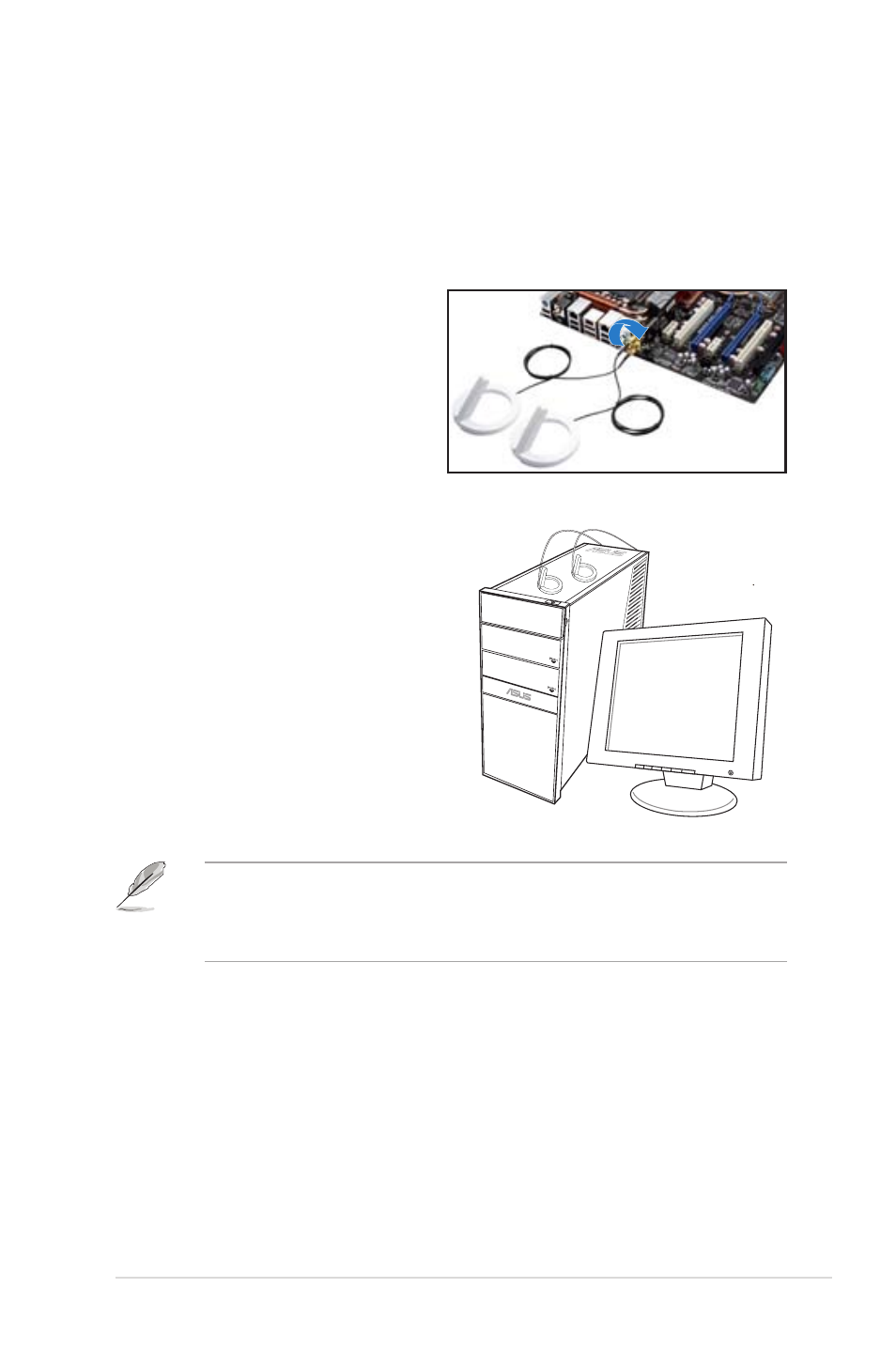
ASUS WiFi-AP @n
2-3
2.1.3 Installing the antennas
The WiFi-AP @n wireless solution comes with a pair of omni-directional and
moveable antennas to maximize the WiFi-AP @n coverage.
To install the antenna:
1. Locate the wireless LAN antenna
ports on the motherboard rear
panel.
2. Connect the antenna twist-
on connector (female) to the
wireless LAN antenna port
(male).
3. Place the antennas at elevated
locations and keep appropriate
distance to enhance your wireless
LAN coverage.
To optimize the WiFi performance,
we recommend the following:
• The antennas should be
placed on top of the chassis.
• The distance between the
antennas should be 20 cm.
The distance should not be
shorter than 10 cm.
• The antennas may differ depending on the model.
• Do not place the antennas under your table or in a closed
compartment.
- P5B (140 pages)
- P5B (56 pages)
- P5B Premium Vista Edition (188 pages)
- P5KPL-VM/1394/SI (94 pages)
- M2N68-CM (28 pages)
- P5GD1-VM (88 pages)
- P5AD2 Premium (8 pages)
- P5GD1-VM (92 pages)
- P5AD2-E Premium (2 pages)
- DELUXE A7N8X-E (114 pages)
- P5KPL-AM SE (40 pages)
- P5KPL-AM SE (38 pages)
- P5KPL-AM SE (62 pages)
- P4S8X-X (64 pages)
- P5K-VM (98 pages)
- K8V-X SE (82 pages)
- M2N68-AM SE2 (40 pages)
- P4P800 SE (125 pages)
- P4P800 SE (16 pages)
- DELUXE SERIES M3A32-MVP (176 pages)
- P5AD2 Deluxe (148 pages)
- M4A79 Deluxe (122 pages)
- A7V266-E (108 pages)
- Application Manual (2 pages)
- Application Manual (6 pages)
- Application Manual (9 pages)
- Application Manual (3 pages)
- Application Manual (1 page)
- Application Manual (5 pages)
- Application Manual (11 pages)
- Application Manual (10 pages)
- Application Manual (4 pages)
- Application Manual (8 pages)
- M4A88T-I DELUXE (70 pages)
- RAMPAGE IV GENE (1 page)
- P9X79 (156 pages)
- P9X79 DELUXE (2 pages)
- P8H61-M PLUS V3 (64 pages)
- A85XM-A (78 pages)
- M4A78L-M LE (64 pages)
- M2N68-AM (38 pages)
- M2N68-AM (96 pages)
- M2N68-AM (62 pages)
- Blitz Extreme (188 pages)
