3 led and antenna port, Led indicators, Led and antenna port -4 led indicators -4 – Asus M4A88T-I DELUXE User Manual
Page 10
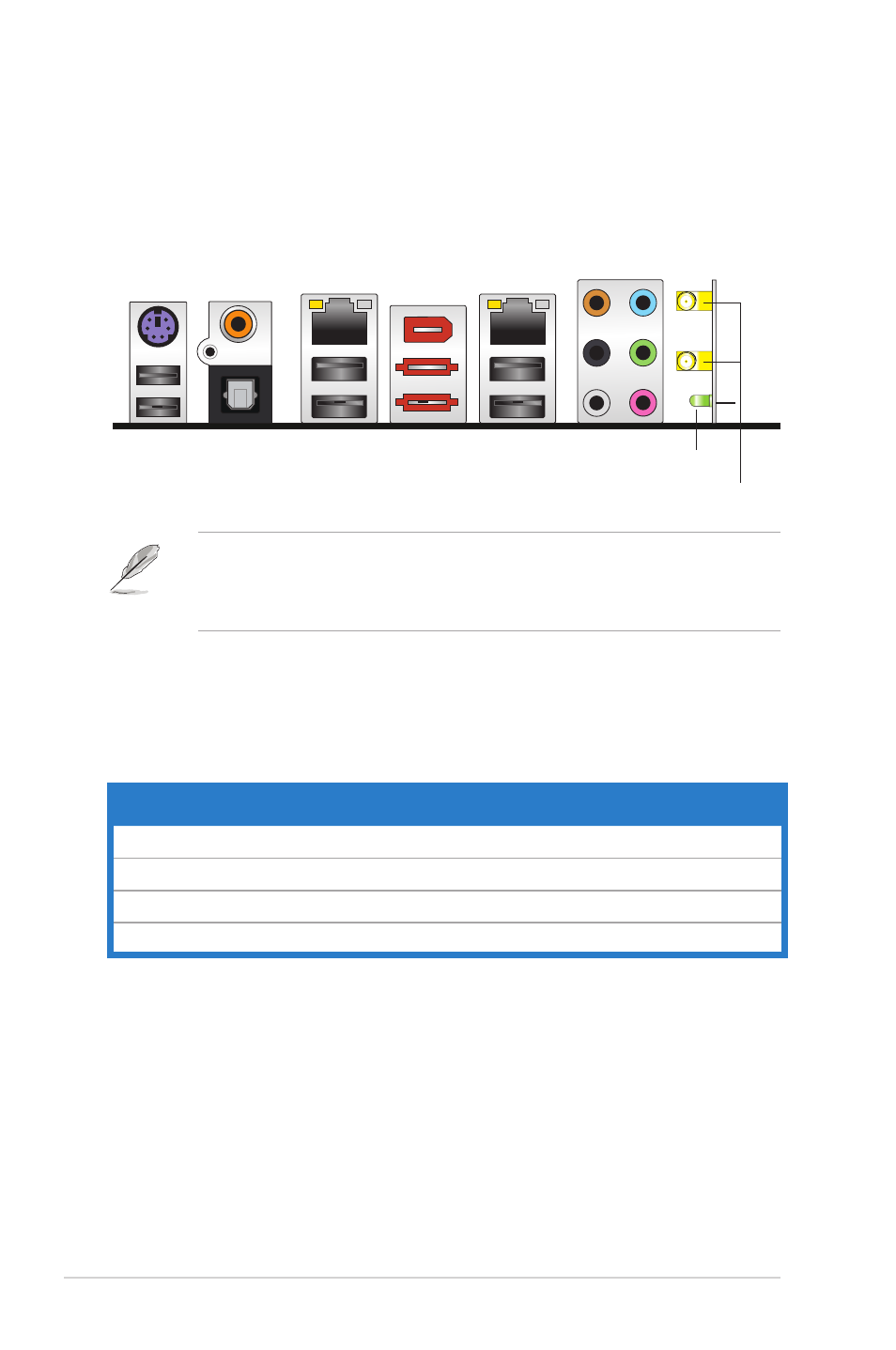
1-4
Chapter 1: Product Introduction
LED indicators
Refer to the table below for LED indications.
1.3
LED and antenna port
The WiFi-AP @n comes with a green data transmission LED (AIR) and an antenna
port located at the motherboard rear panel.
• The location of the WiFi-AP @n data transmission LED and antenna
port may vary on motherboard models.
• The back I/O may vary depending on the models.
AIR LED
Antenna port
LED
Status
Indication
AIR LED
On
Power on but no data activity.
Off
Power off or no wireless connection.
Blinking quickly
Transmitting and/or receiving data.
Blinking slowly
Site survey.
See also other documents in the category Asus Motherboard:
- P5B (140 pages)
- P5B (56 pages)
- P5B Premium Vista Edition (188 pages)
- P5KPL-VM/1394/SI (94 pages)
- M2N68-CM (28 pages)
- P5GD1-VM (88 pages)
- P5AD2 Premium (8 pages)
- P5GD1-VM (92 pages)
- P5AD2-E Premium (2 pages)
- DELUXE A7N8X-E (114 pages)
- P5KPL-AM SE (40 pages)
- P5KPL-AM SE (38 pages)
- P5KPL-AM SE (62 pages)
- P4S8X-X (64 pages)
- P5K-VM (98 pages)
- K8V-X SE (82 pages)
- M2N68-AM SE2 (40 pages)
- P4P800 SE (125 pages)
- P4P800 SE (16 pages)
- DELUXE SERIES M3A32-MVP (176 pages)
- P5AD2 Deluxe (148 pages)
- M4A79 Deluxe (122 pages)
- A7V266-E (108 pages)
- Application Manual (2 pages)
- Application Manual (6 pages)
- Application Manual (9 pages)
- Application Manual (3 pages)
- Application Manual (1 page)
- Application Manual (5 pages)
- Application Manual (11 pages)
- Application Manual (10 pages)
- Application Manual (4 pages)
- Application Manual (8 pages)
- M4A88T-I DELUXE (70 pages)
- RAMPAGE IV GENE (1 page)
- P9X79 (156 pages)
- P9X79 DELUXE (2 pages)
- P8H61-M PLUS V3 (64 pages)
- A85XM-A (78 pages)
- M4A78L-M LE (64 pages)
- M2N68-AM (38 pages)
- M2N68-AM (96 pages)
- M2N68-AM (62 pages)
- Blitz Extreme (188 pages)
