Chapter 3, Cpu voltage [offset mode – Asus P8Z77-M PRO User Manual
Page 83
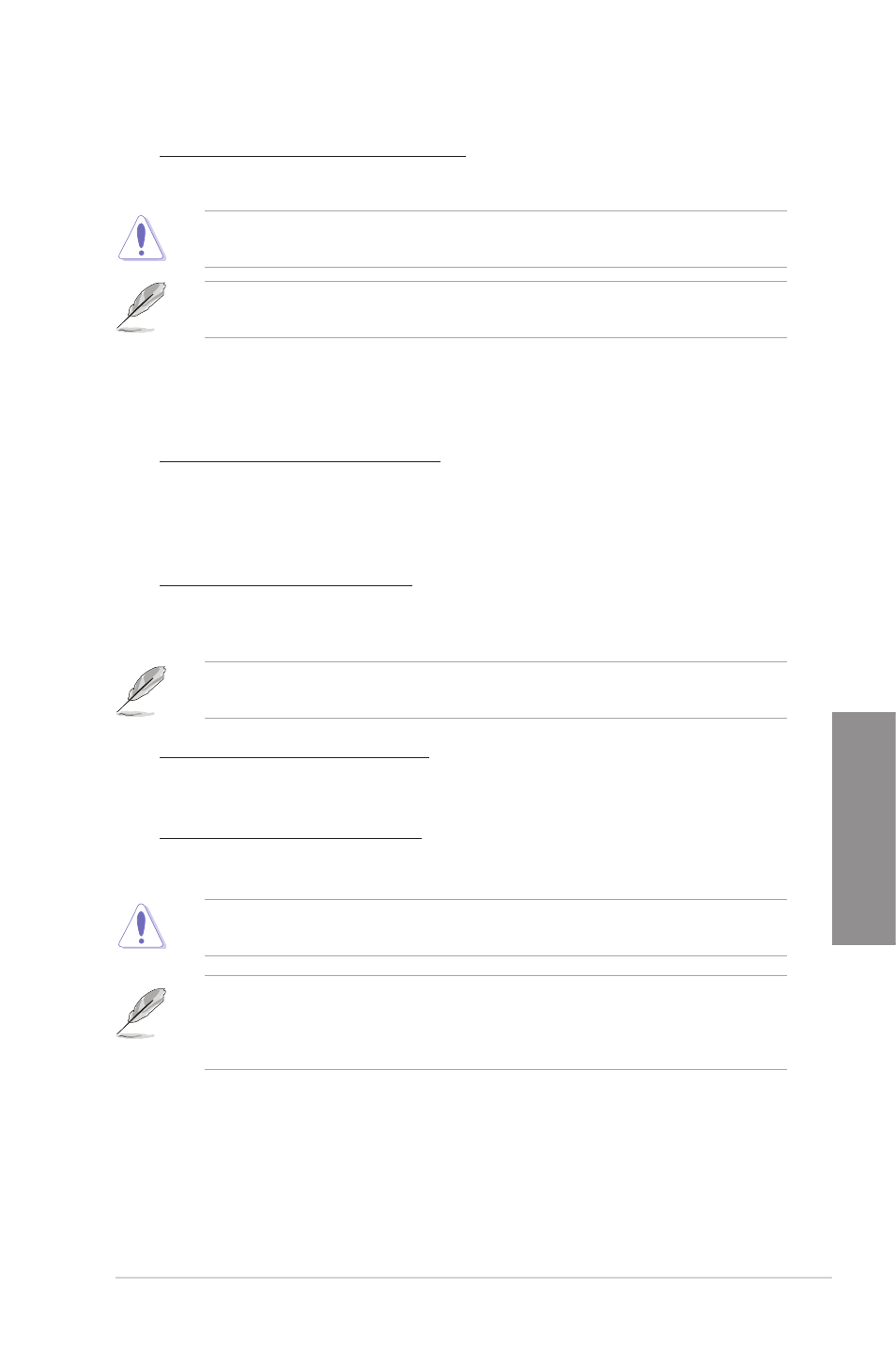
ASUS P8Z77-M PRO
3-15
Chapter 3
CPU Power Phase Control [Standard]
Allows you to control the power phase based on the CPU’s demands.
Configuration options: [Auto] [Standard] [Optimized] [Extreme] [Manual Adjustment]
DO NOT remove the thermal module when switching to Extreme and Manual Mode. The
thermal conditions should be monitored.
The following item appears only when you set the CPU Power Phase Control to
[Manual Adjustment].
Manual Adjustment [Medium]
al Adjustment [Medium]
Adjustment [Medium]
Select Ultra Fast for a faster response. The reaction time will be longer when Regular is
selected.
Configuration options: [Ultra Fast] [Fast] [Medium] [Regular]
CPU Power Duty Control [T.Probe]
DIGI + VRM Duty control adjusts the current and thermal conditions of every
component’s phase.
Configuration options: [T. Probe] - Select to maintain the VRM thermal balance.
[Extreme] - Select to maintain the current VRM balance.
CPU Current Capability [100%]
Allows you to configure the total power range, and extends the overclocking frequency
range simultaneously.
Configuration options: [100%] [110%] [120%] [130%] [140%]
Choose a higher value when overclocking, or under a high CPU loading for extra power
support.
iGPU Load-line Calibration [Auto]
Allows you to set the iGPU Load-line Calibration.
Configuration options: [Auto] [Regular] [High] [Extreme]
iGPU Current Capability [100%]
Allows you to set the iGPU Current Capability.
Configuration options: [100%] [110%] [120%] [130%] [140%]
DO NOT remove the thermal module while changing the DIGI+ VRM related parrameters .
The thermal conditions should be monitored.
Some of the following items are adjusted by typing the desired values using the numeric
keypad and press the
value. To restore the default setting, type [auto] using the keyboard and press the
key.
CPU Voltage [Offset Mode]
[Manual Mode] Allows you to set a fixed CPU voltage.
[Offset Mode] Allows you to set the Offset voltage.
