Yamaha audio – Asus L7 User Manual
Page 9
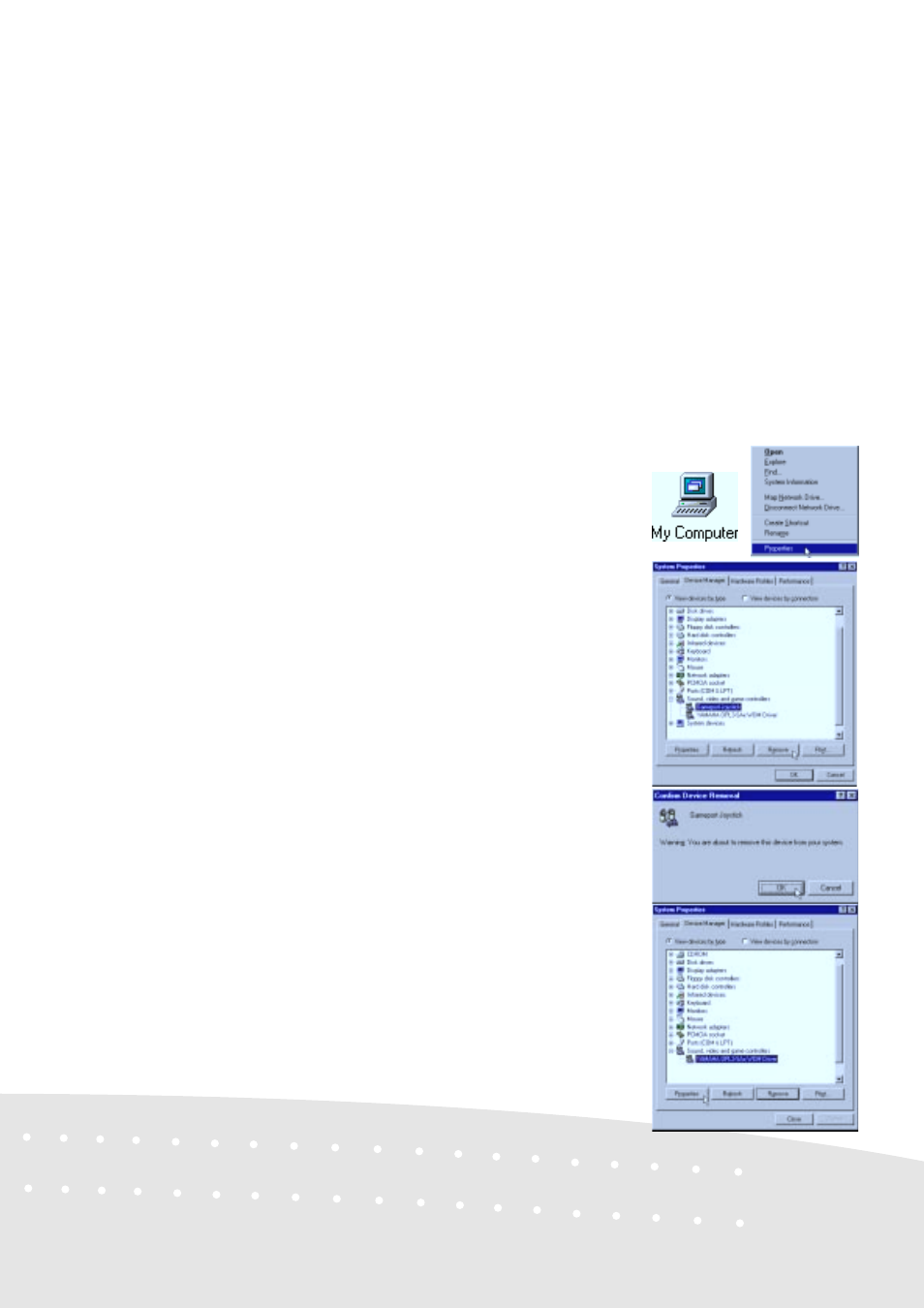
9
YAMAHA Audio
This is necessary in order for your operating system to have the correct audio drivers for your
Notebook PC’s built-in audio. Windows 98 cannot contain all the device drivers from every manu-
facture, with every update; therefore the provided support CD will contain the best driver for your
built-in audio. You may skip this software if your audio drivers were pre-configured at the time of
purchase.
Installation Procedure
1. Insert the support CD. (You may exit the
autorun screen.)
2. Right-click on My Computer icon and
choose Properties.
3. Click the Device Manager tab.
4. Under Sound, video and game control-
lers, select Gameport Joystick. (Click the
plus sign or double click a component
heading to expand the component items.)
5. Click Remove, and then click OK.
6. Double-click YAMAHA OPL3-SAx
WDM Driver, and then click Properties.
- Eee PC 1003HAG (60 pages)
- G51Jx (118 pages)
- K50Ij(BestBuy) (78 pages)
- K50Ij(BestBuy) (24 pages)
- E5368 (114 pages)
- PL80JT (30 pages)
- K40AC (24 pages)
- G51J (114 pages)
- W5Ae (134 pages)
- W5Ae (70 pages)
- UX30S (26 pages)
- BX31E (100 pages)
- PRO33JC (26 pages)
- U30Jc (104 pages)
- W5 (7 pages)
- Eee PC T101MT (68 pages)
- U81A (88 pages)
- U81A (28 pages)
- Transformer Pad TF300T (2 pages)
- Transformer Pad TF300TL (6 pages)
- Transformer Pad TF300T (90 pages)
- K40AE (108 pages)
- A8He (71 pages)
- A8He (71 pages)
- A8He (71 pages)
- G72gx (28 pages)
- PRO7 (32 pages)
- EB1501 (46 pages)
- EB1501 (46 pages)
- EB1007 (102 pages)
- EB1007 (179 pages)
- EB1007 (181 pages)
- EB1007 (109 pages)
- EB1007 (145 pages)
- EB1007 (183 pages)
- EB1021 (40 pages)
- EB1012 (325 pages)
- EB1012 (95 pages)
- EB1012 (231 pages)
- EB1012 (185 pages)
- EB1012 (130 pages)
- EB1012 (1 page)
- Eee PC 1015CX (66 pages)
- Eee PC X101H (62 pages)
- Eee PC X101H (50 pages)
