Motion – Asus L7 User Manual
Page 31
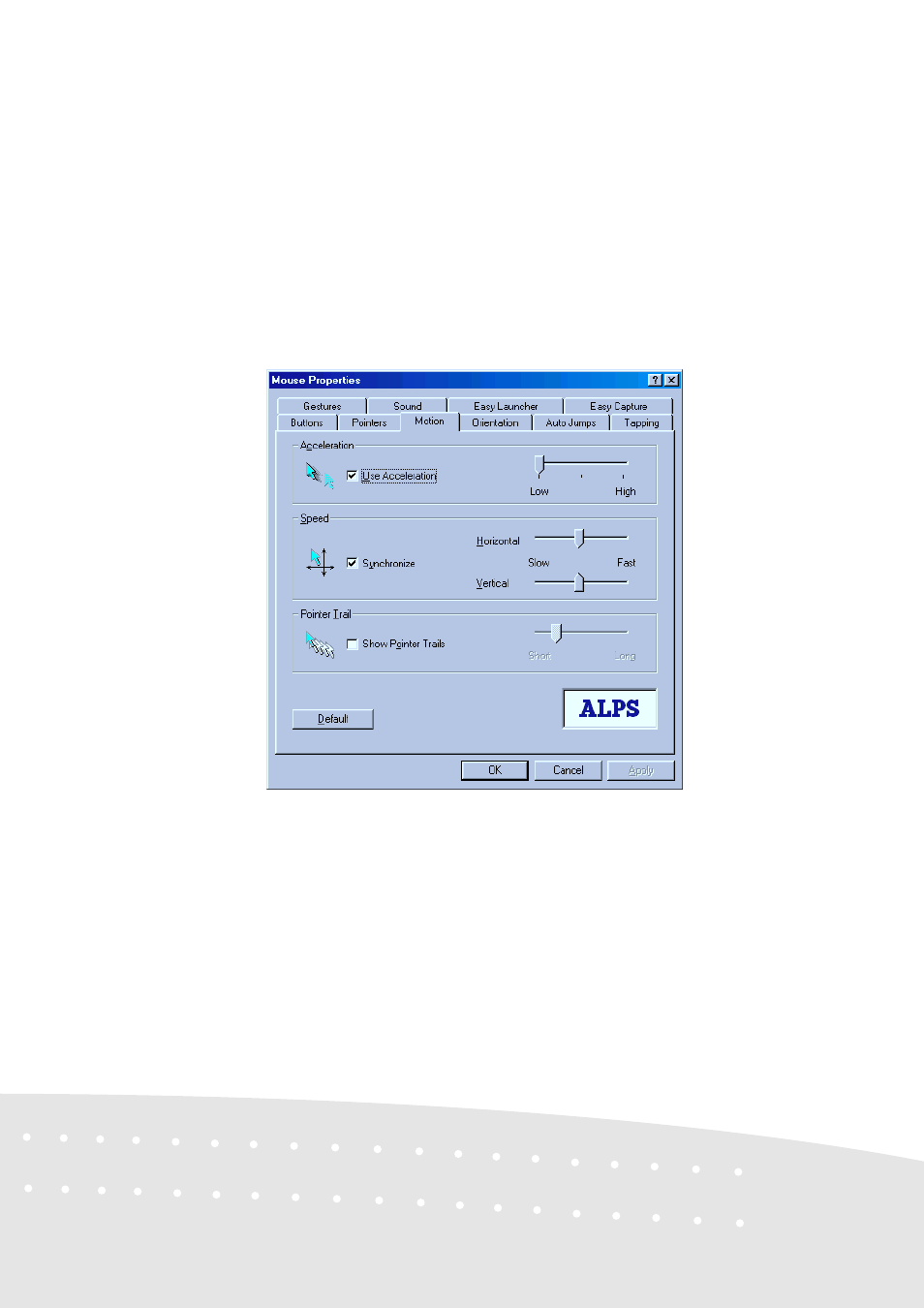
31
Motion
Use this feature to adjust the motion of the mouse pointer.
Acceleration
Acceleration allows the cursor to cover more area if the mouse is moved quickly. The check box
will enable or disable acceleration. If acceleration is enabled, you can choose Low, Medium, or
High acceleration using the track bar.
Speed
Sensitivity defines how Windows scales the distance moved by the mouse and the distance moved
on the screen. Low Sensitivity settings can enable the user to position the cursor more precisely,
setting a high sensitivity results in a broader cursor coverage on the screen with relatively small
movements of the pointing device. The check box enables the user to lock or unlock the horizontal
and vertical sensitivity trackbars together. The trackbars allow the user to vary the sensitivity for
both horizontal and vertical directions.
- Eee PC 1003HAG (60 pages)
- G51Jx (118 pages)
- K50Ij(BestBuy) (78 pages)
- K50Ij(BestBuy) (24 pages)
- E5368 (114 pages)
- PL80JT (30 pages)
- K40AC (24 pages)
- G51J (114 pages)
- W5Ae (134 pages)
- W5Ae (70 pages)
- UX30S (26 pages)
- BX31E (100 pages)
- PRO33JC (26 pages)
- U30Jc (104 pages)
- W5 (7 pages)
- Eee PC T101MT (68 pages)
- U81A (28 pages)
- U81A (88 pages)
- Transformer Pad TF300T (2 pages)
- Transformer Pad TF300TL (6 pages)
- Transformer Pad TF300T (90 pages)
- K40AE (108 pages)
- A8He (71 pages)
- A8He (71 pages)
- A8He (71 pages)
- G72gx (28 pages)
- PRO7 (32 pages)
- EB1501 (46 pages)
- EB1501 (46 pages)
- EB1007 (183 pages)
- EB1007 (102 pages)
- EB1007 (179 pages)
- EB1007 (181 pages)
- EB1007 (109 pages)
- EB1007 (145 pages)
- EB1021 (40 pages)
- EB1012 (130 pages)
- EB1012 (1 page)
- EB1012 (325 pages)
- EB1012 (95 pages)
- EB1012 (231 pages)
- EB1012 (185 pages)
- Eee PC 1015CX (66 pages)
- Eee PC X101H (62 pages)
- Eee PC X101H (50 pages)
