Sound feedback – Asus L7 User Manual
Page 37
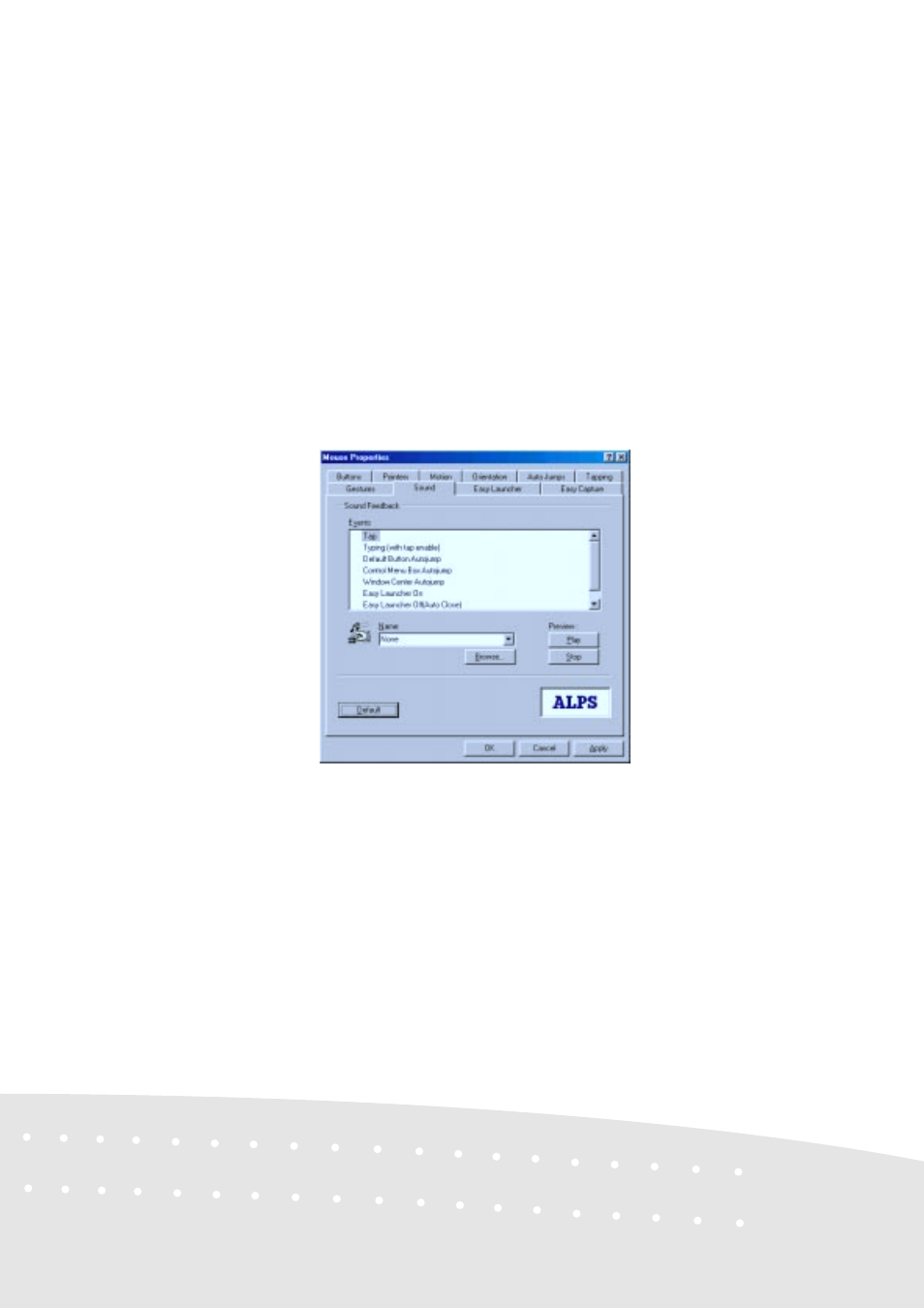
37
Sound Feedback
Sound Feedback enhances the many features of the mouse by giving the user easily discernible
feedback on the operation of the pointing device. Users can assign specific sound files (WAV for-
mat) to the various pointing device operations. When audible feedback occurs, users can recognize
the execution of the specific pointing device operation. Users can customize the Sound Feedback
settings by using Sound property sheet.
Events
The operation to which the sound is allocated is displayed. The speaker is displayed to show that the
sound is set.
Name
The sound set in the operation is displayed. Click the down arrow on the name cell to see a list of
the allocated sounds.
Browse
It is possible to refer to the sound of an arbitrary folder. It is possible to refer to other folders when
the sound is not displayed in the sound name cell.
Preview: Play
Plays the sound that the sound is displayed in the name cell.
Preview: Stop
Stops the sound preview.
- Eee PC 1003HAG (60 pages)
- G51Jx (118 pages)
- K50Ij(BestBuy) (78 pages)
- K50Ij(BestBuy) (24 pages)
- E5368 (114 pages)
- PL80JT (30 pages)
- K40AC (24 pages)
- G51J (114 pages)
- W5Ae (134 pages)
- W5Ae (70 pages)
- UX30S (26 pages)
- BX31E (100 pages)
- PRO33JC (26 pages)
- U30Jc (104 pages)
- W5 (7 pages)
- Eee PC T101MT (68 pages)
- U81A (88 pages)
- U81A (28 pages)
- Transformer Pad TF300T (90 pages)
- Transformer Pad TF300T (2 pages)
- Transformer Pad TF300TL (6 pages)
- K40AE (108 pages)
- A8He (71 pages)
- A8He (71 pages)
- A8He (71 pages)
- G72gx (28 pages)
- PRO7 (32 pages)
- EB1501 (46 pages)
- EB1501 (46 pages)
- EB1007 (181 pages)
- EB1007 (109 pages)
- EB1007 (145 pages)
- EB1007 (183 pages)
- EB1007 (102 pages)
- EB1007 (179 pages)
- EB1021 (40 pages)
- EB1012 (231 pages)
- EB1012 (185 pages)
- EB1012 (130 pages)
- EB1012 (1 page)
- EB1012 (325 pages)
- EB1012 (95 pages)
- Eee PC 1015CX (66 pages)
- Eee PC X101H (62 pages)
- Eee PC X101H (50 pages)
