Touchpad – Asus L7 User Manual
Page 19
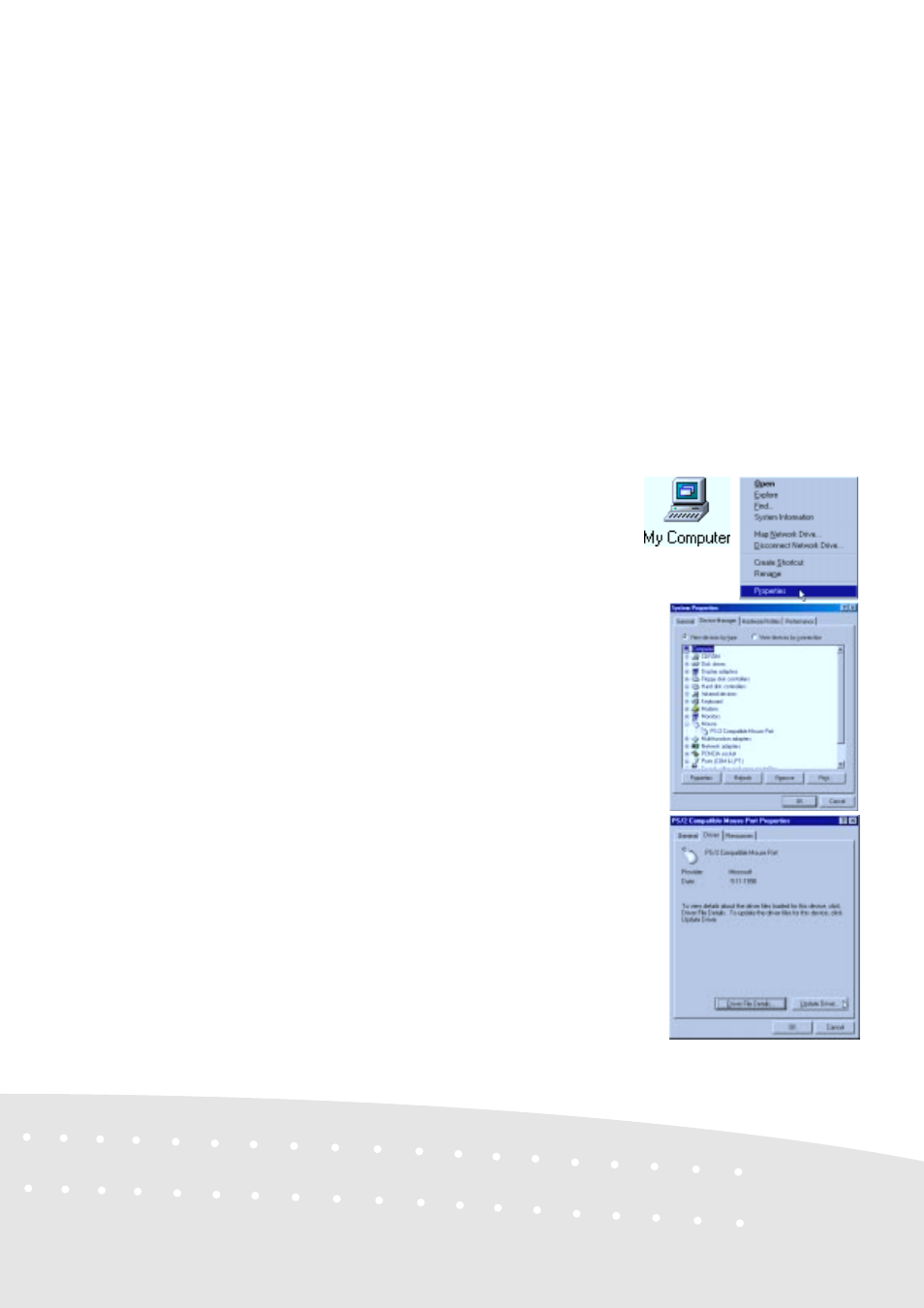
19
TouchPad
The system BIOS fully supports keyboard and PS/2 mouse devices that are built-in or connected to
the Notebook PC externally. The Notebook PC’s integrated TouchPad pointing device is fully
compatible with the two-button PS/2 mouse. However, the provided device driver will provide
enhancements to the touchpad when working with some applications. For detailed information on
these enhancements, please see the Alps Mouse Utility section later in this manual.
Installation Procedure
1. Insert the support CD. (You may exit the
autorun screen.)
2. Right-click on the My Computer icon and
choose Properties.
3. Click the Device Manager tab.
4. Under Mouse, double-click the current
device. (Click the plus sign or double click
a component heading to expand the
component items.)
5. Click the Driver tab, and then click
Update Driver.
- Eee PC 1003HAG (60 pages)
- G51Jx (118 pages)
- K50Ij(BestBuy) (78 pages)
- K50Ij(BestBuy) (24 pages)
- E5368 (114 pages)
- PL80JT (30 pages)
- K40AC (24 pages)
- G51J (114 pages)
- W5Ae (134 pages)
- W5Ae (70 pages)
- UX30S (26 pages)
- BX31E (100 pages)
- PRO33JC (26 pages)
- U30Jc (104 pages)
- W5 (7 pages)
- Eee PC T101MT (68 pages)
- U81A (28 pages)
- U81A (88 pages)
- Transformer Pad TF300T (2 pages)
- Transformer Pad TF300TL (6 pages)
- Transformer Pad TF300T (90 pages)
- K40AE (108 pages)
- A8He (71 pages)
- A8He (71 pages)
- A8He (71 pages)
- G72gx (28 pages)
- PRO7 (32 pages)
- EB1501 (46 pages)
- EB1501 (46 pages)
- EB1007 (183 pages)
- EB1007 (102 pages)
- EB1007 (179 pages)
- EB1007 (181 pages)
- EB1007 (109 pages)
- EB1007 (145 pages)
- EB1021 (40 pages)
- EB1012 (1 page)
- EB1012 (325 pages)
- EB1012 (95 pages)
- EB1012 (231 pages)
- EB1012 (185 pages)
- EB1012 (130 pages)
- Eee PC 1015CX (66 pages)
- Eee PC X101H (62 pages)
- Eee PC X101H (50 pages)
