About this guide, Unpacking and inspection – Net Optics Fiber Tap HD8 User Manual
Page 7
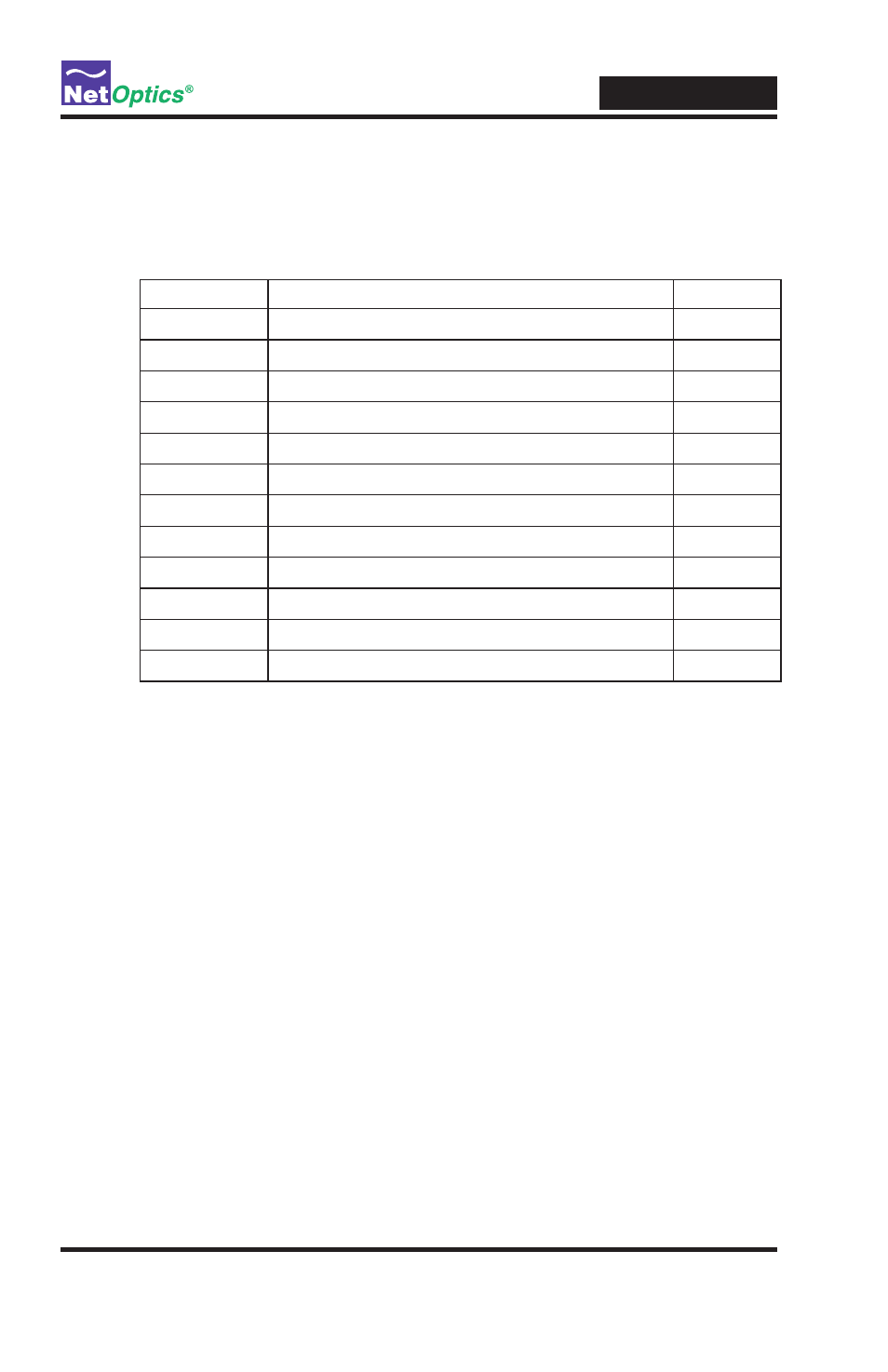
Fiber Tap HD8
3
About This Guide
Please read the guide before attempting to install Fiber Tap HD8 . This guide
covers the following models:
Part Number
Description
Split Ratio
TP-800
GigaBit Multimode Fiber Tap HD8 (SX)
50/50
TP-803
GigaBit Multimode Fiber Tap HD8 (SX)
70/30
TP-805
GigaBit Multimode Fiber Tap HD8 (SX) 50µm
50/50
TP-807
GigaBit Multimode Fiber Tap HD8 (SX) 50µm
70/30
TP-810
GigaBit Singlemode Fiber Tap HD8 (LX)
50/50
TP-813
GigaBit Singlemode Fiber Tap HD8 (LX)
70/30
TP-800X
10 GigaBit Multimode Fiber Tap HD8 (SR)
50/50
TP-803X
10 GigaBit Multimode Fiber Tap HD8 (SR)
70/30
TP-805X
10 GigaBit Multimode Fiber Tap HD8 (SR) 50µm 50/50
TP-807X
10 GigaBit Multimode Fiber Tap HD8 (SR) 50µm 70/30
TP-810X
10 GigaBit Singlemode Fiber Tap HD8 (LR)
50/50
TP-813X
10 GigaBit Singlemode Fiber Tap HD8 (LR)
70/30
Unpacking and Inspection
Carefully unpack the Fiber Tap HD8 and check for damaged or missing parts .
The Fiber Tap ships with the following:
• Fiber Tap HD8
• Test report
• Installation Guide
You may have also ordered an extended warranty . Carefully check the packing
slip against parts received . If any part is missing or damaged, contact
Net Optics' Customer Service immediately .
