SCANTECH ID (Champtek company) Pollux P-4010 User Manual
Page 25
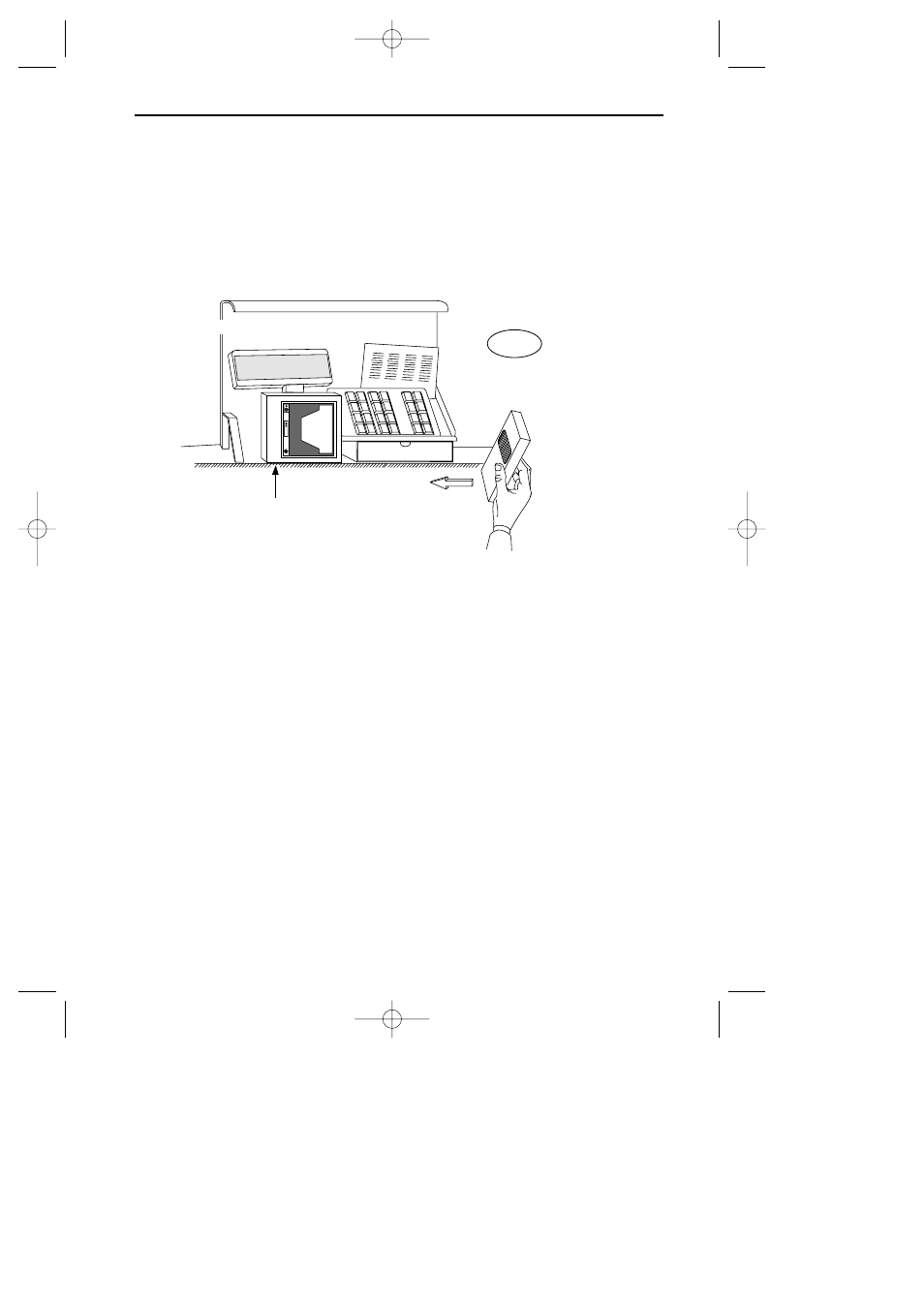
Mounting options Pollux P-4010
19
POLLUX
Cable supply
On counter surface
Product flow
special offer
chew
ing-gum
3.1 FLYBY MODE SCANNING: RIGHT TO LEFT
To scan from Right to Left, install the scanner housing by:
a. landscape orientation or
b. portrait orientation.
a. Scanning from Right to Left, scanner housing landscape orientation
3.1a1
Pollux_UserM_Deel1.qxd 14-11-2002 09:05 Pagina 23
See also other documents in the category SCANTECH ID (Champtek company) Scanners:
- WD200 (81 pages)
- M-9030 (36 pages)
- IG610BT (3 pages)
- IG700BT (3 pages)
- IG300 (22 pages)
- RFT500 (5 pages)
- LG700BT (96 pages)
- V-1040 (2 pages)
- FS300 (2 pages)
- SG300RFM (73 pages)
- SG300RFM (30 pages)
- IG700 (32 pages)
- V-1010BT (97 pages)
- RFR100 (16 pages)
- RFS100 (14 pages)
- FI300 (43 pages)
- MICA M-9030 (2 pages)
- RFT200 (5 pages)
- IG300BT (58 pages)
- IG300BT (39 pages)
- V-1040BT (97 pages)
- RFR400 (6 pages)
- Scan Kiosk SK-40 (40 pages)
- MICA M-9030 (38 pages)
- Castor C-5010 (28 pages)
- NOVA N-4070 (36 pages)
- LIBRA L-7080i (36 pages)
- SIRIUS S-7030 (40 pages)
- LIBRA L-7050 (35 pages)
- ORION O-3050 (41 pages)
- MICA M-9030 (39 pages)
- VEGA V-1020 (41 pages)
- VEGA V-1020 (32 pages)
- Discovery SG-20 (132 pages)
