Multi button modes, Selecting all/multi button ratio modes, Available multi button modes – Universal Audio UAD Plug-Ins ver.7.4.2 User Manual
Page 491
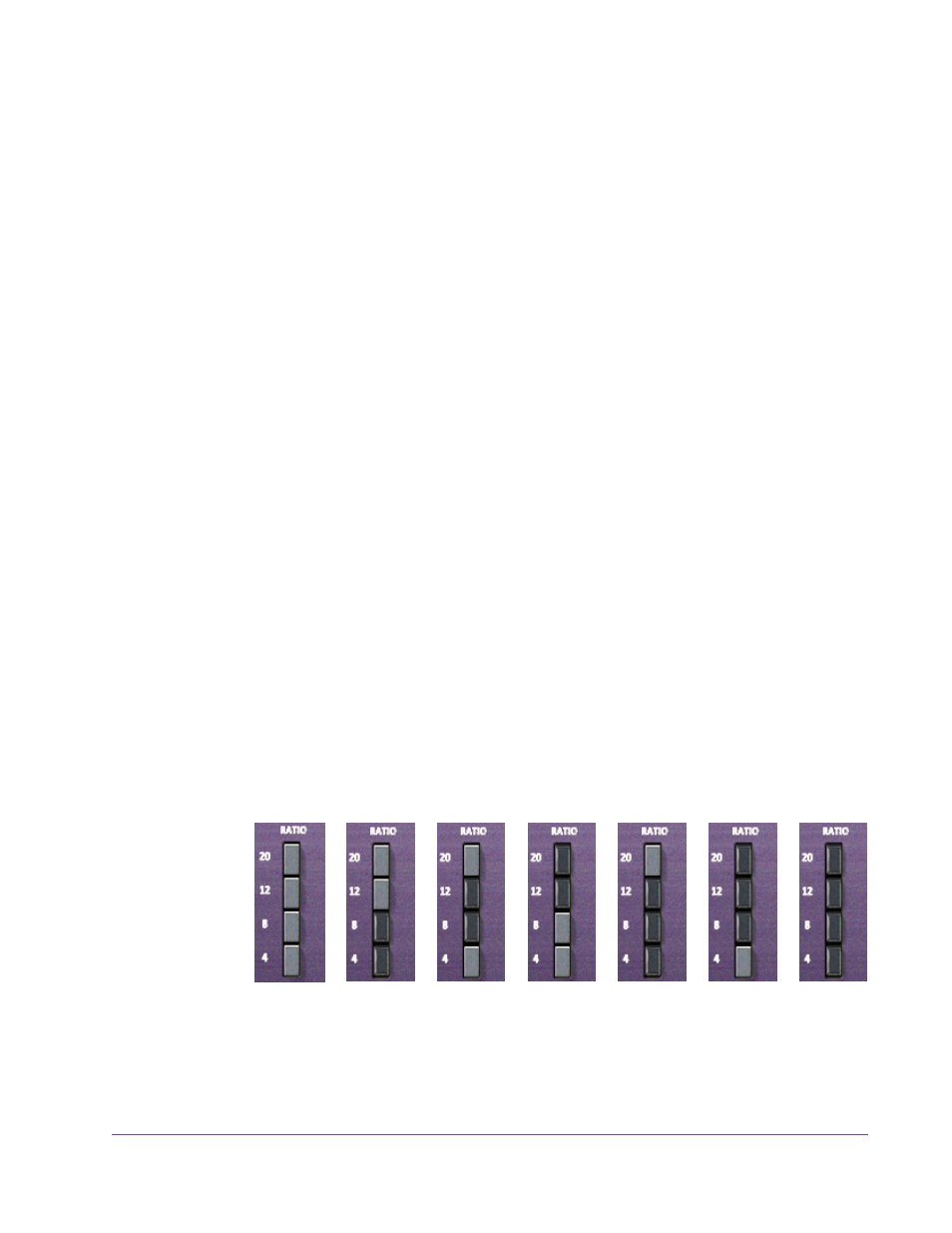
UAD Powered Plug-Ins Manual
- 491 -
Chapter 50: UA 1176 Classic Limiter Collection
In All Button mode the ratio goes to somewhere between 12:1 and 20:1, and
the bias points change all over the circuit, thus changing the attack and re-
lease times as well. The unique and constantly shifting compression curve that
results yields a trademark overdriven tone that can only be found in this family
of limiter/compressors.
All Button mode is available in all 1176 models.
Multi Button
Modes
The UA 1176 Limiter Collection includes the ability to select a variety of “Multi
Button” combinations, offering various interpretations of the “All Button” idio-
syncrasies. Various button combinations will yield audibly different compres-
sion characteristics.
Selecting
All/Multi Button
Ratio Modes
In UA 1176 Limiter Collection
• To select the various combinations of multiple buttons, shift+click the Ratio
buttons.
• Combinations are limited to the modes that actually affect the sound in the
below for the available combinations.
• For the combinations with three or more buttons, the shift-clicking the outer
buttons will automatically engage the inner buttons (the inner buttons cannot
be disengaged; such combinations don’t affect the sound in the hardware).
• These models can be used as “tone boxes” without compression/limiting by
disengaging the Ratio control altogether (all Ratio buttons “up”). This is ac-
complished by clicking any Ratio button so only one button is engaged,
then shift-clicking the engaged button so none are engaged.
In UA 1176LN/SE Legacy
• To select All Button mode on the UA 1176LN/SE Legacy, shift+click any Ra-
tio button.
Available Multi
Button Modes
Figure 158. The Multi-Button modes available in the UA 1176 Limiter Collection. All-Button mode (far
right) is available in 1176LN and 1176SE.
