SENA HD1100 User Manual
Page 20
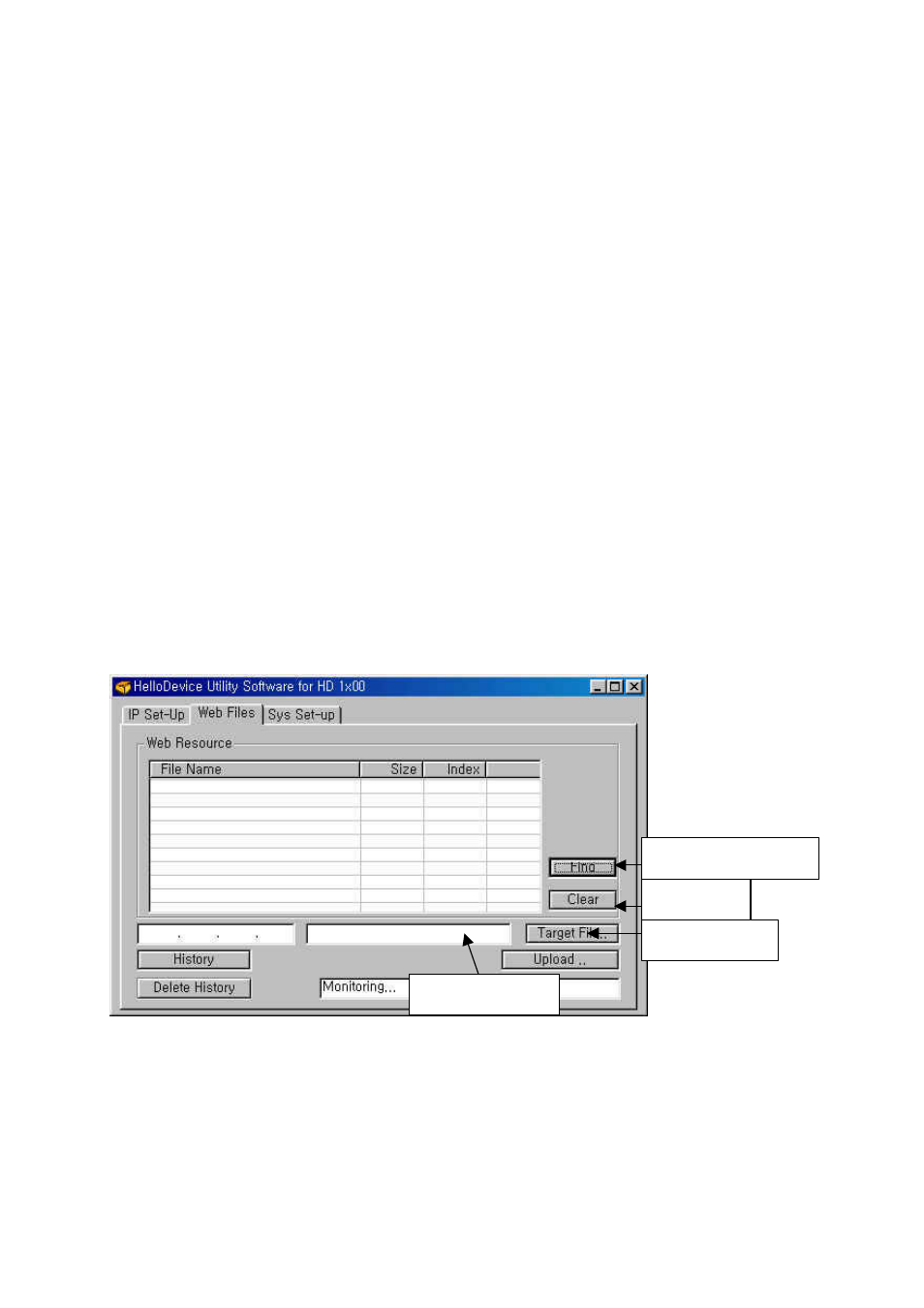
Starter Kit and User Manual for the HelloDevice 1100
17
stored on the flash memory.
Since the HelloDevice does not use a general operating ststems, web files are managed in the form of “file index
table”. Web files are stored in the flash memory of the HelloDevice by building an integrated image file and
then uploading it onto the HelloDevice. This image file contains a file index table that is recognized only by
HelloDevice web server. The HelloDevice Utility Software provides the functions of building and uploading this
type of file.
To make HelloDevice function as a web server, perform the following steps:
(1) Create the web pages with a web-publishing tool.
(2) Use the HelloDevice Utility Software to transform the created web pages into an uploadable form.
(3) Upload the transformed files to the HelloDevice.
(4) Use a web browser to connect to the uploaded web page.
In this example, use the web files in the “FirstDemo” folder to construct a web server home page. These
examples are composed of: an index.html, HelloDevice block diagram and cube animation demo with a Java
applet.
(1) Select [Web files] tab to go to the window containing web file manager tools.
Find and Build Web File
List box clear
Select Build File
Upload Built File
Figure 5.2. Web File Tool screen of the HelloDevice Utility Software
(2) Click [Find] button to find web files to build.
Go to the folder containing the example files, select the top-level “FirstDemo” folder, and click [OK] button.
