SENA Parani-SD1000 User Manual
Page 25
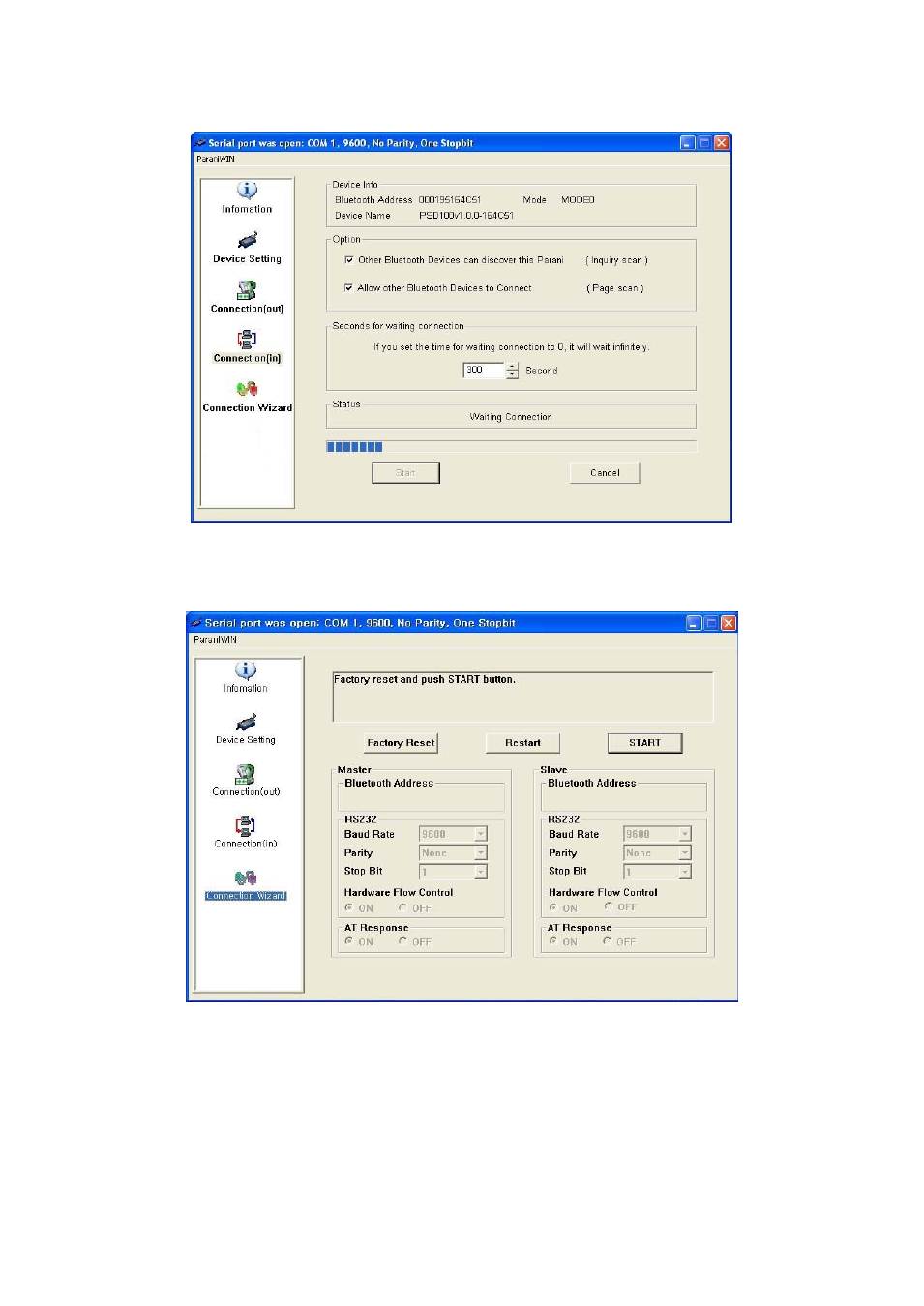
25
Figure 3-9 Connection (in) Window
If the Connection Wizard icon is clicked, an easy to use pairing menu will appear:
Figure 3-10 Connection Wizard Window
In this example we will refer to the two Parani-SD1000s as SD1 and SD2 respectively. To use this
menu, please do the following:
Step 1. Connect SD1 and then push the START button.
Step 2. Disconnect SD1, connect SD2 and then push the Next button after setting up Slave
See also other documents in the category SENA Computer Accessories:
- Parani-ESD100-110-200-210 (56 pages)
- HD1300 (36 pages)
- Rhio232 (76 pages)
- Parani-UD100 (26 pages)
- Parani-UD100 (27 pages)
- ProBee-ZE10 (101 pages)
- ProBee-ZS10 (76 pages)
- Parani-MSP100 (73 pages)
- Rhio10 (99 pages)
- UPSLink100 (54 pages)
- HD132x Series (56 pages)
- Parani100 (69 pages)
- PS810 (110 pages)
- HD1100 (40 pages)
- PS210W (104 pages)
- LS100W (50 pages)
- Parani-BCD100 (22 pages)
- ProBee-ZU10 (69 pages)
- Parani-SD1100 (53 pages)
- ProBee-ZE20S (102 pages)
- Parani-SD200L (46 pages)
- Parani-SD100-200 (50 pages)
- Parani-SD1000U (49 pages)
- Parani-BCD110 (65 pages)
- Parani10 (52 pages)
- Parani-BCD110V3 (85 pages)
- Device Server and Serial_IP Application Guide (26 pages)
- NEMO10-SK (54 pages)
- STS Series (131 pages)
- HelloDevice UniversalComm (13 pages)
- LS110 (66 pages)
- ProBee-ZE20S-SEME (118 pages)
- ProBee-ZE20S-HAOL (95 pages)
- Promi-ESD02 (63 pages)
- Promi-MSP Quick Install (9 pages)
- HD1200 (53 pages)
- PS400 (68 pages)
- Serial_IPTM Redirector 4.3 (84 pages)
- Promi-MSP User Guide (73 pages)
- LS100 (48 pages)
- LS100M-SK (48 pages)
- DirectPort UPCI (20 pages)
- Parani-BCD110-210 (71 pages)
- Parani-ESD100V2-110V2 (61 pages)
