Pairing button – SENA Parani-SD1000 User Manual
Page 17
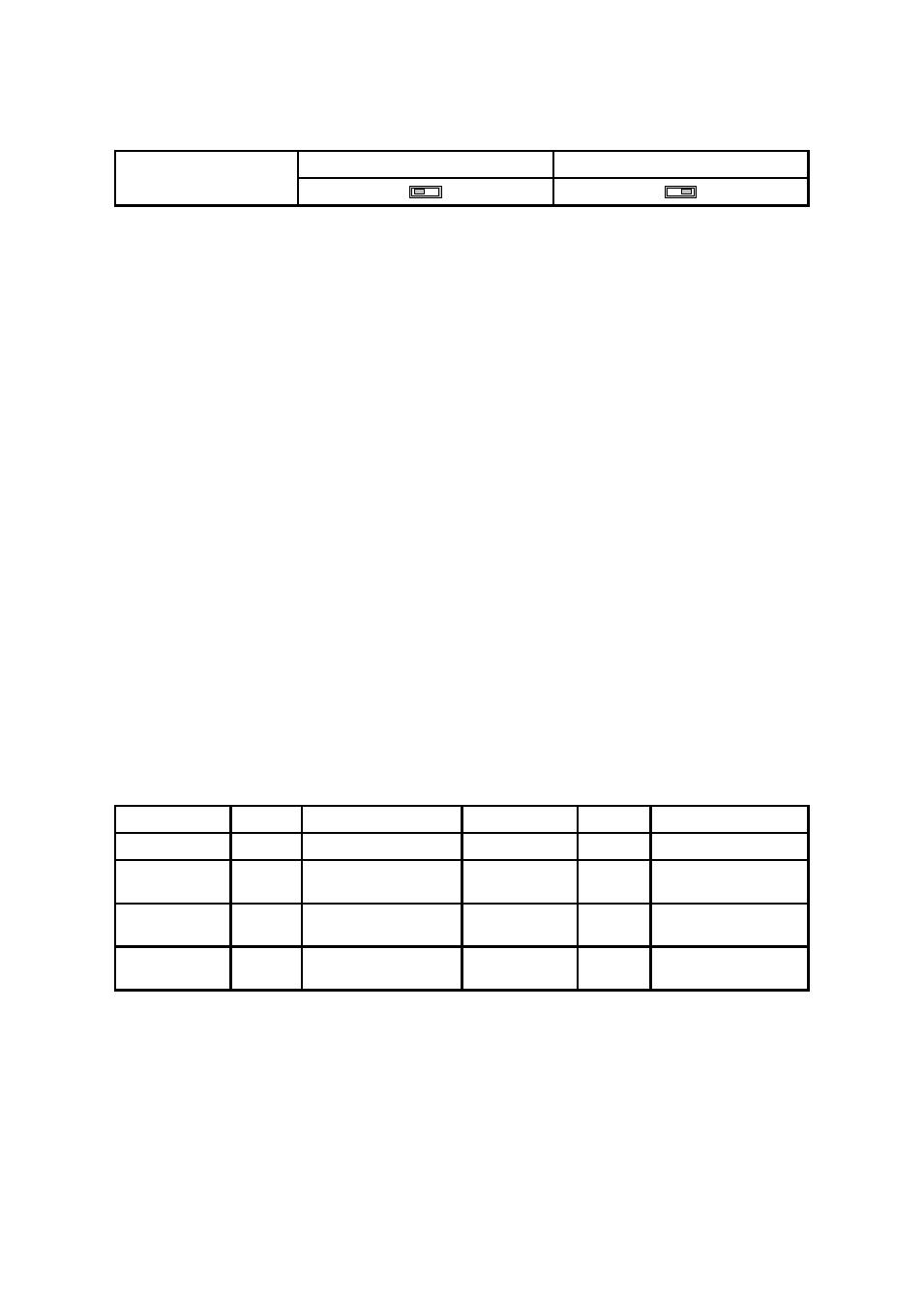
17
Table 3-5 Hardware Flow Control Settings by Dipswitches
Hardware Flow Control
Handshaking
No Use
Use
* Note: You cannot set the Parani-SD1000 to a Baud rate of 1200 and 230K by way of the Dipswitch. If
you want to use them, to set these speeds, please configure the dipswitch to S/W Config setting and
use ParaniWIN or AT commands. Please refer to ParaniWIN and Appendix 오류! 참조 원본을 찾을
수 없습니다. AT+UARTCONFIG, Baud rate,Paraty,Stopbit.
3.8. Pairing Button
Parani-SD1000 provides Pairing Button for instant configuration without a PC to make an automatic
connection between two Parani-SD1000s. In this example we will refer to the two Parani-SD1000s as
SD1 and SD2. (Only single connection mode)
Step 1. Turn on SD1 and SD2 and reset both of them by pressing Factory Reset Button.
Step 2. Press the Pairing Button of SD1 for 2 seconds until Mode LED blinks 3 times every 3 seconds.
Keep the power ON.
Step 3. Press the Pairing Button of SD2 for 2 seconds until Mode LED blinks 3 times every 3 seconds.
Now press again the Pairing Button for 2 seconds until Mode LED blinks every second.
Step 4.
Wait for SD1 & SD2 to connect to each other until the Connect LED‟s of SD1 and SD2 blink
every 1 second. It takes about 10 seconds to make a connection. If there are many Bluetooth
devices nearby, it may take longer.
Step 5. Turn SD1 off and on. Mode LED blinks twice in green every 3 seconds.
Step 6. Turn SD2 off and on. Mode LED blinks in green every second.
Step 7. Now SD1 and SD2 are configured to make automatic connection to each other, whenever they
are powered on.
Using a pair of Parani-SD1000 in this fashion is similar to that of using a wireless serial cable.
* Note: When using the pairing buttons, the Command Response option will be deactivated
automatically. The Parani-SD1000 will not send the response messages such as OK, Connect and
Disconnect.
Table 3-6 Pairing Process by Pairing Button
SD1
Status
LED
SD2
Status
LED
1. Factory reset
Mode0
Mode LED turns on
1. Factory reset
Mode0
Mode LED turns on
2. Push pairing
button
Mode3
Mode LED blinks 3
times every 3 seconds
2. Push pairing
button
Mode3
Mode LED blinks 3
times every 3 seconds
3. Push pairing
button again
Mode1
Mode
LED
blinks
every second
4. Connected
Slave
Connect LED blinks
every second
4. Connected
Master
Connect LED blinks
every second
Using pairing button, users can make a pairing connection between a Parani-SD unit and other
Bluetooth devices.
Step 1. Turn on SD1 and reset it by pressing Factory Reset Button.
Step 2. Press the Pairing Button of SD1 for 2 seconds until Mode LED blinks 3 times every 3 seconds.
Keep the power ON.
Step 3. Users can discover and connect to SD1 by using the software or user interface of other
Bluetooth device that they want to connect from.
Step 4. When they are connected, the Connect LED of SD1 blinks every 1 second.
