Multiple mode, S2000 spectrometer strobe rate adjustments – Ocean Optics PX-2 User Manual
Page 5
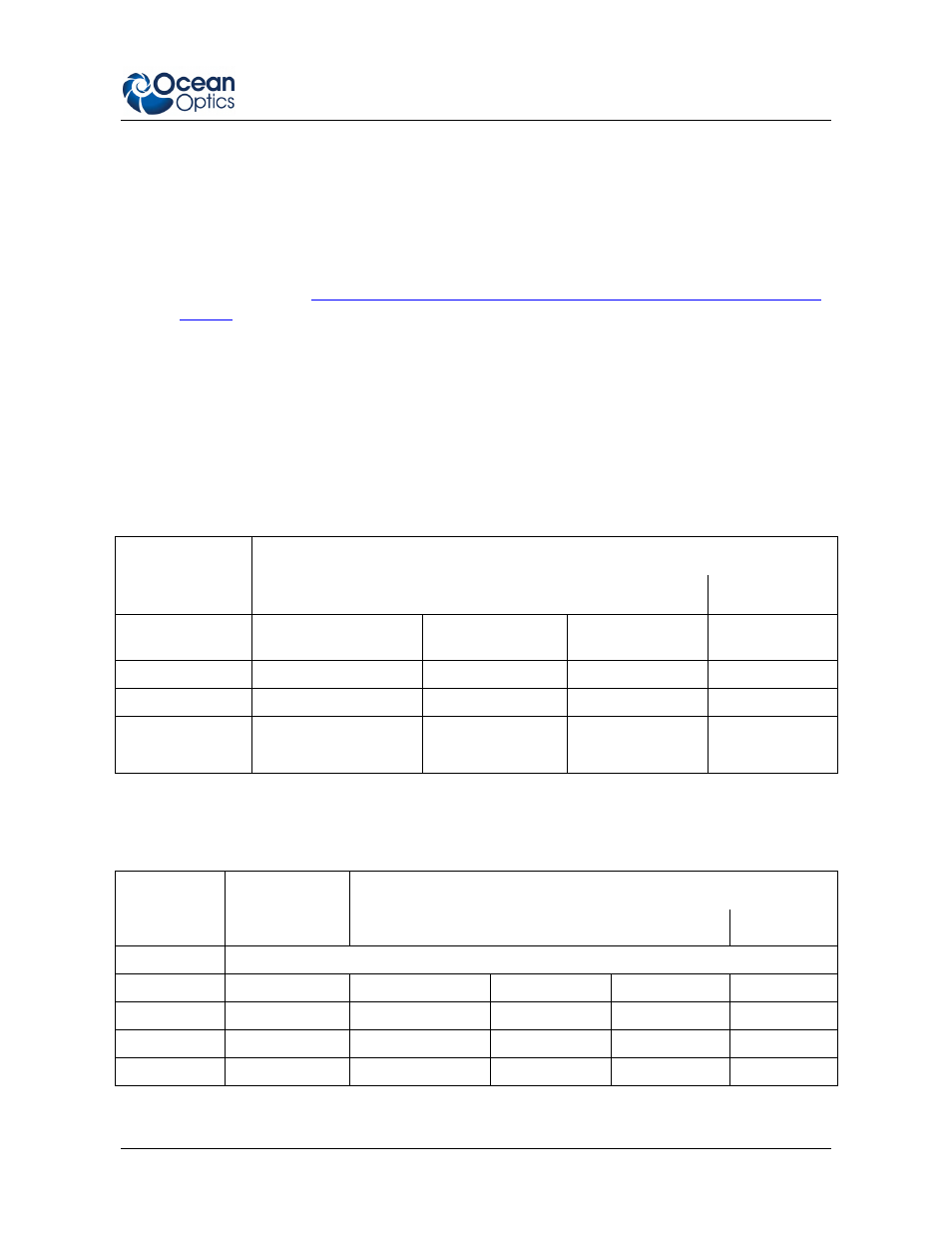
PX-2 Installation and Operation Instructions
110-00000-000-01-201009
5
Multiple Mode
In Multiple mode, the flash timing (pulse rate) is determined by the spectrometer:
S2000 Spectrometer – Flash timing is determined by the JP3 jumper block setting. See your
S2000 Spectrometer manual for more information.
All other OOI spectrometers – The Continuous strobe rate is either fixed or software
for more information.
In either case, you must alter the spectrometer’s integration time so that a constant number of flashes
are observed during each integration period.
When using Multiple mode, you must ensure that a constant number of flashes occurs for each
integration cycle. This is accomplished by setting the pulse rate and integration time, which is
controlled by the operating software.
S2000 Spectrometer Strobe Rate Adjustments
To achieve a constant number of flashes per integration cycle, the integration time must be a multiple
of those shown in the following table.
Integration time must be a multiple of (in milliseconds)
S2000 JP3
Setting
ADC500/SAD500
ADC1000
DAQ700
ADC2000-PCI
2
16
(factory
default)
128
64
512
32
2
14
32
16
128
8
2
12
8
4
32
2
2
10
N/A
N/A
8
(with a minimum value
of 24 ms)
N/A
The PX-2 repetition rate is determined by the JP3 setting on the S2000 Spectrometer, but it is also
dependent on the frequency of the A/D card. The table below shows the repetition rate for the various
combinations of hardware and jumper settings. The default factory setting is 2
16
:
Frequency (Hz)
JP3 Post #
Function
ADC500/SAD500
ADC1000
DAQ700
ADC2000-PCI
1
Not enabled – Reserved for future software control
2
Divide by 2
10
Too fast
Too fast
98
Too fast
3
Divide by 2
12
122
Too fast
24
Too fast
4
Divide by 2
14
30
60
6.1
120
5
Divide by 2
16
7.6
15.2
1.5
30
