Configuring the px-2, Ttl mode information – Ocean Optics PX-2 User Manual
Page 4
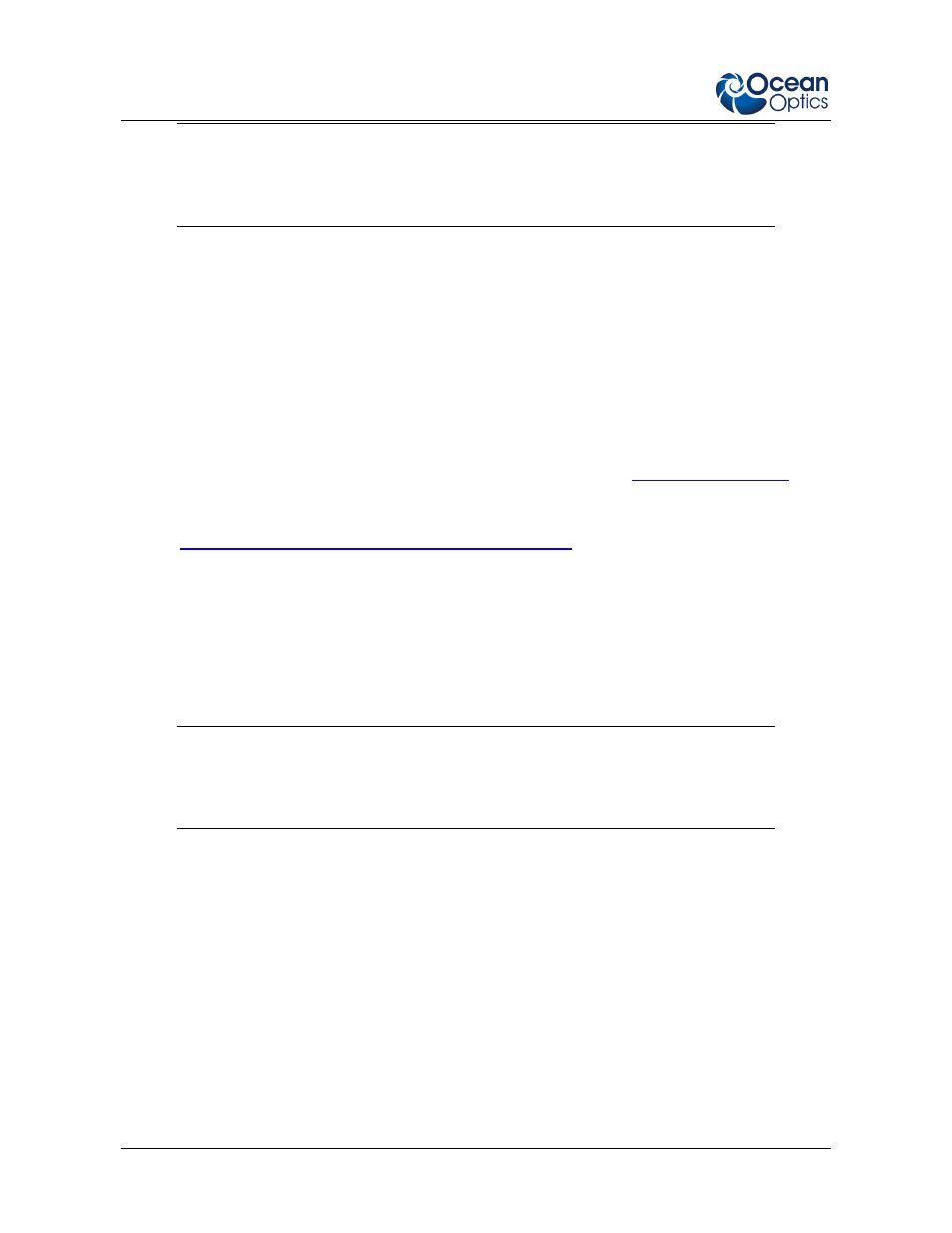
PX-2 Installation and Operation Instructions
4
110-00000-000-01-201009
Note
If you are connecting the Breakout Box to the USB4000 Spectrometer, you must first
attach the USB-ADP-BB adapter to the spectrometer.
Configuring the PX-2
After setting up the PX-2, you must configure it to operate with the spectrometer and software.
►
Procedure
1. Connect an optical fiber to the SMA 905 Connector on the front panel of the PX-2.
2. Turn the PX-2 on via the power switch on the rear of the unit.
3. Select Multiple or Single TTL mode by moving the toggle switch on the rear panel of PX-2.
You must also configure this mode in the operating software. See
below.
4. Download the latest version of SpectraSuite spectrometer operating software from
5. Determine the appropriate integration time for your application. The system will use this
integration time to adjust the flash rate of the light source depending on the mode you have
selected. Use the Integration Time control at the top of the SpectraSuite screen to set the
integration time.
6. If you are using Multiple Mode you must enter the continuous strobe delay. To do this, select
Spectrometer | Spectrometer Features from the SpectraSuite menu. Click on the
Continuous Strobe tab and enter the continuous strobe delay.
Caution
Be aware that the continuous strobe setting is will be reset to the default if you go
back and change the integration time.
You have now configured your PX-2 light source for operation.
TTL Mode Information
The PX-2 features a TTL switch that provides two modes of operation: Multiple mode and Single
mode.
