Ocean Optics DAQ700 User Manual
Page 4
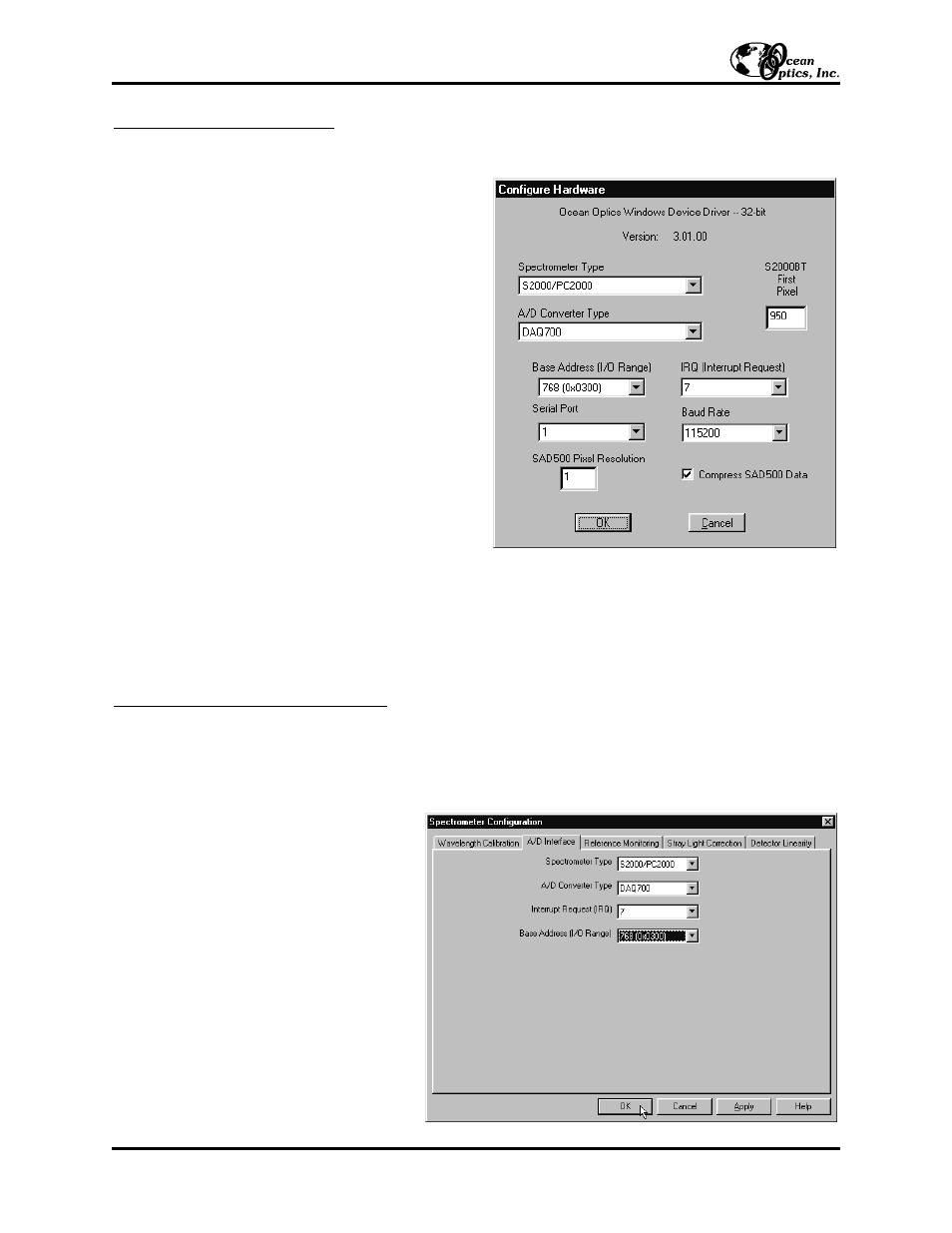
Configure Hardware Dialog Box
Next, the Configure Hardware dialog box opens. The parameters in this dialog box are usually set only once --
when OOIBase32 is first installed and the software first opens.
1.
Under Spectrometer Type, choose your
spectrometer.
2.
Under A/D Converter Type, choose DAQ700.
3.
Cchoose the same Base Address value selected in
steps 8 and 9 on page 3.
The I/O Range (Base Address) you selected was
expressed in hexadecimal. In this dialog box, the
Base Address is given in decimal, followed by the
hexadecimal equivalent in parenthesis. For
example, “768 (0x0300)” is 768 decimal, 300
hexadecimal.
4.
Choose the same IRQ value selected in steps 8
and 9 on page 3.
5.
For your setup, only these parameters apply to
your system. (Ignore the other settings; they apply
to other A/D converters.) Click OK. You can
always change these settings once OOIBase32 is
fully operational by selecting Spectrometer |
Configure | A/D Interface.
!
!
If you do not see the “Configure Hardware” screen, exit the software. Then select Start | Run, and type
C:\windows\ooidrv.ini
. Notepad will open. Edit this file for our device driver by finding the “Initialized”
entry and making sure this line reads
Initialized=0
. Save the OOIDRV.INI file and exit Notepad. Restart
OOIBase32. You should now see the “Configure Hardware” dialog box.
Spectrometer Configuration Dialog Box
Now that OOIBase32 is running, you need to configure your system. Select Spectrometer | Configure from the
menu. Go through each page in the Spectrometer Configuration dialog box to set system parameters. (See the
OOIBase32 Spectrometer Operating Software Manual
for details.)
"
In the Wavelength Calibration page, the coefficients for each spectrometer channel in your system have
already been loaded as part of the spectrometer configuration file that came on a floppy diskette with your
spectrometer. (See the
Note
on page 1.)
If you did not receive this floppy
diskette, you can enter the wavelength
coefficients of your system from the
Wavelength Calibration Data Sheet that
came with your spectrometer. Check the
Enabled box for each spectrometer
channel in your system.
"
In the A/D Interface page, enter the
same values as you did in the Configure
Hardware dialog box.
"
The Detector Linearity page in this
dialog box allows you to enter
coefficients for an algorthim that
corrects for rare occurances of non-
linearity of the detector. Contact Ocean
Optics for more information.
Installation Instructions: DAQ-700 (for Windows 95/98 Users)
- 4 -
