Ocean Optics LS-450 User Manual
Page 29
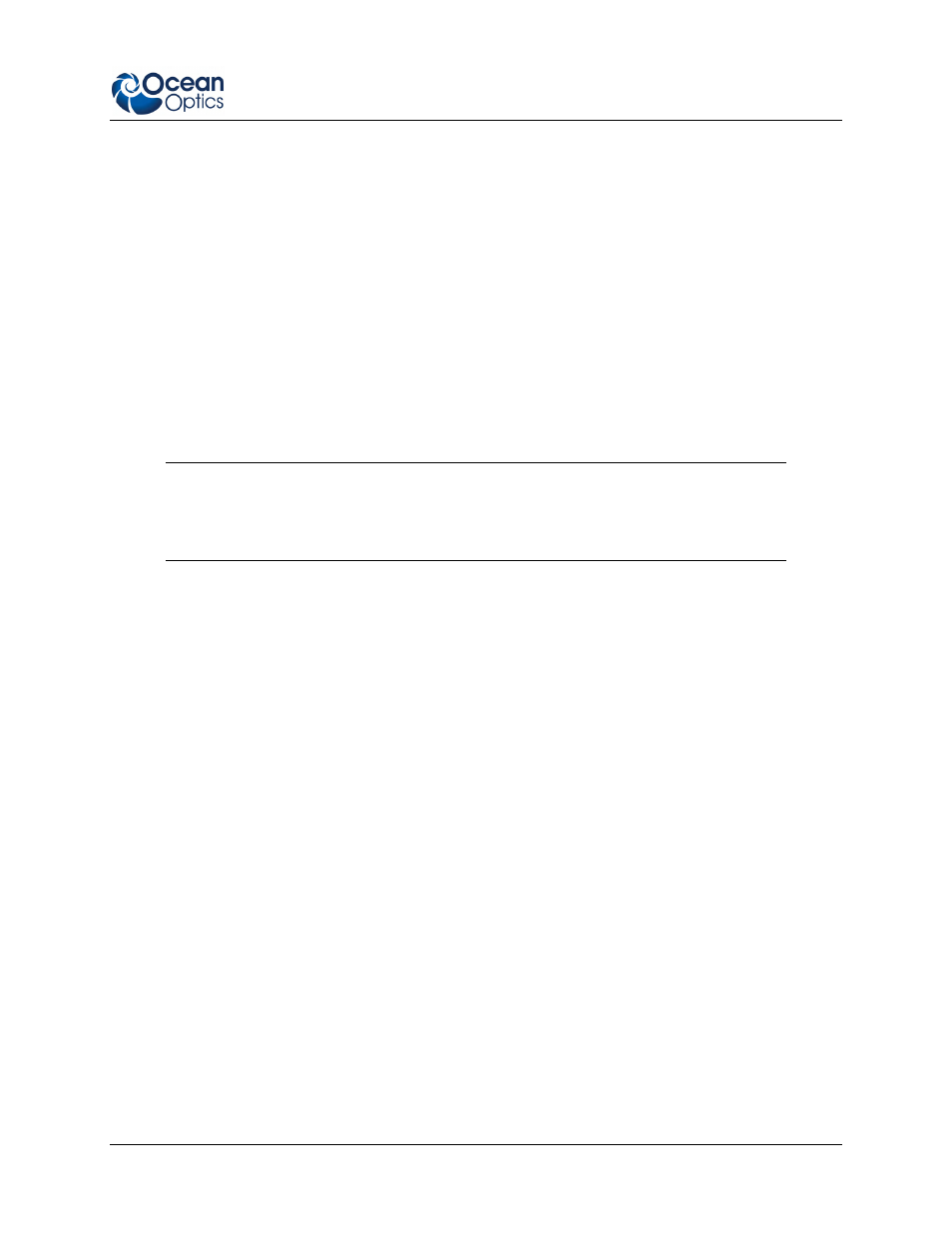
A: Maintenance
009-00000-450-02-201105
15
2. Use the 1/20 Allen wrench to loosen the small setscrew located on the side of the blue optical
housing. If you remove the screw fully, place it in a safe place until you replace it later in this
procedure.
3. The LED and barrel are housed within the blue optical housing. This housing also contains the
SMA fiber connection. There are two thin black wires connected to a socket, which is in turn
plugged in to the rear end of the LED barrel.
4. Slide the LED barrel out of the blue optical housing. The barrel should slide easily. If it does not,
you will need to further loosen the setscrew (Step 2) and retry.
5. Remove the blue filter, seated directly in front of the blue LED. Place the filter to the side. You
will only need this filter when using the blue LED.
6. Unplug the blue LED from the connection socket. Remove the socket by gently pulling the
insulated black wire back from the rear of the barrel. The socket should unplug easily.
Note
If you want to reinsert the default blue LED in the future, identify the original LED
orientation with a small amount of liquid paper.
7. Seat the socket of the replacement LED firmly into the rear of the barrel (where the anode and
cathode lead pins are located). The orientation of the LED should be marked with a white dot on
the side of the barrel (cathode side) OR by differing pin lengths (the short pin is the cathode side
of the LED).
8. There is also a diagram of the LED on the circuit board of the R-LS-450, which illustrates the
socket orientation relative to the LED. This diagram is located next to where the two black wires
connect to the circuit board.
9. Return the LED barrel back into the blue optical housing of the R-LS-450.
10. Push the barrel all the way into the blue optical housing and tighten the setscrew on the side
(loosened in Step 2) so that the barrel is firmly set in the housing.
11. Plug the unit into the 12 V power supply and turn the unit on. If the LED illuminates, installation
was successful. Return the R-LS-450 to the original rack unit.
12. If the new LED does not illuminate when the switch is in the On position, consult the
troubleshooting tips at the end of this section.
