Connecting for pulsed mode operation, S2000 spectrometer – Ocean Optics LS-450 User Manual
Page 12
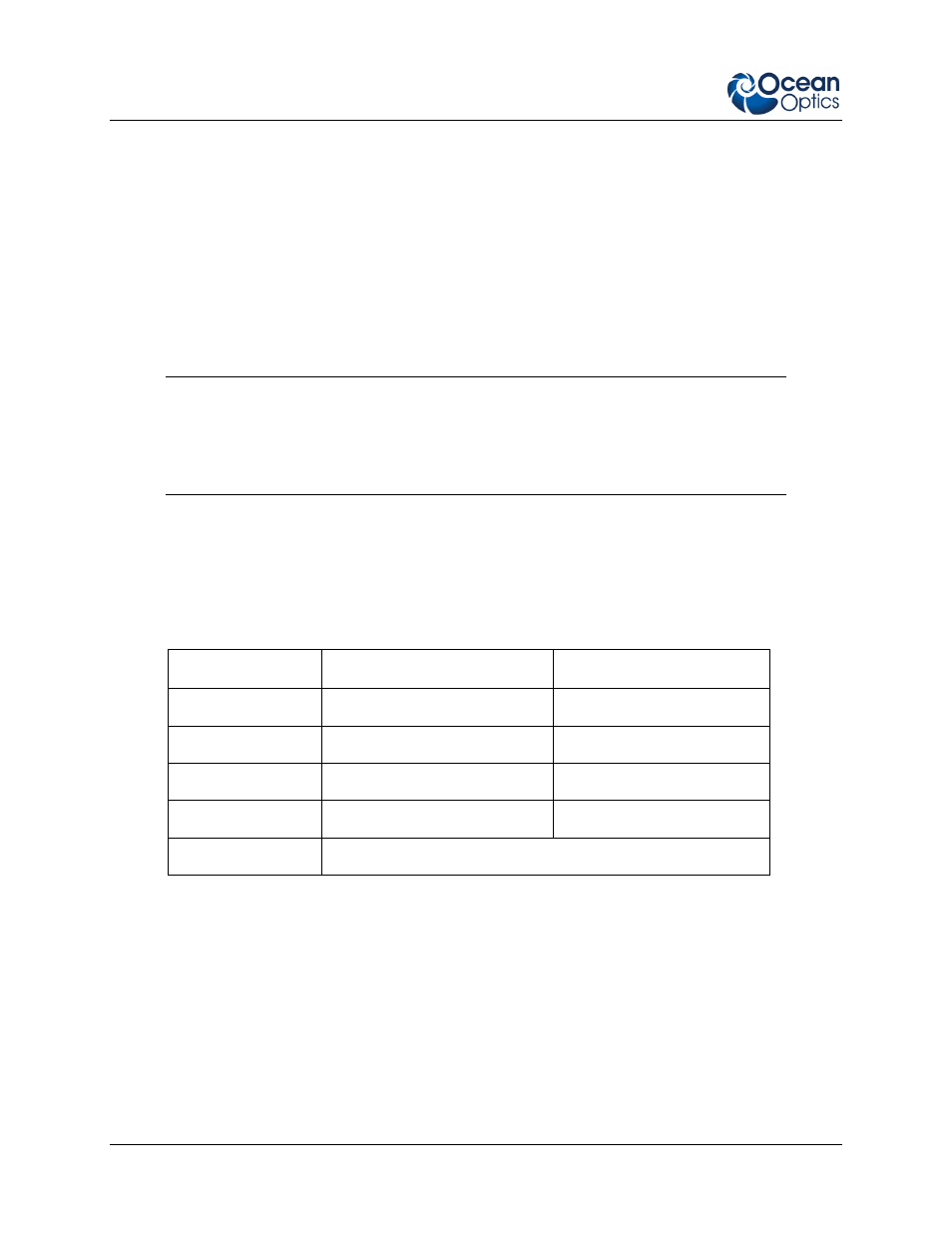
2: LS-450 Stand-alone Version Setup and Operation
2
009-00000-450-02-201105
Connecting for Pulsed Mode Operation
Follow the instructions below for your specific spectrometer to configure Pulsed mode on the LS-450.
S2000 Spectrometer
►
Procedure
1. Open the S2000 spectrometer housing and remove the spectrometer from the housing. Do not
tamper with the optical bench.
Note
If you have more than one channel in your system, you may have to disconnect the
channels from one another. The master spectrometer is always on the bottom of a
multiple channel system.
2. Locate Jumper Block 3 (labeled JP3) on the green circuit board. This jumper block consists of 10
pins labeled by rows (/16, /14, /12, /10, and 2).
3. Attach the jumper to the appropriate pins to configure the number of pulses per second for your
A/D converter. The table below illustrates the possible number of pulses per second for each A/D
converter:
S2000 JP3 Pin Row
ADC2000-PCI Frequency (Hz)
ADC1000 Frequency (Hz)
/16
30.4
15.2
/14
120
60.8
/12
488
244.0
/10
1952
976.0
2
Controlled by flash delay in software
5. Ensure that there are a constant number of flashes for every integration time by adjusting the
integration time in your spectrometer operating software to a value shown in the table below.
