Ramping control, Appendix a, Serial control for the cuv-tlc-50f – Ocean Optics CUV-TLC-50F User Manual
Page 25: Overview setup and software installation, Uninstalling the software
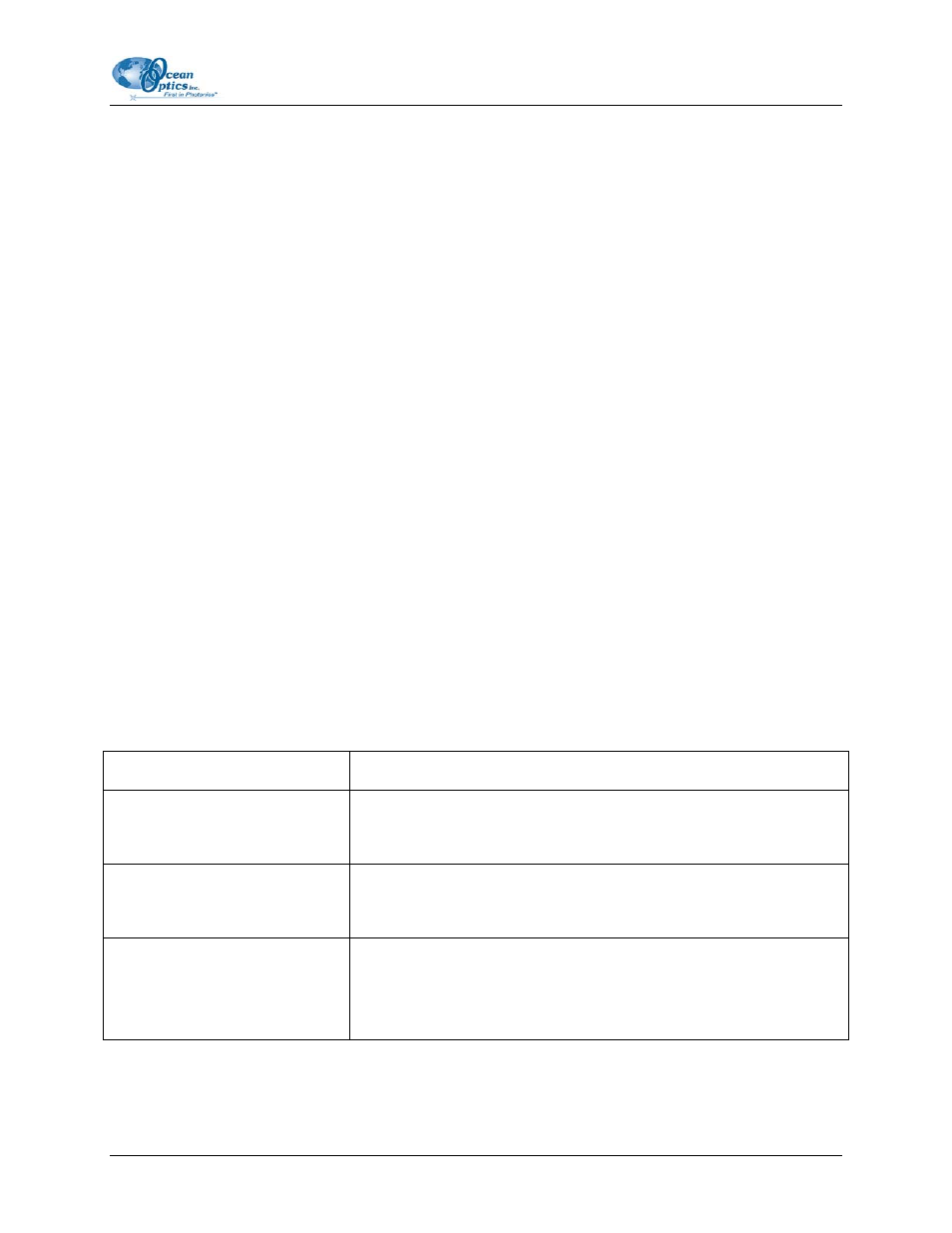
A: Serial Control for the CUV-TLC-50F
The list file also may contain a list of command lines which QnwExample loads and inserts into a
program drop down list to give the user access to the commands. To use the program, the user either
chooses one of the commands from the drop down list (and possibly edits it) or enters a command directly
into the edit control provided. That command is sent out the serial port when the user presses the “Send
Command” button. QnwExample displays the command at the top of a large display window and
subsequently displays any information received through the serial connection. The program also provides
a means of deleting commands from the drop down list and for adding new or modified commands to the
list. These changes are saved to the list file when the program exits. A “Start/Stop Logging” button is
provided to enable/disable logging into a file named QnwExample.log. All information displayed in the
large text window is logged as it appears when logging is enabled.
The command list provided with the examples (QnwExample.lst) includes many of the valid command
forms for the CUV-TLC-50F. Each command is annotated to the right of the command for convenience.
Note, however, that the annotations are possible only because the CUV-TLC-50F ignores any text
received that is not included between square brackets.
Ramping Control
Linear temperature changes may be controlled through the ramping option in the Serial Control software.
Two parameters, RT (Ramping Temperature – the temperature increment) and RS (Ramping Seconds –
the time increment) control the rate of temperature change. Normal temperature control will be replaced
by ramping only if both the RT and RS values are non-zero.
To create a temperature ramp, equilibrate the sample holder at the starting temperature. Briefly, stop
temperature control and set the RT and RS values. Set the target temperature to the final temperature
desired at the end of the ramp and restart temperature control.
RS must be an integer between 1 and 64000 seconds. RT must be an integer between 1 and 32000 in units
of hundredths of a °C.
Table 1: Serial Commands
Command Response
[F1 SS +]
[F1 SS -]
Turn stirrer on (stir rate must be set manually)
Turn stirrer off
[F1 TC +]
[F1 TC -]
Turn temperature control on
Turn temperature control off
[F1 TT S 23.1]
[F1 TT ?]
[F1 TT 71.3]
Set target temperature to 23.1° C
Query: What is the current target temperature?
Reply: Target temperature is 71.3° C
000-30000-000-02-0205
19
