Ocean Optics Ventana User Manual
Page 10
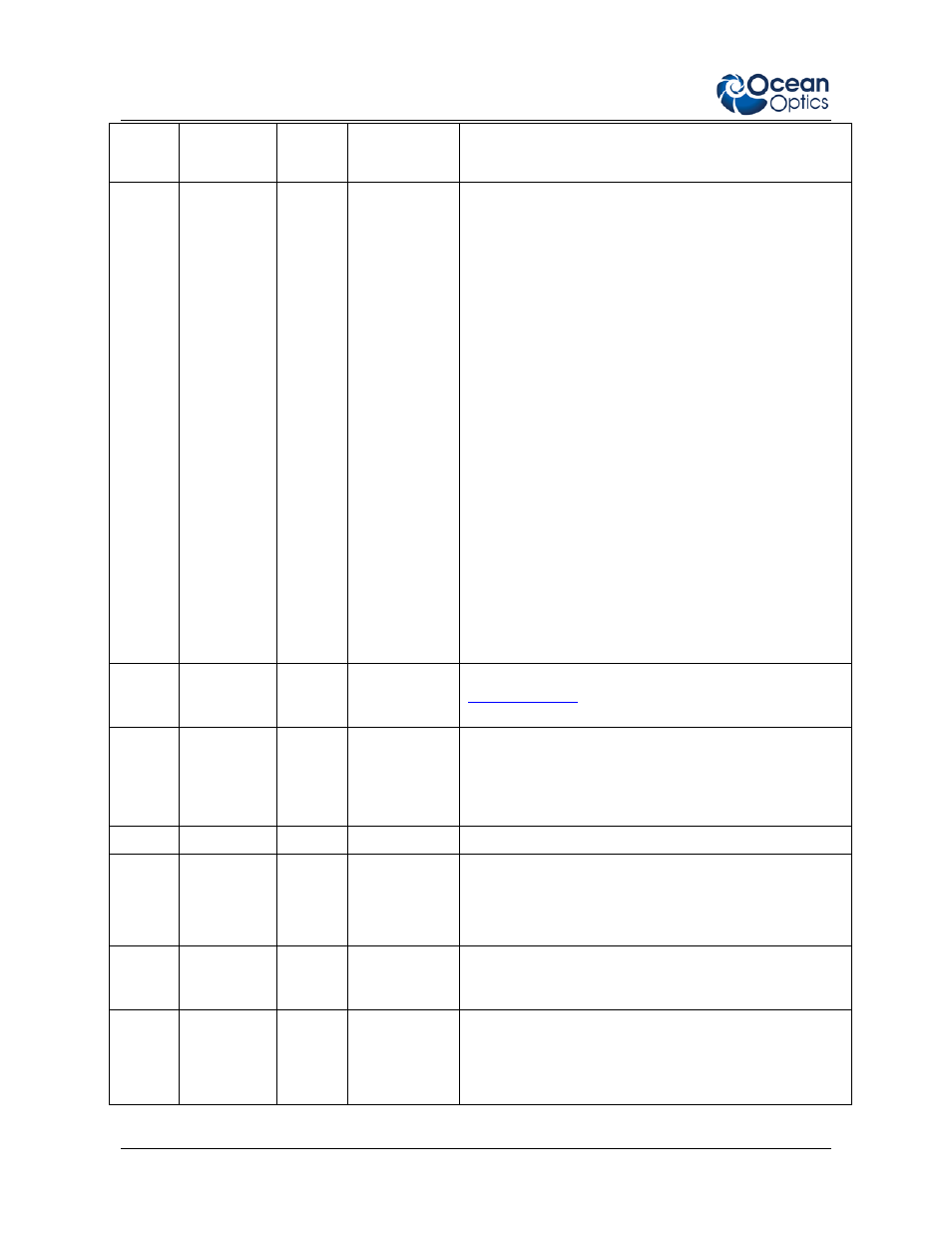
Ventana Data Sheet
10
891-00000-200-05-201305
Offset
(Bytes)
Field
Size
(Bytes)
Valid Values
Notes
0: Success (no detectable errors)
1: Invalid/unsupported protocol
2: Unknown message type
3: Bad checksum
4: Message too large
5: Payload length does not match message type
6: Payload data invalid
7: Device not ready for given message type
8: Unknown checksum type
9: Device reset unexpectedly
10: Too many buses (Commands have come from too
many bus interfaces)
11: Out of memory. Failed to allocate enough space to
complete request.
12: Command is valid, but desired information does not
exist.
13: Int Device Error. May be unrecoverable.
100: Could not decrypt properly
101: Firmware layout invalid
102: Data packet was wrong size (not 64 bytes)
103: hardware revision not compatible with firmware
104: Existing flash map not compatible with firmware
255: Operation/Response Deferred. Operation will take
some time to complete. Do not ACK or NACK yet.
8
Message
Type
4
0x00000000
–
0xFFFFFFFF
Each message type represents a command. See
12
Regarding
4
0x00000000
–
0xFFFFFFFF
Arbitrary host-defined data. Any response generated
by the device will have the same value in its
Regarding field. This can be used by the host to
match responses to requeVentana if transactions are
split up.
16
Reserved
6
For future expansion.
22
Checksum
Type
1
0x00 – 0x01
Valid types:
0: no checksum (must still provide a block of 16
bytes after the payload, but they can be zero).
1: MD5 (fully fills the 16 byte checksum block)
23
Immediate
Data
Length
1
0x00 – 0x10
Total number of bytes used in the Immediate Data
field (see below).
24
Immediate
Data
16
Provides an alternative to specifying a payload so
commands with small operands can fit within a single
USB packet. If this field is used, the number of bytes
containing valid data must be set in the Immediate
Data Length field, and there is no payload. If a
