Reflection measurement – Ocean Optics OOIBase16 User Manual
Page 14
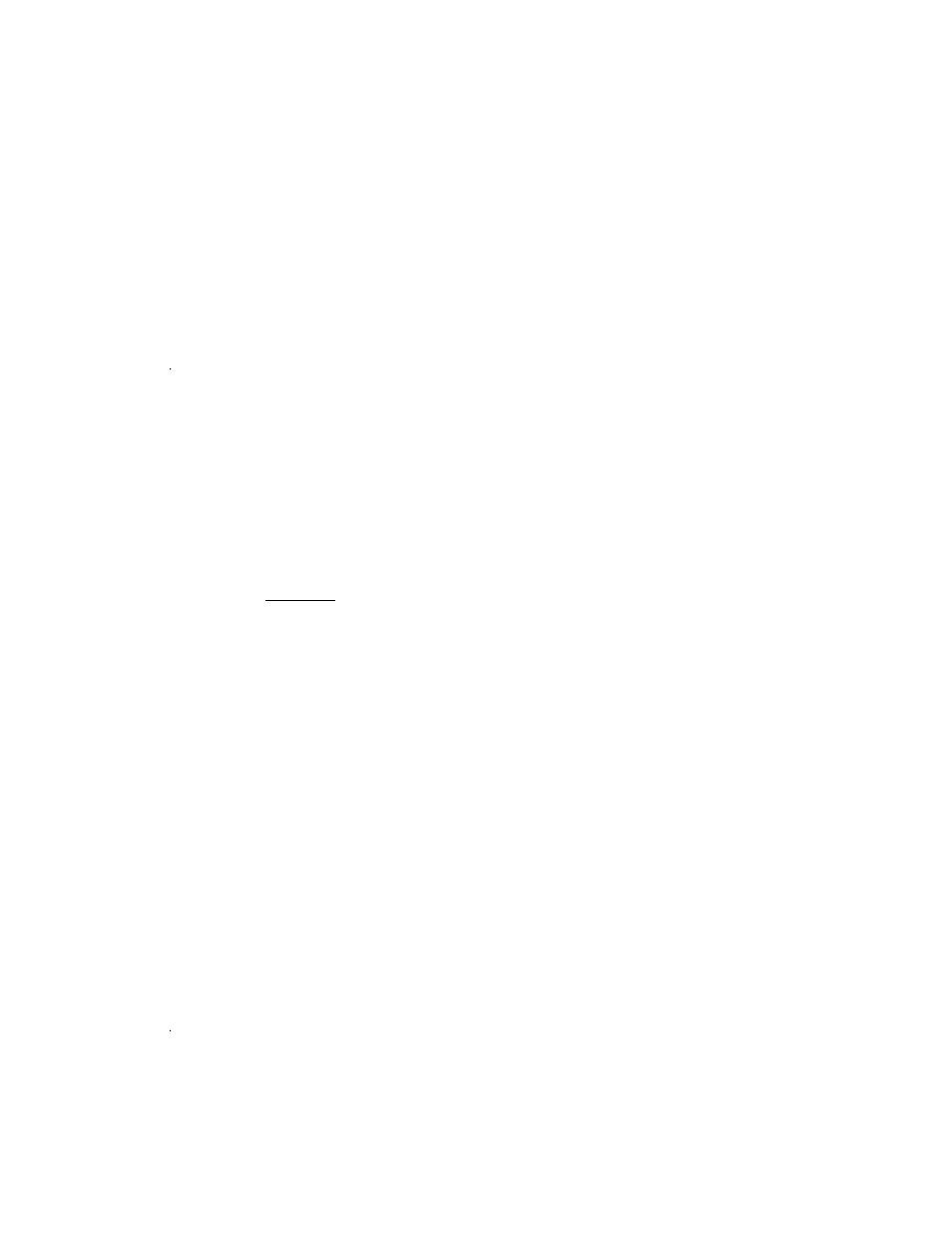
12
1.
Make sure you are in Scope Mode, by either clicking the Scope Mode icon on the toolbar, or
selecting View | Scope Mode. Make sure the signal is on scale. The peak intensity of the signal
should be about 3500 counts. (See
Integration Time on page 10.) Take a Reference Spectrum by first
making sure nothing is blocking the light path. The light source must be a blackbody of known color
temperature. Take the reference reading by clicking the Store Reference Spectrum icon on the
toolbar or selecting File | Store Reference Spectrum.
2.
While still in Scope Mode, take a Dark Spectrum by blocking the light. Take the dark reading by
clicking the Store Dark Spectrum icon on the toolbar or selecting File | Store Dark Spectrum.
3.
Take a relative irradiance measurement by first positioning the fiber at the light source you wish to
measure. Then choose the Irradiance Mode icon on the toolbar or select View | Irradiance Mode. A
dialog box opens requiring the light source’s color temperature in Kelvin. Enter the color temperature
and click OK. To save the spectrum, click the Save icon on the toolbar or select File | Save Sample
Spectrum.
If at any time any sampling variable changes -- integration time, averaging, smoothing, distance
from light source to sample, etc. -- you must store a new reference and dark spectrum.
Reflection Measurement
Reflection is the return of radiation by a surface, without change in wavelength. The reflection may be
specular, from a smooth surface; diffuse, from a rough surface or from within the specimen; or total, a
combination of the two. Reflection is expressed as a percentage (%R) relative to the reflection from a
standard substance (such as our WS-1 white reference material for a diffuse reflection measurement):
S
λ
- D
λ
%R
λ
=
R
λ
- D
λ
x 100%
S
λ
= sample intensity of each wavelength, D
λ
= dark intensity of each wavelength,
R
λ
= reference intensity of each wavelength,
λ
= each wavelength
Common applications include measuring the reflection properties of mirrors, anti-reflection coatings, and
measuring the visual properties of the color in paints, graphics arts, plastics, and food products. To take a
reflection measurement:
1.
Make sure you are in Scope Mode, by either clicking the Scope Mode icon on the toolbar, or selecting
View | Scope Mode. Take a Reference Spectrum by first making sure nothing is blocking the light
path going to your reference. (For diffuse reflection measurements, place the reflection probe over a
diffuse white standard. For specular reflection measurements, place the reflection probe over a first-
surface mirror.) The analyte you want to measure must be absent while taking a reference spectrum.
Take the reference reading by clicking the Store Reference Spectrum icon on the toolbar or selecting
File | Store Reference Spectrum.
2.
While still in Scope Mode, take a Dark Spectrum by first completely blocking the light path going to
your sample. Do not turn off the light source. Take the dark reading by clicking the Store Dark
Spectrum icon on the toolbar or selecting File | Store Dark Spectrum.
3.
Take a reflection measurement by first making sure the sample is in place and nothing is blocking the
light going to your sample. Then choose the Transmission Mode icon on the toolbar or select View |
Transmission Mode. The Transmission Mode uses the same mathematical formula for both
transmission and reflection measurements (%R is calculated in the same way as %T). To save the
spectrum, click the Save icon on the toolbar or select File | Save Sample Spectrum.
If at any time any sampling variable changes -- integration time, averaging, smoothing, distance
from light source to sample, etc. -- you must store a new reference and dark spectrum.
