Transmission measurement, Relative irradiance measurement – Ocean Optics OOIBase16 User Manual
Page 13
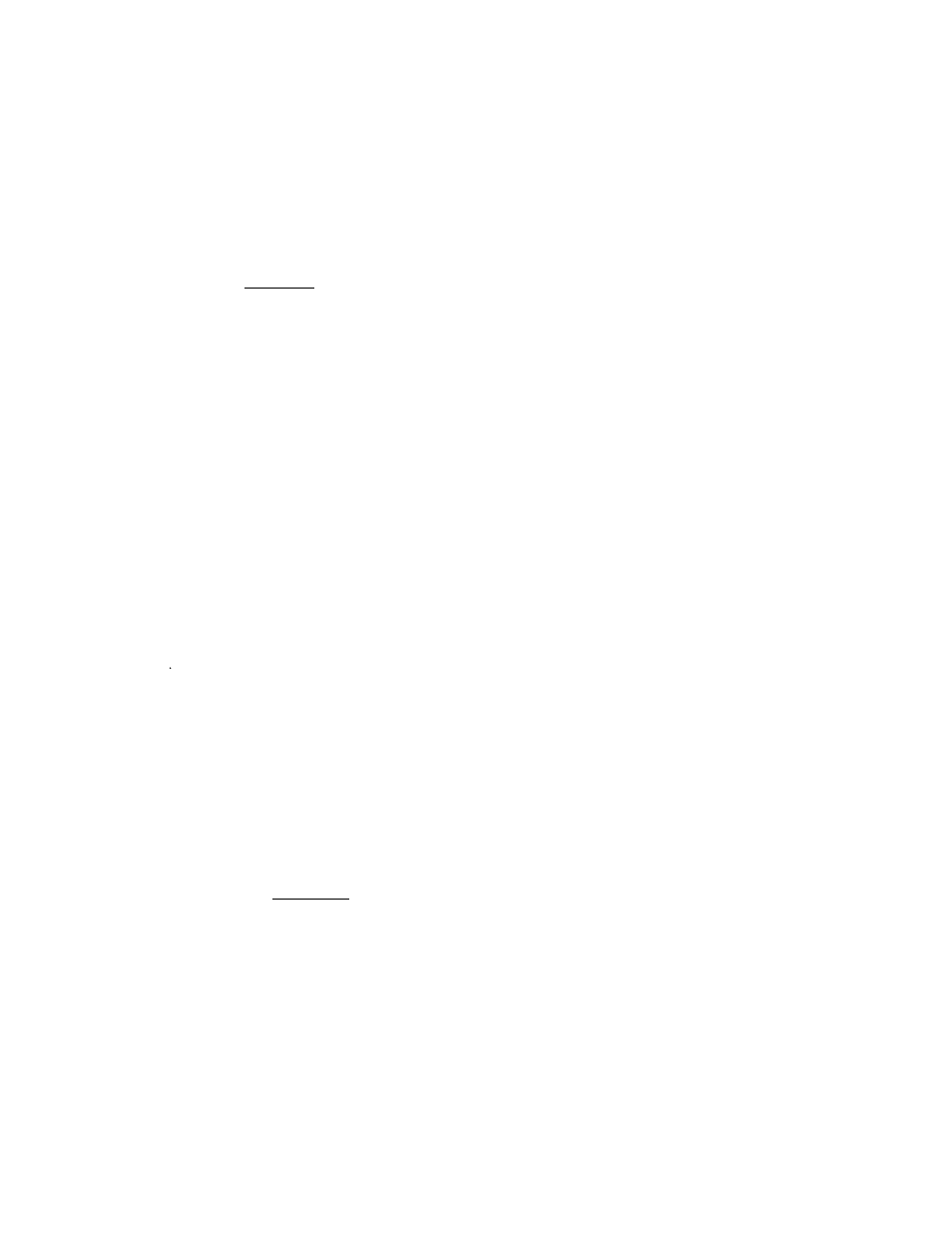
11
Transmission Measurement
Transmission is the percentage of energy passing through a system relative to the amount that passes
through the reference. Transmission Mode is also used to show the portion of light reflected from a sample.
Transmission and reflection measurements require the same mathematical calculations. The transmission is
expressed as a percentage (%T) relative to a standard substance (such as air). The software calculates %T
(or %R) by the following equation:
S
λ
- D
λ
%T
λ
=
R
λ
- D
λ
x 100%
S
λ
= sample intensity of each pixel, D
λ
= dark intensity of each pixel,
R
λ
= reference intensity of each pixel,
λ
= each pixel
Common applications include measurement of transmission of light through solutions, optical filters,
optical coatings, and other optical elements such as lenses and fibers. To take a transmission measurement:
1.
Make sure you are in Scope Mode, by either clicking the Scope Mode icon on the toolbar, or selecting
View | Scope Mode. Make sure the signal is on scale. The peak intensity of the signal should be about
3500 counts. (See
Integration Time on page 10.) Take a Reference Spectrum by first making sure
nothing is blocking the light path going to your sample. The analyte you want to measure must be
absent while taking a reference spectrum. Take the reference reading by clicking the Store Reference
Spectrum icon on the toolbar or selecting File | Store Reference Spectrum.
2.
While still in Scope Mode, take a Dark Spectrum by first completely blocking the light path going to
your sample. Do not turn off the light source. Take the dark reading by clicking the Store Dark
Spectrum icon on the toolbar or selecting File | Store Dark Spectrum.
3.
Take a transmission measurement by first making sure the sample is in place and nothing is blocking
the light going to your sample. Then choose the Transmission Mode icon on the toolbar or select
View | Transmission Mode. To save the spectrum, click the Save icon on the toolbar or select File |
Save Sample Spectrum.
If at any time any sampling variable changes -- integration time, averaging, smoothing, distance
from light source to sample, etc. -- you must store a new reference and dark spectrum.
Relative Irradiance Measurement
Irradiance is the amount of energy at each wavelength from a radiant sample. In relative terms, it is the
fraction of energy from the sample compared to the energy collected from a lamp with a blackbody
energy distribution, normalized to 1 at the energy maximum. Relative irradiance is calculated by the
following equation:
S
λ
- D
λ
I
λ
= B
λ
(
R
λ
- D
λ
)
B
λ
= relative energy of the reference calculated from the color temperature in Kelvin,
S
λ
= sample intensity of each wavelength, D
λ
= dark intensity of each wavelength,
R
λ
= reference intensity of each wavelength,
λ
= each wavelength
Common applications include characterizing the light output of LEDs, incandescent lamps and other
radiant energy sources such as sunlight. Also included in irradiance measurements is fluorescence, in which
case the spectrometer measures the energy given off by materials that have been excited by light at a
different wavelength. To take a relative irradiance measurement:
