Bulb replacement, Replacing the bulb, Appendix a – Ocean Optics HPX-2000-HP-DUV User Manual
Page 23
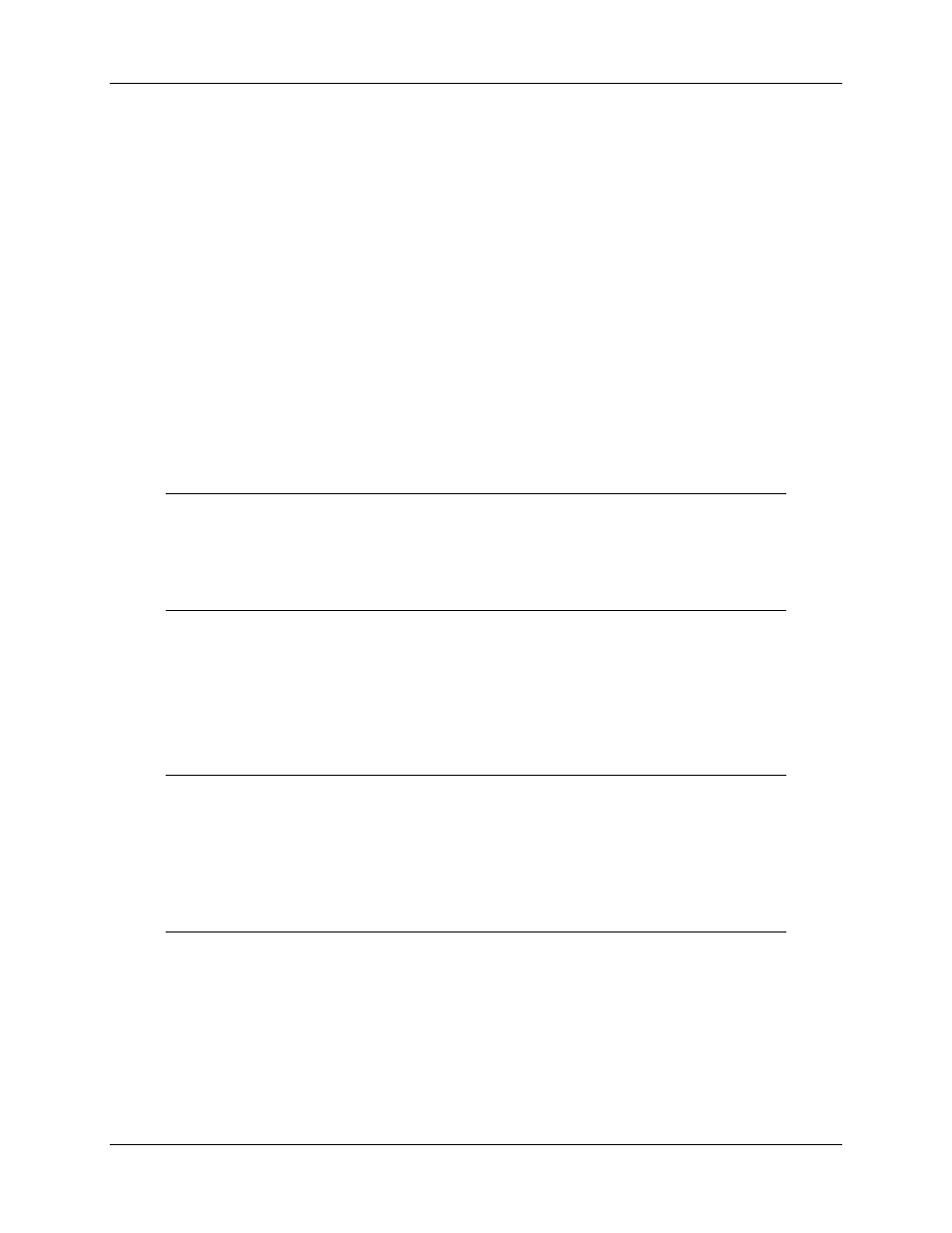
000-10000-081-02-201207b
15
Appendix A
Bulb Replacement
To order replacement bulbs for the HPX-2000-HP-DUV, order item number HPX-2000-HP-DUV-BM.
Replacing the Bulb
WARNING
During operation, the lamp reaches a temperature of approximately 250°C. Before
changing the lamp’s bulb, please wait at least 20 minutes for cooling before touching
the lamp module.
►
Procedure
Follow the steps below to change the bulb in the HPX-2000-HP-DUV:
1. Turn the Main Power Switch OFF.
Caution
Connection/disconnection of the power cord from the Xenon lamp MUST only be
done when the Main Power Switch is turned OFF. Because the output of the power
supply is not galvanically separated from the line voltage, the connecting lead for
the Xenon lamp can carry a voltage >42 V when the Main Power Switch is turned
ON.
2. Disconnect the power cord from the unit.
3. Remove the 3 stub screws (Figure 1, #2) using the 1.5 mm Allen wrench included with the
replacement bulb.
4. Remove the cap (Figure 2, #3) and the beam cover (Figure 2, #4) from the HPX-2000-HP-DUV.
