Chapter 2: installing the usb2000, Overview usb2000+ installation, Usb mode – Ocean Optics USB2000+ Install User Manual
Page 12: Installing the usb2000, Chapter 2, Overview, Usb2000+ installation
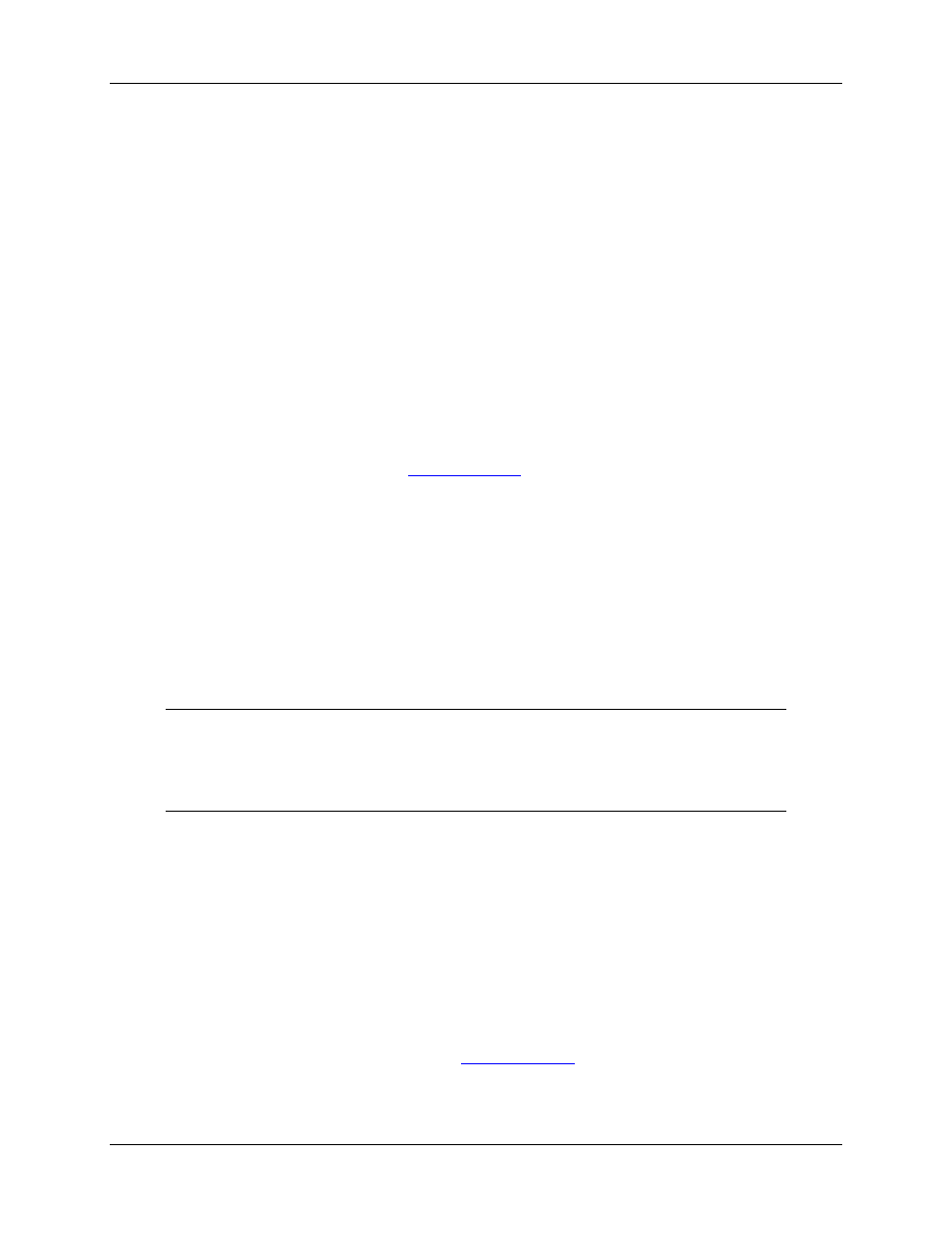
270-00000-000-02-201107
6
Chapter 2
Installing the USB2000+
Overview
You must install the SpectraSuite software application prior to connecting the USB2000+ Spectrometer to
the computer. The SpectraSuite software installation installs the drivers required for USB2000+
installation. If you do not install SpectraSuite first, the system will not properly recognize the USB2000+.
If you have already connected the USB2000+ to a computer running on a Windows platform prior to
installing SpectraSuite, consult Chapter 3:
for information on correcting a corrupt
USB2000+ installation.
Note the spectrometer(s) that you have installed are listed in the Data Sources pane.
USB2000+ Installation
This section contains instructions for connecting the USB2000+ via both USB and serial modes.
USB Mode
Note
The USB port on a computer can power up to five USB2000+ spectrometer channels.
Systems with more than five channels require a powered USB hub.
►
Procedure
Follow the steps below to connect the USB2000+ to a computer via the USB port:
1. Install SpectraSuite on the destination computer.
2. Locate the USB cable (USB-CBL-1) provided with the USB2000+.
3. Insert the square end of the cable into the side of the USB2000+.
4. Insert the rectangular end of the cable into the USB port of the computer.
If you installed SpectraSuite prior to connecting the USB2000+, the SpectraSuite installs the USB2000+
drivers. If the drivers do not successfully install (or if you connected the USB2000+ to the computer
before installing SpectraSuite), consult Chapter 3:
