How do i get into scope – dark mode – Ocean Optics Ocean View Quick Start User Manual
Page 13
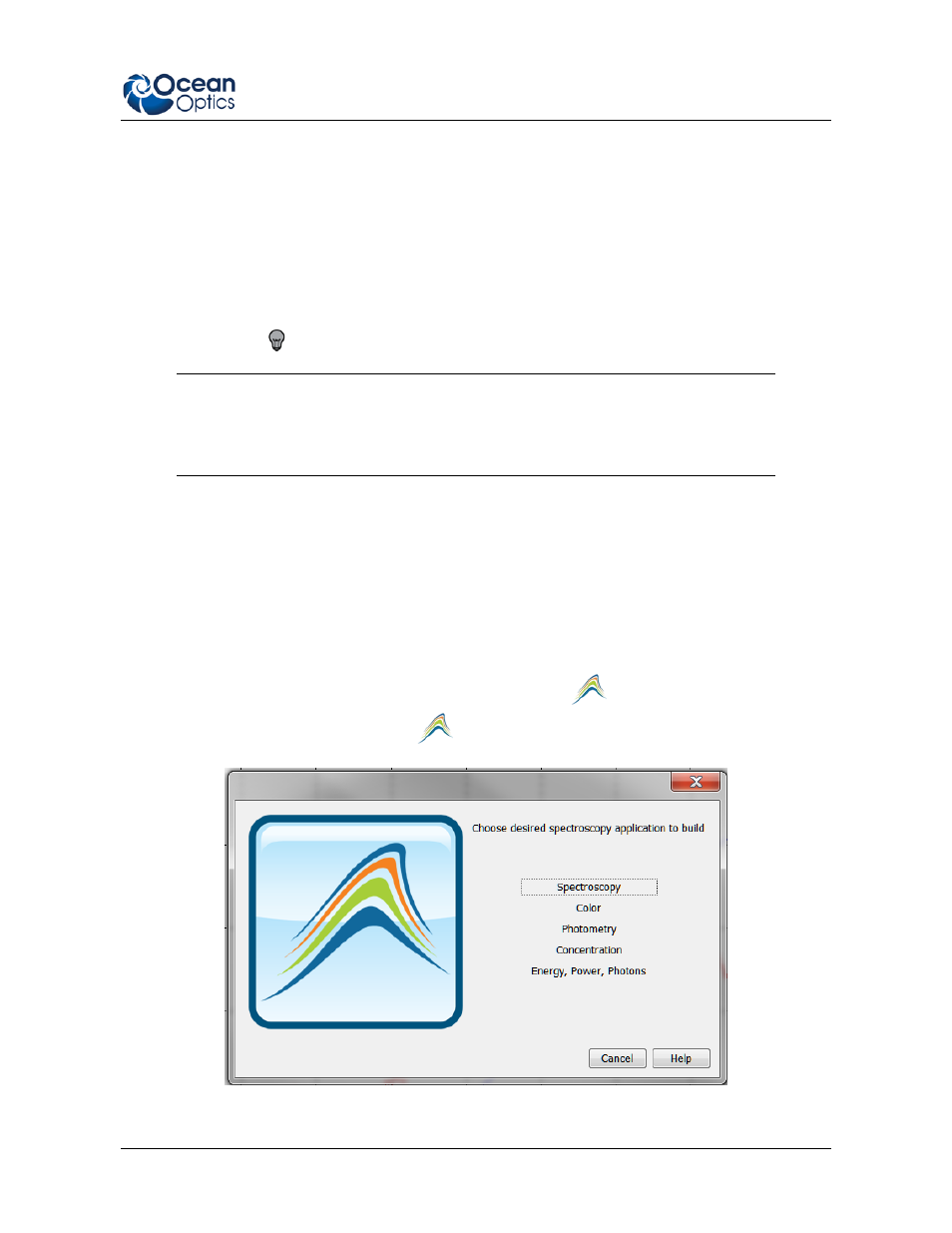
OceanView Quick Start Instructions
000-20000-310-01-201305
13
How do I get into Scope – Dark mode?
Background subtraction (formerly Dark subtraction) is done to eliminate any extraneous light that
might compromise useful data. Light from sources other than the designated reference lamp including
ambient light, stray reflections or scatter will be accounted for by storing a Background. Other
undesired effects such as thermal noise and hot pixels can also be measured and eliminated with a
proper background spectrum.
Scope Minus Dark has been renamed to Quick View Minus Background in OceanView. Quick View
Minus Background mode is entered using the Quick View Minus Background Wizard to set your
acquisition parameters and store a Background spectrum. When the Background spectrum is stored, a
Background button (
) is added to the Graph View to enable a Background update as needed.
Tip
Save your Quick View minus Background experiment as a Project and reload it using
the Open Project button to quickly enter Quick View minus Background mode.
Where did my S, A, T, R and I and light bulb buttons go?
The processed modes available in SpectraSuite by clicking on the A, T, R and I buttons are available
in the new software through the Spectroscopy Wizard or by loading a previously saved experiment
created for one of these processed modes.
►
Procedure
To access the Spectroscopy Wizards,
1. Click the Create new spectroscopy application button (
) or select the Create new
spectroscopy application button (
) from the File menu to open the Wizards dialog box.
