Ls-1 tungsten halogen light source, Parts included, Installing the ls-1 – Ocean Optics LS-1 Series User Manual
Page 2: Connecting the ls-1
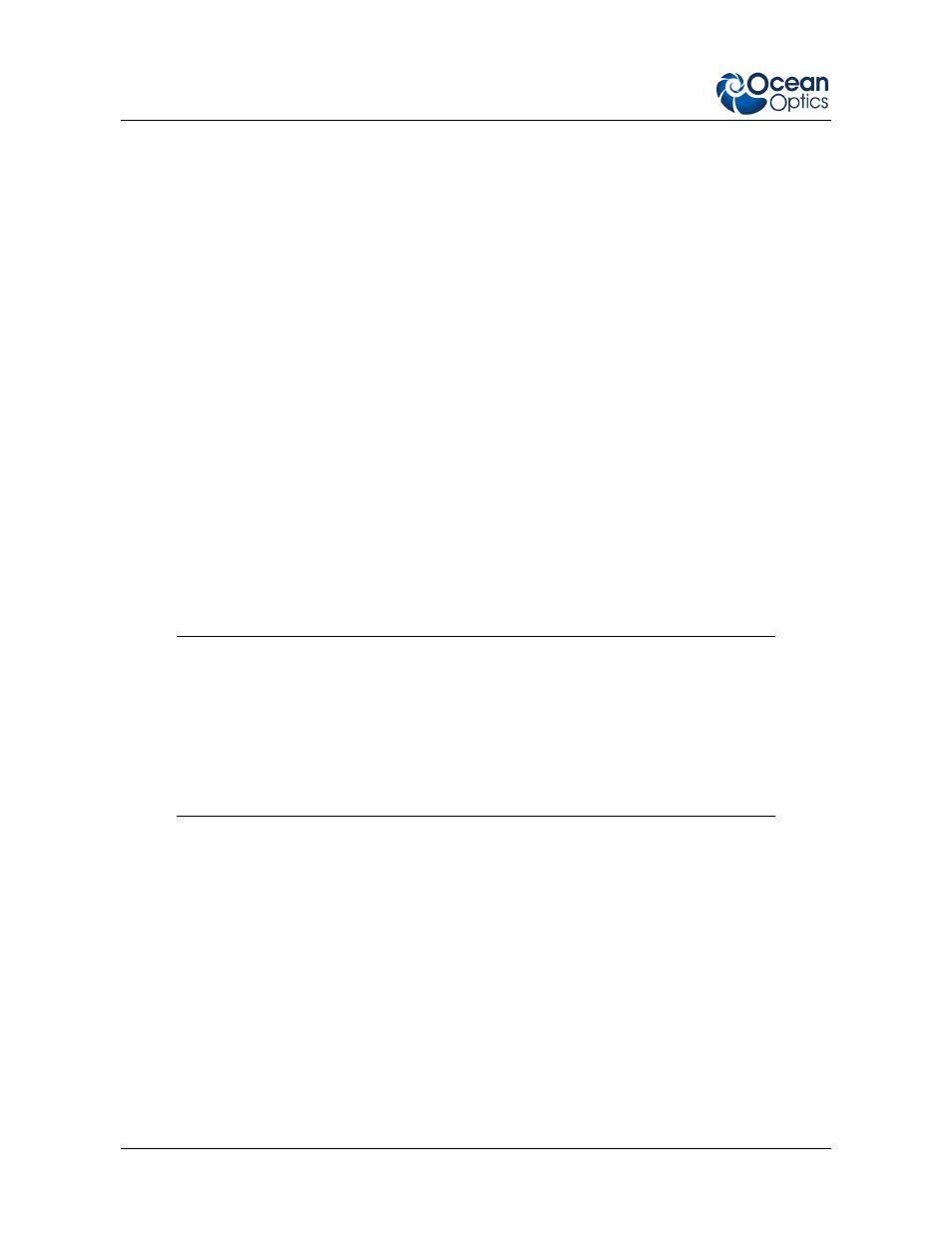
LS-1 Installation and Operation Instructions
2
009-00000-STD-01-201010
LS-1 Tungsten Halogen Light Source
Standard LS-1 light sources come with a 900-hour 3100 K bulb. However, the LS-1-LL (long life) is
identical to the LS-1 with the exception of its 10,000-hour 2800 K bulb.
Parts Included
The LS-1 Light Source ships with the following items:
LS-1 Tungsten Halogen Light Source
Allen wrench
Three Teflon diffusion discs
One BG-34 blue filter
12 VDC power supply (a European power supply is also available)
The Teflon
diffusion discs are installed inside the light source. They are used to create a diffuse light
source that is optimal for coupling into fibers, as well as for attenuating the source when spectrometer
saturation is an issue. From smallest to largest, the three Teflon discs attenuate the light by
approximately 50%, 75%, and 99% respectively.
The BG-34 blue filter is a 12.7 mm filter that you can install in the light source to enhance the signal
in the blue region relative to the red and NIR regions.
Installing the LS-1
WARNING
Do NOT insert plastic or flammable materials into the 3 mm filter slot on the top
of the LS-1. These materials could melt or ignite due to the extreme heat
generated by the light source.
The light source becomes extremely hot during operation and does not feature a
cooling fan. Handle with extreme care during operation.
Connecting the LS-1
► Procedure
Follow the instructions below to connect your LS-1 light source:
1. Plug the 12 VDC power supply into a standard wall outlet.
2. Plug the 12 V output end of the power supply into the back of the LS-1.
3. Connect a fiber to the SMA 905 connector on the LS-1.
4. Switch the lamp on using the silver On/Off switch on the rear of the LS-1 and allow the lamp
to warm up for approximately 30 minutes.
The LS-1 is now ready to be connected to your sampling system.
