2 enable the assignment of preferred ip addresses, 4 configure global radius authentication – QTECH SmartEdge 600 Configuration User Manual
Page 17
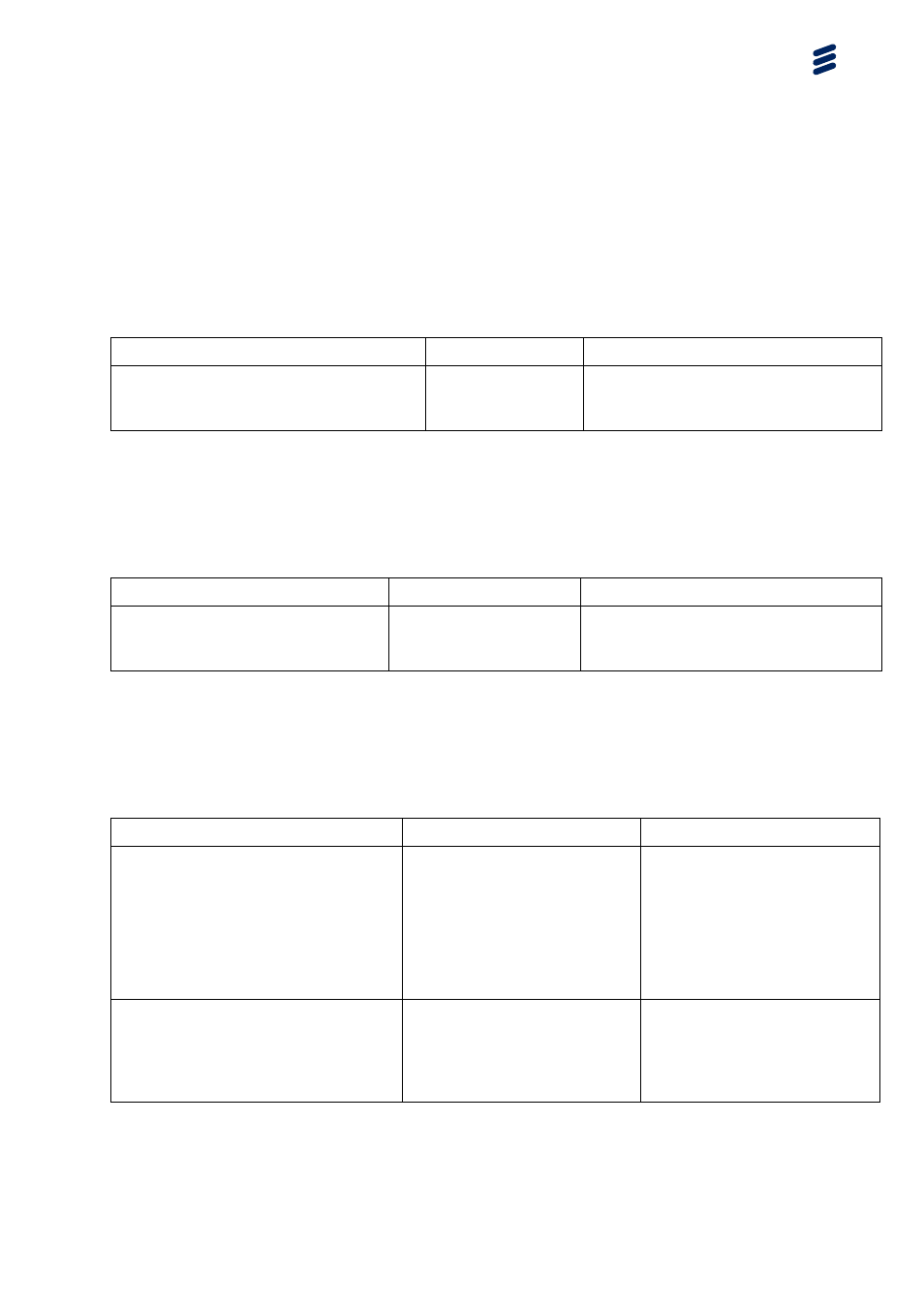
Configuration and Operations
2.2.2.2
Enable the Assignment of Preferred IP Addresses
To enable the router to provide a RADIUS server with preferred IP addresses
when performing subscriber authentication, perform the task described in
Table 11.
Table 11
Assignment of Preferred IP Addresses
Task
Root Command
Notes
Enable the router to provide the
RADIUS server with preferred IP
addresses from unnamed IP pools.
aaa hint ip-address
Enter this command in the context
configuration mode.
2.2.2.3
Change the Default Order for Determining Subscriber IP Addresses
To change the default order for determining the IP address (and its interface) to
be used for binding a subscriber circuit, perform the task described in Table 12.
Table 12
Default Order for Determining Subscriber IP Addresses
Task
Root Command
Notes
Change the default order for
determining the IP address for
binding a subscriber circuit.
aaa provision binding-
order
Enter this command in the context
configuration mode.
2.2.2.4
Configure Global RADIUS Authentication
To configure global RADIUS authentication, perform the tasks described in
Table 13.
Table 13
Global RADIUS Authentication
Task
Root Command
Notes
Enable global RADIUS
authentication.
aaa global authentication
subscriber
Enter this command in the
global configuration mode.
At least one RADIUS server
IP address or hostname must
be configured in the local
context; for more information,
see Configuring RADIUS.
Authenticate subscribers in the
current context through one or more
RADIUS servers with IP addresses
or hostnames configured in the local
context.
aaa authentication subscriber
Enter this command in the
context configuration mode.
Use the global keyword
with this command.
13
61/1543-CRA 119 1170/1 Uen L
|
2012-12-04
