6 authenticating username, 2 configuring authentication, 1 configuring administrator authentication – QTECH SmartEdge 600 Configuration User Manual
Page 15: Configuring authentication
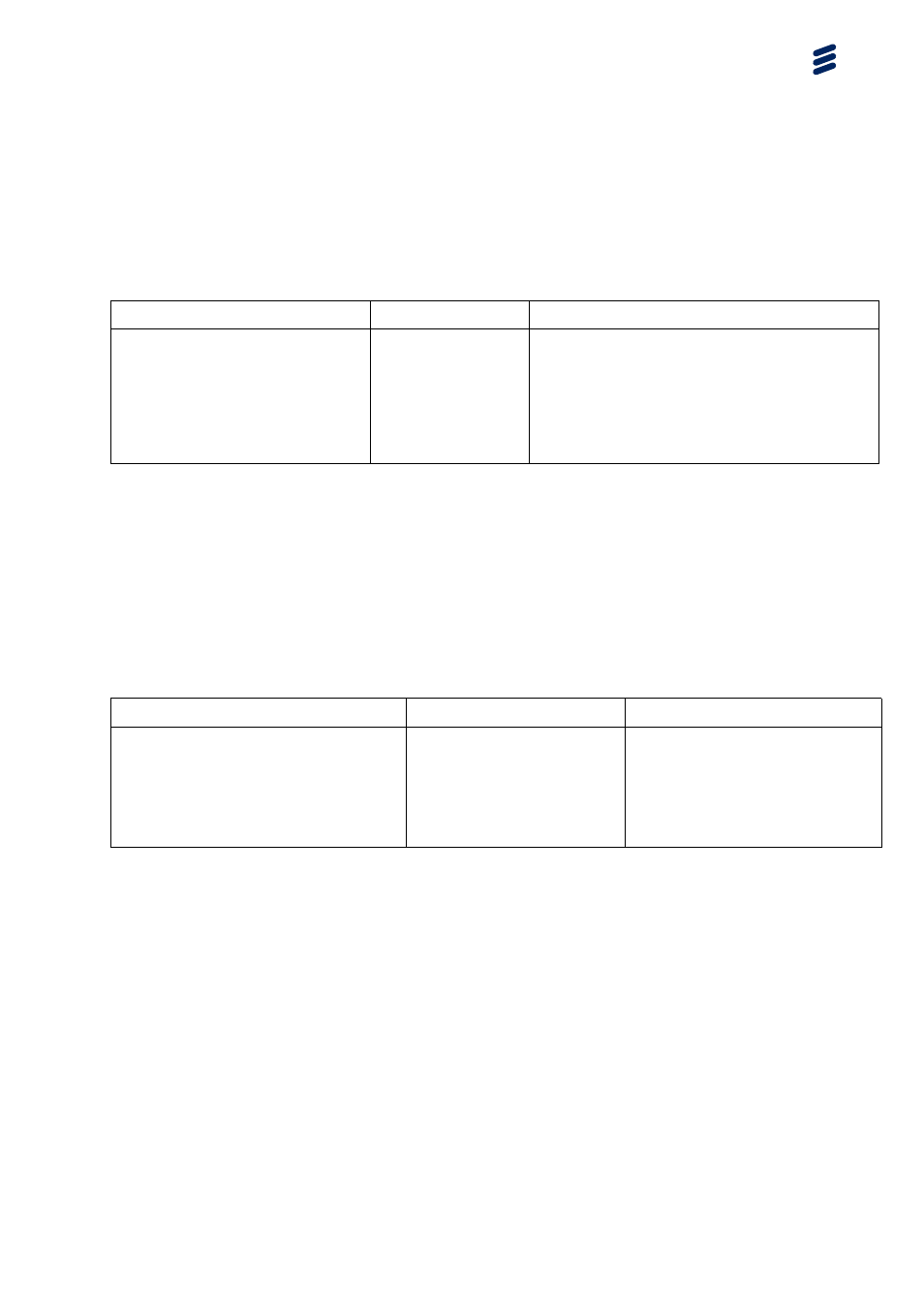
Configuration and Operations
2.1.6
Authenticating Username
To specify a username for authentication, perform the task described in Table 7.
Table 7
Username for Authentication
Task
Root Command
Notes
Specify that the Username
attribute is required in
Access-Request messages.
aaa global reject
empty-username
Enter this command in the global
configuration mode.
If no value is specified for the
User-Name attribute, AAA suppresses the
Access-Request message, and thereby the
subscriber authentication fails.
By default, the router sends Access-Request messages to the RADIUS server,
regardless of whether a username is specified.
2.1.7
Acknowledging RSE Service Activation via CoA on Stack Mismatch
To acknowledge an RSE service activation via CoA even if it is applying an
RSE service containing both IPv4 and IPv6 attributes to a single stack IPv4
subscriber, perform the tasks described Table 8.
Table 8
RSE Service Activation
Task
Root Command
Notes
Specify that RSE service activation
via CoA will be acknowledged even
if it is applying an RSE service
containing both IPv4 and IPv6
attributes to a single stack IPv4
subscriber.
aaa global coa ignore
rse-attr-stack-mismatch
Enter this command in global
configuration mode.
2.2
Configuring Authentication
To configure authentication, perform the tasks described in the following
sections.
2.2.1
Configuring Administrator Authentication
To configure administrator authentication, perform the task described in Table 9.
11
61/1543-CRA 119 1170/1 Uen L
|
2012-12-04
