5 defining structured username formats – QTECH SmartEdge 600 Configuration User Manual
Page 14
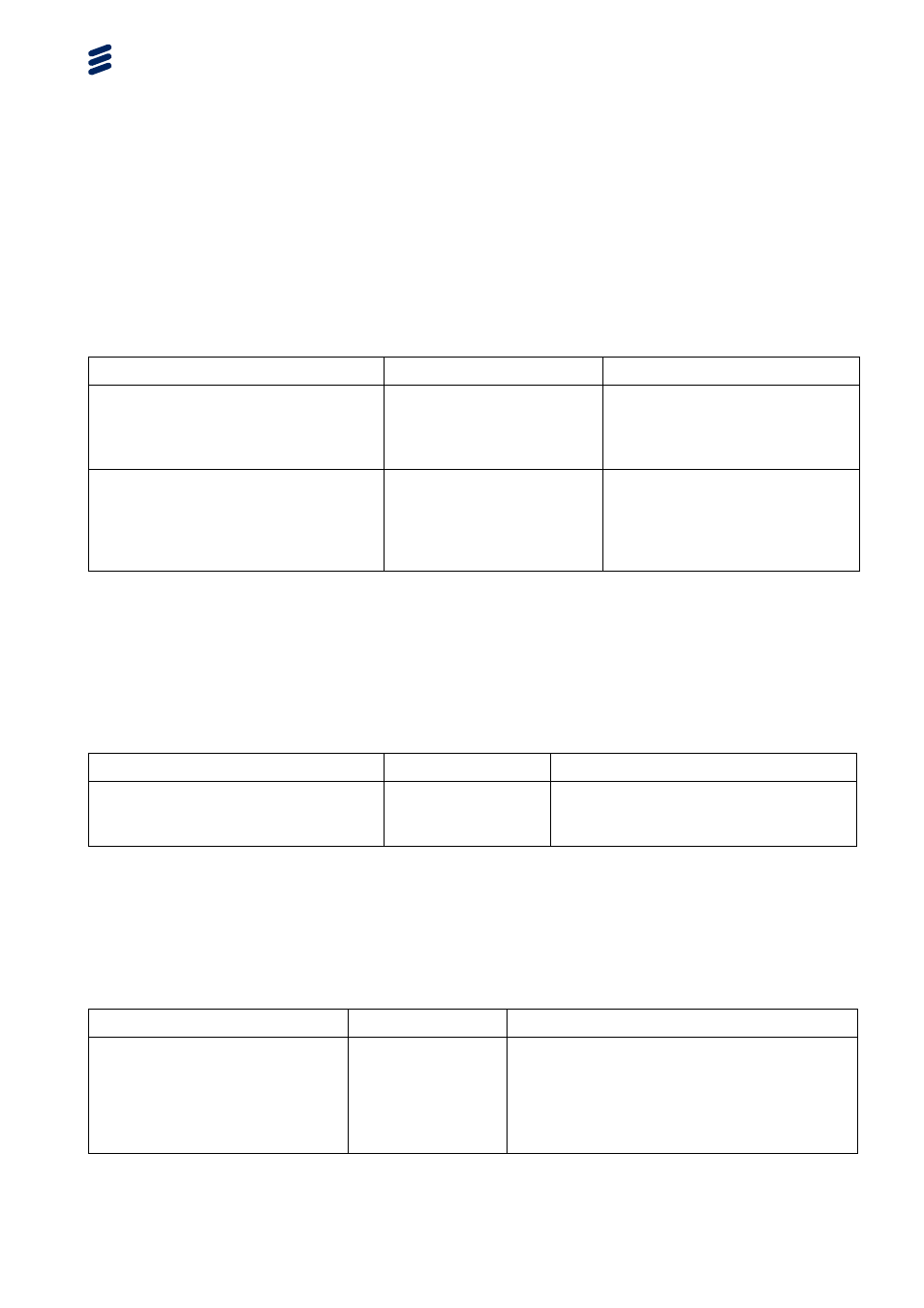
Configuring Authentication, Authorization, and Accounting
2.1.3
Preventing Subscriber Session Authentication When Session Limit
Reached
To prevent a new session from being authenticated when the maximum
configured number of sessions has been reached, perform the task described
in Table 4.
Table 4
Subscriber Session Authentication When Session Limit Reached
Task
Root Command
Notes
Prevent a new subscriber session
from being authenticated when the
maximum configured number of
sessions is established.
aaa global suppress-authe
ntication slid-session-limit
Enter this command in the
global configuration mode.
Prevent a new subscriber session
from being authenticated when the
maximum configured number of
sessions (combination of ARI and
ACI) is established.
aaa global suppress-authe
ntication slid-session-limit
agent-remote-circuit-id
Enter this command in the
global configuration mode.
2.1.4
Enabling a Direct Connection for Subscriber Circuits
To enable a direct connection for subscriber circuits, configure the router to
install the route specified by the RADIUS Framed-IP-Netmask attribute as
described in Table 5.
Table 5
Direct Connection for Subscriber Circuits
Task
Root Command
Notes
Enable use of the RADIUS
Framed-IP-Netmask attribute to
install the route to a remote router.
aaa provision route
Enter this command in the context
configuration mode.
2.1.5
Defining Structured Username Formats
To define one or more schema for matching the format of structured usernames
(subscriber and administrator names), perform the task described in Table 6.
Table 6
Structured Username Formats
Task
Root Command
Notes
Define one or more schema
for matching the format of
structured usernames.
aaa username-for
mat
Enter this command in the global
configuration mode.
If no username formats are explicitly
defined, the router checks the default format,
username@domain-name, for a match.
10
61/1543-CRA 119 1170/1 Uen L
|
2012-12-04
