3B Scientific 3B NETlog™ with Ethernet Port (230 V, 50__60 Hz) User Manual
Page 8
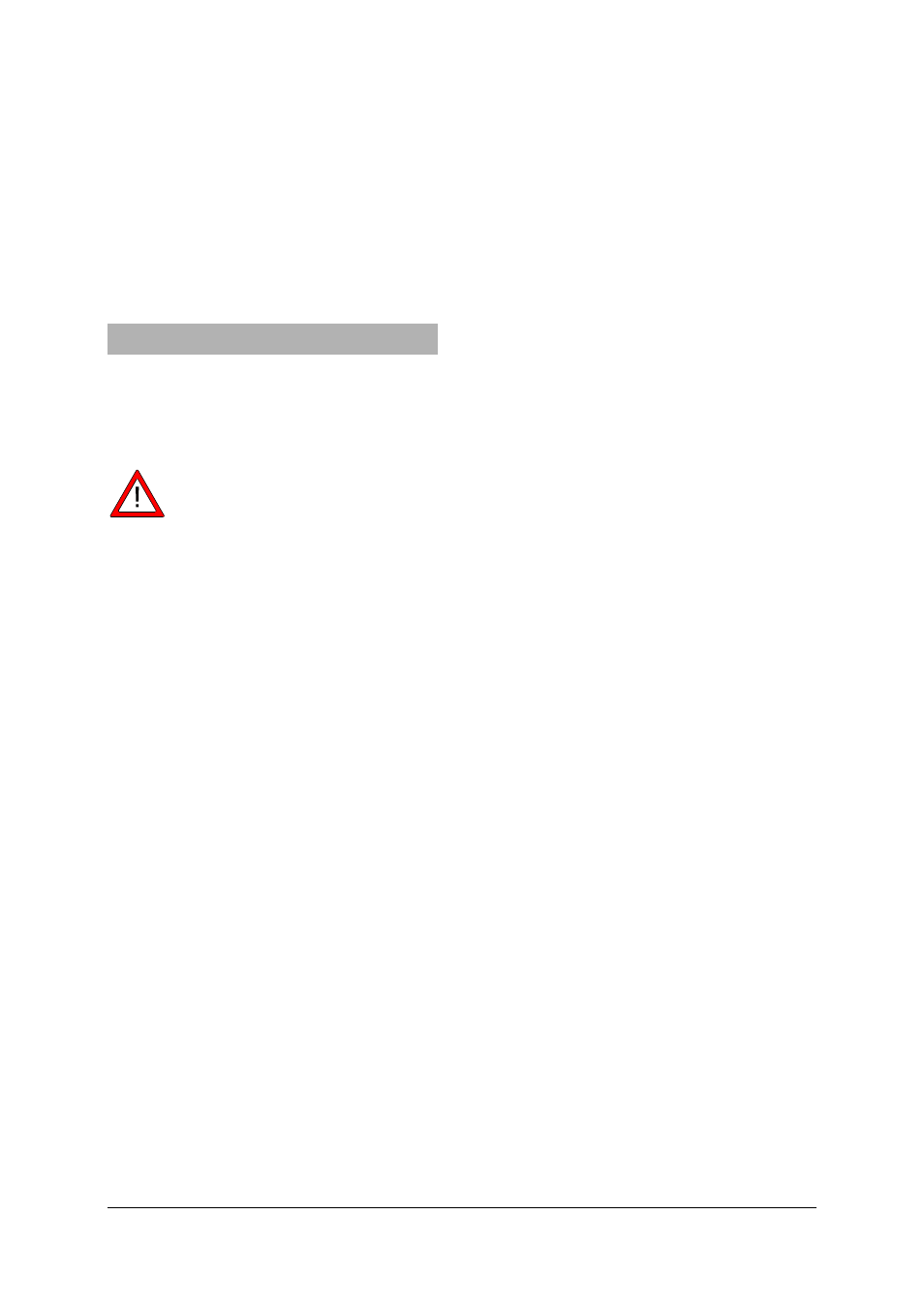
8
9.5 Entering an IP address into 3BNETlab™
•
Run 3BNETlab™.
•
Set up a new data entry in “Measurement lab”.
After the window with the new data entry has
opened, proceed as follows:
•
Click the button to the right of Device port.
•
An entry box will open into which you should
enter the IP address that has been determined.
10. 3B NETdata transfer software
Data stored in the 3B NETlog™ memory can be
retrieved and saved as text files with the help of
the 3B NETdata software. In addition, the software
also provides the capability to set modes of meas-
urement and measurement parameters.
Note: Only one interface 3B NETlog™ may
be connected to the computer when using
the software 3B NETdata.
10.1 Installation of the driver
Before installing the 3B NETlab™ software it is
necessary to install a USB driver. Proceed as de-
scribed in 7.1.
10.2 Software installation
•
Run the “Setup_3BNETdata.exe” installation
program and follow the instructions on the
monitor.
10.3 Control elements
The control interface consists of three dialogs that
can be brought to the front by clicking the relevant
tab. The “Read Data” tab is used for transferring
measurement data from the 3B NETlog™ memory,
the “Device Set-up” tab is used for setting the
measurement parameters and mode of measure-
ment for the 3B NETlog™ device and the “Update
firmware” tab is for updating the firmware of
3B NETlog™, see description in chapter 11.
Read Data
Read: reads all data available in the memory of
the device and presents an overview of the meas-
urements in a list.
Abort: aborts the reading operation.
Status: displays the current status.
Time elapsed: shows the time that has elapsed
since the beginning of the read operation.
Time remaining: shows the approximate time
remaining for the read operation.
Options: the following settings can be made here:
Decimal separator: sets the decimal separator
which is used in exported files.
Date/Time format: specifies the time and date
format which is used in exported measurement
files.
List (left): shows the acquired data.
List (right): additional selection of columns which
can be added to the exported files.
Index: serial number, beginning with 1.
Absolute date/time: date and time when the
measurement/set of measurements was recorded.
Relative time [s]: elapsed time in seconds, from
the beginning of the measurement to the recording
of the current measurement/set of measurements.
Save selected data to files: converts the meas-
urements selected in the left-hand list into text files
(separated by tab characters). A file name is re-
quested for each measurement. The preset file
names include date, time, measurement values
and sampling rate and can be adopted without any
changes.
Quit exits the program.
Device Set-up
Vdc/Vac/(Idc/Iac): selects the measuring mode for the
aforementioned analogue input (Vdc: DC voltage/Vac: AC
voltage/Idc: DC current/Iac: AC current).
Range slider (200mV-20V/200mA-2A): selects the
measurement range for the above-mentioned ana-
logue input.
Auto Range: if this control box is activated, the
measuring range is automatically adjusted by the
device during the measurement.
Store: determines whether data from the afore-
mentioned input should be stored.
Sampling rate slider: this sets the sampling rate
for the measurements. Frequency is displayed in
the field f=, and the corresponding cycle duration
is displayed in the field T=.
Apply settings: writes the selected settings to the
device.
Clear memory: clears the entire memory of the
instrument.
Quit: exits the program.
10.4 Reading and saving measurement data
Reading and saving measured data with the
3B NETlog™ equipment:
