3B Scientific 3B NETlog™ with Ethernet Port (230 V, 50__60 Hz) User Manual
Page 10
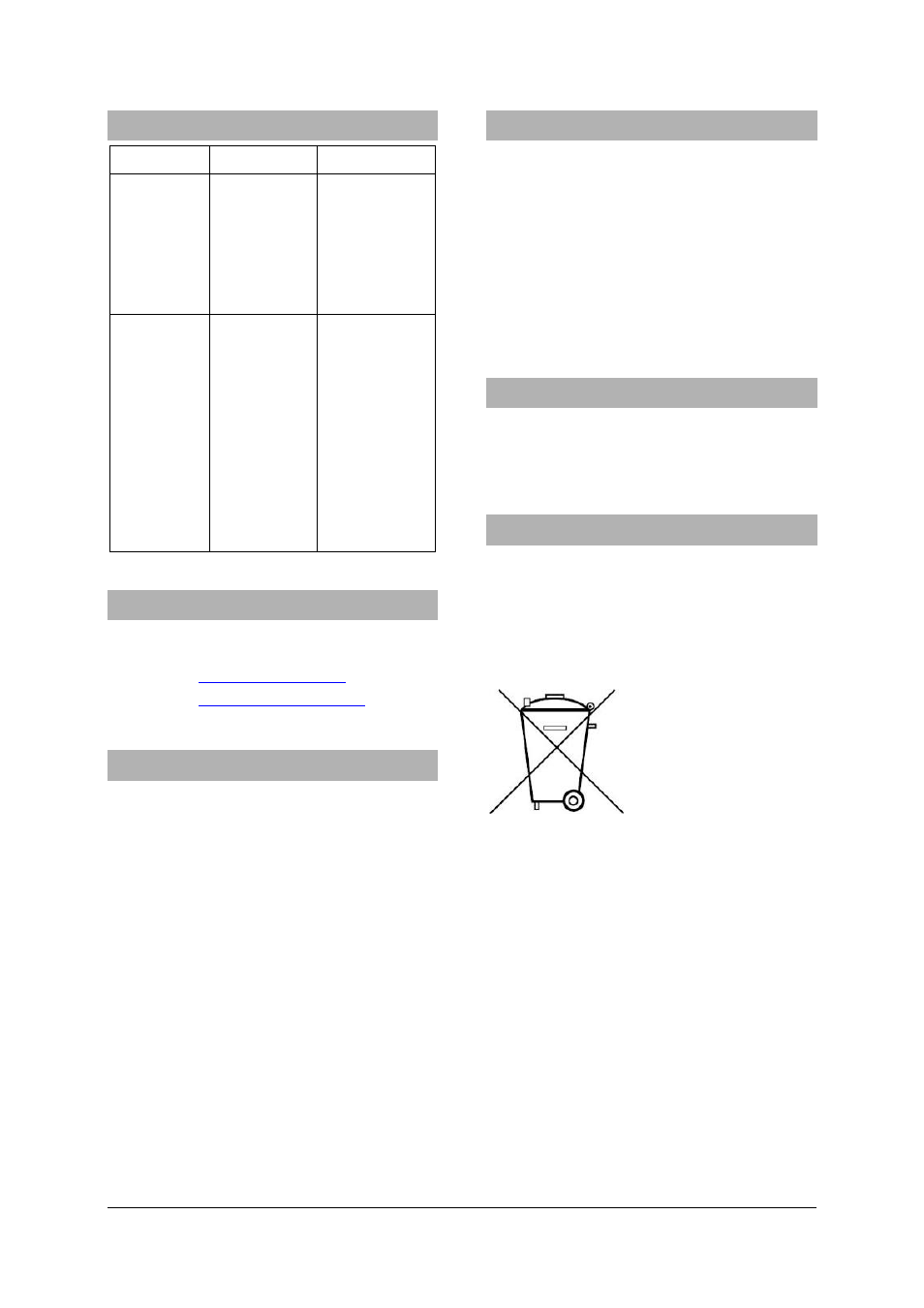
10
13. Faults and possible remedies
Fault
Cause
Remedy
The 3B NET-
log™ device
cannot be
switched on
when operat-
ing with bat-
teries
The batteries
are worn out.
Replace with
new batteries or
use the power
supply unit.
When the
“Test” button
in the
3B NETlab™
software is
activated, the
“Connected”
message does
not appear.
The 3B
NET-
log™ device is
not switched
on.
There is no
connection
between the
computer and
the
3B NETlog™
equipment.
Switch on the
3B NETlog™ de-
vice.
Check the con-
nection between
the computer
and 3B NETlog™
device. Press
“Test” again
and, if neces-
sary, refresh by
pressing F5.
14. Support
If you have any queries and/or suggestions, please
feel free to contact our support team:
Email:
Internet:
http://www.3bnetlog.com/
15. The CE marking
3B NETlog™ conforms to the requirements of these
EU specifications
EN 61010-1:
Protoype-tested
EN 61326-1:
Tested for noise immunity and
interference
Conformity with EU guidelines is indicated by the
CE marking on the device.
16. Licence
3B Netlog™ and 3B Netlab™ are registered trade-
marks of 3B Scientific GmbH in Germany and other
countries.
The 3B Netlab™ computer program is protected by
worldwide copyright. It may be used exclusively for
educational purposes in schools and educational
institutions, including preparatory purposes at
home. The fabrication of copies, unauthorised
application or unauthorised sale is strictly prohib-
ited.
17
. Care and maintenance
•
Before cleaning the equipment, disconnect it
from its power supply.
•
Use a soft, damp cloth to clean it.
18
. Disposal
•
The packaging should be disposed of at local
recycling points.
•
Should you need to dispose of the equipment
itself, never throw it away in normal domestic
waste. Local regulations for the disposal of
electrical equipment will apply.
