Front panel, Rear / front panels – dbx iEQ15 User Manual
Page 10
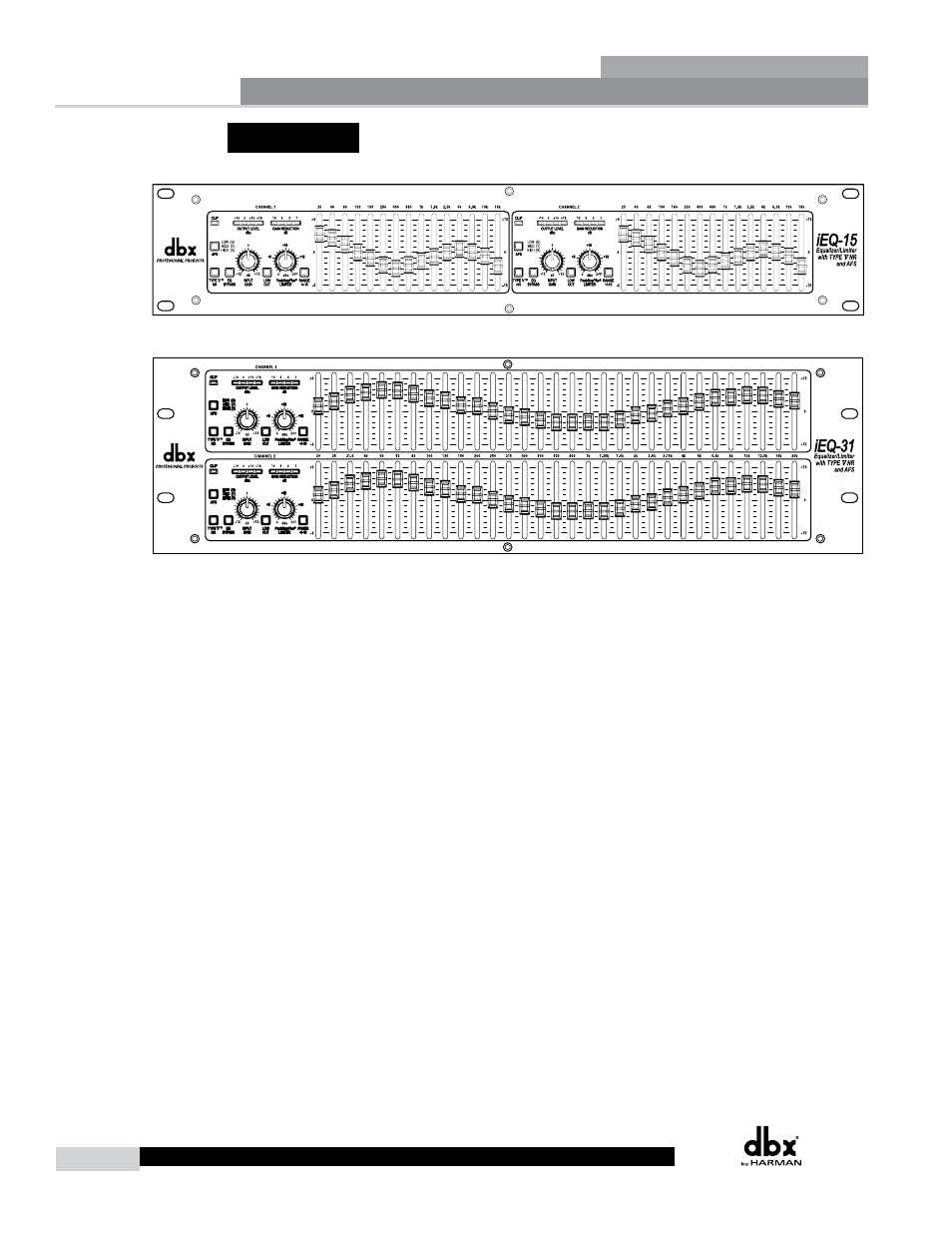
6
iEQ
iEQ User Manual
Front Panel
iEQ-15 - dual channel 15 band graphic equalizer
iEQ-31 - dual channel 31 band graphic equalizer
Input Gain Control
This control sets the signal level to the equalizer� It is capable of -12dB to +12dB of gain� Its affect is
apparent by viewing the OUTPUT LEVEL bar graph�
EQ Bypass Button
This button removes the graphic equalizer section from the signal path� The BYPASS button does not,
however, affect the INPUT GAIN, AFS, PeakStopPlus
®
LIMITER , or LOW CUT filters� This button
lights red when the EQ is in bypass mode
RANGE +/-15 Button
This button selects which of the two boost/cut ranges the equalizer will use, either ±6dB or ±15dB� The
button lights red when the ±15dB range is selected�
Output Level Bar Graph
These four LEDs indicate output level of the equalizer� It monitors the level at the output of the
equalizer after all other processing, including the limiter�
Clip LED
This LED lights whenever any internal signal level reaches 1dB below clipping, which may occur when
any of the following happen: 1) the input signal is “hotter” than +20dBu, 2) excessive gain is applied by
the input gain control, or 3) excessive boost is applied using the frequency sliders�
Gain Reduction Meter
These four LEDs indicate the amount of gain reduction being induced by the setting of the
PeakStopPlus
®
LIMITER control as the signal level from the graphic EQ section exceeds this limiter
threshold setting�
Rear / Front Panels
