Basic troubleshooting guide, Aoyue 936 规格, Operating guidelines – Prokit's Industries SS-227 User Manual
Page 9
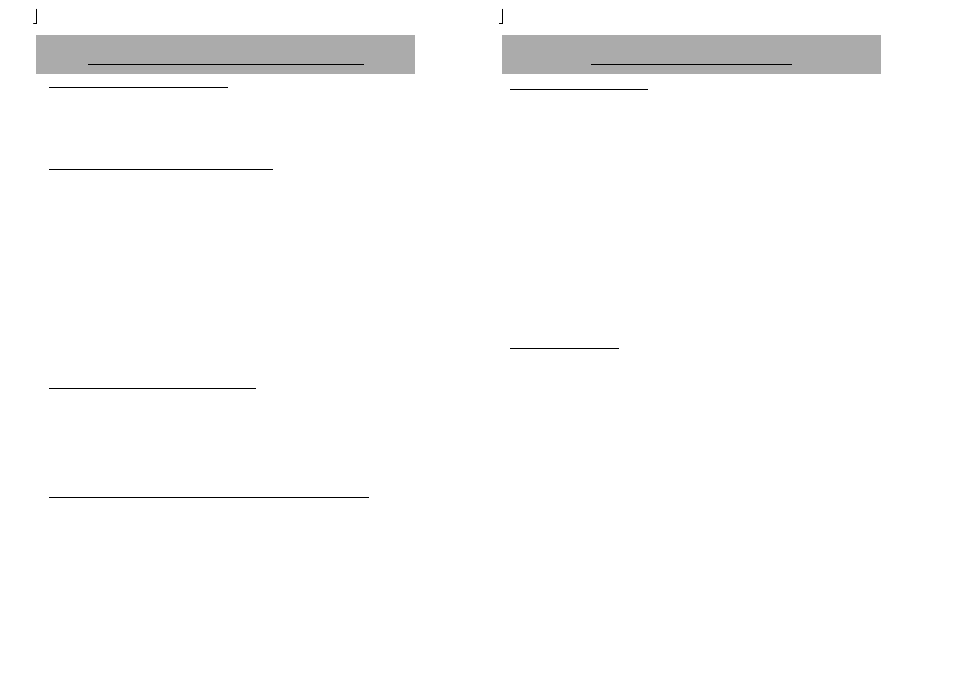
12
BASIC TROUBLESHOOTING GUIDE
PROBLEM 1: THE UNIT HAS NO POWER
1. Check if the unit is switched ON.
2. Check the fuse. Replace with the same type if fuse is blown.
3. Check the power cord and make sure there are no disconnections.
4. Verify that the unit is properly connected to the power source.
PROBLEM 2: TEMPERATURE IS NOT INCREASING
Description: Tip temperature does not increase, display shows the word “Err0”
SOLUTION:
The solder Iron is not connected or its connection is loosely connected to the main sta-
tion. Plug the solder iron firmly and lock into position.
CASE 2: Solder Iron is properly connected, display still shows “Err0”
SOLUTION:
The sensor or wires of the sensors may have been damaged. Replace heating element
(sensor is integrated into the heating element). Check the wirings of the solder iron pen.
CASE 3: Solder Iron is properly connected, display shows “Err1”
SOLUTION:
The heating element may have been reached the end of it life. Replace heating element.
Check the wirings of the solder iron pen.
PROBLEM 3: SOLDER IRON IS OVERHEATING
Description: Solder iron tip is getting too hot while the displayed actual temperature
stays below 200.
SOLUTION:
If the heating element have just been replaced then the heating element wires might
have been soldered incorrectly. Heating element have polarities and should be soldered
accordingly.
PROBLEM 4: OTHER PROBLEMS NOT MENTIONED IN THIS DOCUMENT
SOLUTION: Please bring the unit to a certified service station.
9
Aoyue 936 规格
OPERATING GUIDELINES
E. TEMPERATURE SCALE
1. The displayed temperature can be toggled between the centigrade
scale or the Fahrenheit scale.
2. To switch between the two scales follow these procedures:
◆
While the unit is ON , press and hold the set button. Wait for the
upper display to change to “Set 01”.
◆
Repeatedly press the set button unit upper display shows “Set 03”.
The lower display would show “ °C” or “°F”. Press the increase or
decrees button to switch between the two scales.
◆
To save the settings repeatedly press the SET button until the
display shows “SAUE”. Press the decrease button to save the
settings and exit from the settings adjusment mode.
◆
Saved settings are stored into memory and will remain in effect
unless changed by the user.
F. DIGITAL OFFSET
The unit is provided with a digital offset feature for tip calibration.
To calibrate the tip temperature:
1. Set to desired working temperature.
2. Use an external temperature sensor to check the tip temperature.
3. Wait for the display to reach the set temperature of 350C, then al-
low the tip to idle at the sensor for 60 seconds for proper tempera-
ture measurement.
4. Press and hold the set button.Wait for the upper display to change
to “Set 01”.
5. Repeatedly press the set button unit upper display shows “Set 04”.
The lower display would show “ 0000” . This indicates that indicates
that the digital offset is currently set at neutral.
6. Press the increase and decrease button to adjust the digital offset. A
negative number denotes a negative offset and a positive number
denotes a positive offset.
