Driving your vehicle – KIA Rio_Rio5 2005 User Manual
Page 121
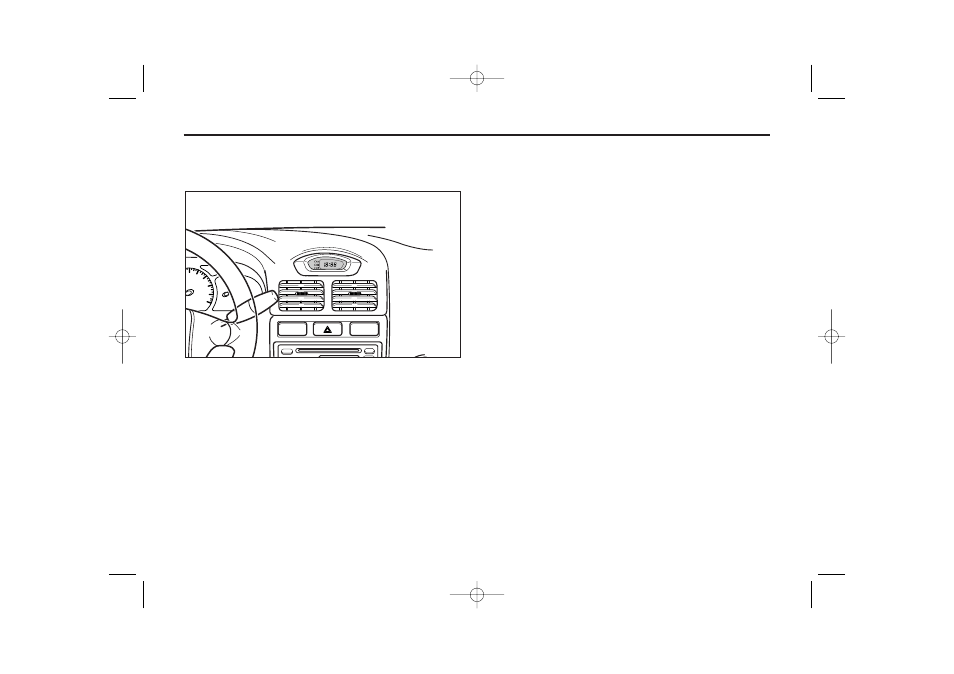
HOUR “H’’:
Pressing the “H’’ button with your finger, a pencil
or similar object will advance the time displayed
by one hour.
MINUTE “M’’:
Pressing the “M’’ button with your finger, a pencil
or similar object will advance the time displayed
by one minute.
RESET “:R’’:
To clear away minutes, press the “:R’’ button with
your finger, a pencil or similar object. When you
release the button, the clock will be set precisely
on the hour.
For example, if the “:R’’ button is pressed while
the time is between 9:01 and 9:29, the display will
be reset to 9:00. If pressed while it is between
9:30 and 9:59, the display will be reset to 10:00.
Driving Your Vehicle
4-40
Interior Features
Digital Clock (If Equipped)
When the ignition switch is in the ACC or ON
position, the clock buttons operate as follows:
1B3104013E
RIO ENG CNA 4.qxd 7/29/05 5:06 PM Page 40
- Sorento (2011) (377 pages)
- Sorento (2009) (327 pages)
- Sorento 02 EX/4 (4 pages)
- Forte_Forte5_Forte Koup 2011 (342 pages)
- Sorento 2014 (508 pages)
- Sportage 2008 (350 pages)
- Sorento 2013 (388 pages)
- Rio_Rio5_Rio 5-Door 2012 (385 pages)
- Sportage 2006 (354 pages)
- Soul 2013 (393 pages)
- Forte_Forte5_Forte Koup 2013 (353 pages)
- Magentis 2009 (326 pages)
- Magentis 2008 (289 pages)
- Rio_Rio5 2007 (221 pages)
- Borrego 2008 (425 pages)
- Sedona 2006 (347 pages)
- Rondo 2012 (338 pages)
- Magentis 2007 (294 pages)
- Amanti 2004 (296 pages)
- Rondo 2011 (338 pages)
- Sedona 2007 (344 pages)
- Rio_Rio5 2008 (219 pages)
- Optima 2013 (382 pages)
- Spectra_Spectra5 2009 (291 pages)
- Optima Hybrid 2012 (394 pages)
- Rondo 2007 (343 pages)
- Sportage 2007 (350 pages)
- Forte_Forte5_Forte Koup 2014 (446 pages)
- Rio_Rio5 2009 (219 pages)
- Rondo 2009 (338 pages)
- Sedona 2012 (370 pages)
- Soul 2010 (314 pages)
- Rio_Rio5 2011 (240 pages)
- Rondo 2008 (341 pages)
- Sedona 2009 (356 pages)
- Sportage 2005 (354 pages)
- Amanti 2007 (283 pages)
- Optima 2011 (385 pages)
- Rondo 2014 (517 pages)
- Sorento 2008 (326 pages)
- Soul 2011 (356 pages)
- Sportage 2011 (385 pages)
- Sedona 2008 (339 pages)
- Spectra_Spectra5 2006 (273 pages)
