Battery information, Smh5-fm – Sena Bluetooth SMH5-FM v1.3 User's Guide User Manual
Page 30
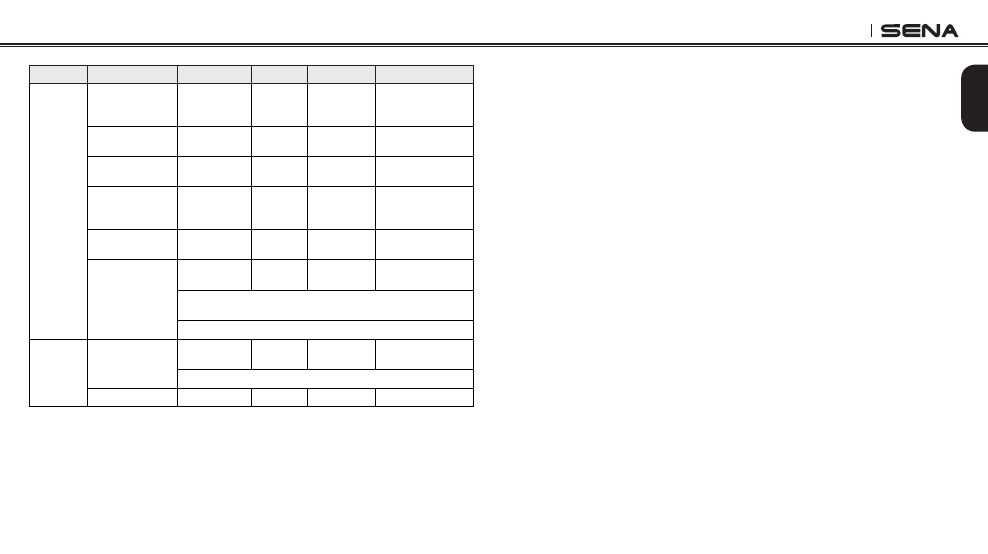
English
SMH5-FM
31
Type
Operation
Button
Duration
LED
Beep
FM Radio
Seek stations
(FM mode)
Jog Dial
Rotating
while
pressing
—
High tone triple
beeps
Scan up FM band
(FM mode)
Phone Button
Double
tapping
—
—
Stop scanning
(FM mode)
Phone Button
Double
tapping
—
High tone double
beeps
Save preset while
scanning
(FM mode)
Phone Button
Tapping
—
High tone double
beeps
Temporary preset
(FM mode)
Phone Button
Triple
tapping
—
—
RDS AF Setting
Jog Dial
12 sec
Solid blue
High tone double
beeps
Rotate the Jog Dial until you hear a voice prompt saying
“RDS AF Setting”
Phone Button to enable, Jog Dial to disable
Reset
Factory reset
Phone Button
12 sec
Solid red
High tone double
beeps
Jog Dial within 5 sec to confirm reset
Fault reset
Reset Button
Pressing
—
—
BATTERY INFORMATION
The Product has an internal, non-removable, rechargeable battery.
Do not attempt to remove the battery from the device as you may
damage the device. The battery can be charged and discharged
hundreds of times, but it will eventually wear out. Recharge the
battery only with Sena approved chargers designated for this device.
Use of an unapproved charger may present a risk of fire, explosion,
leakage, or other hazard.
Always try to keep the battery between 15℃ and 25℃ (59℉ and
77℉). Extreme temperatures reduce the capacity and lifetime of the
battery. A device with a hot or cold battery may not work temporarily.
Battery performance is particularly limited in temperatures well
below freezing.
Do not dispose of batteries in a fire as they may explode. Batteries
may also explode if damaged. Never use any charger that is
damaged. Operating times are estimates only and depend on the
devices used together, features used, battery age and condition,
temperatures to which battery is exposed, and many other factors.
