Smh5-fm – Sena Bluetooth SMH5-FM v1.3 User's Guide User Manual
Page 13
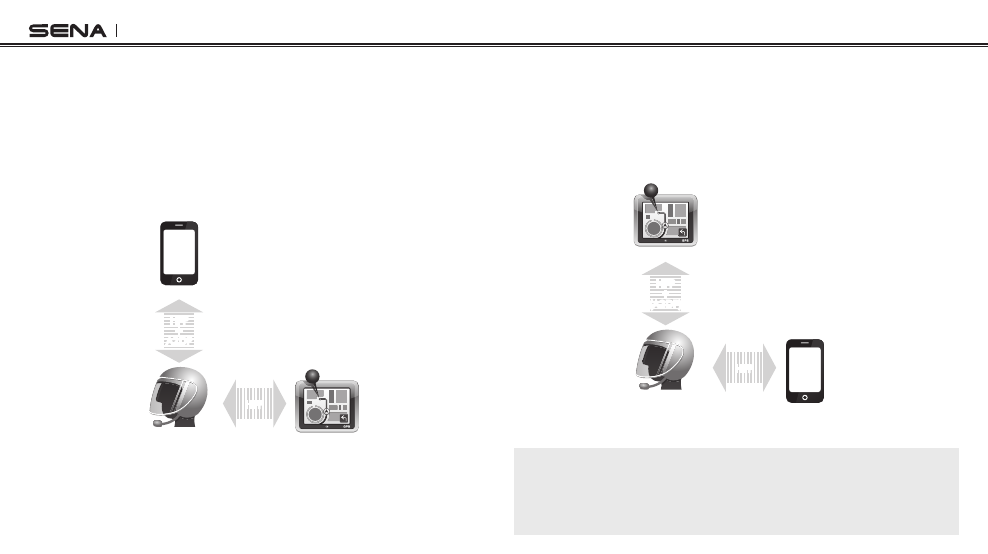
SMH5-FM
14
5. The GPS confirms that pairing has completed and the SMH5-FM
is ready to use. You will hear a voice prompt from the SMH5-FM
saying “Your headset is paired”.
6. If the pairing process is not completed within three minutes, the
SMH5-FM will return to stand-by mode.
The pairing diagram for multipoint GPS pairing is shown in the figure
below.
Multipoint GPS Pairing
Smart Phone
SMH5-FM
GPS
HFP
+
A2DP
Mobile Phone
Pairing
Multipoint
Pairing
HFP
6.3.2 GPS Pairing as Mobile Phone
If GPS is not only used for turn-by-turn voice instructions but also is
your preferred Bluetooth stereo music source, you can pair the GPS to
the SMH5-FM by following the simple procedures in “6.1 Mobile Phone
Pairing”. When you do this, the SMH5-FM thinks the GPS is a mobile
phone. But the SMH5-FM can directly pair an additional mobile phone.
GPS Pairing as Mobile Phone
SMH5-FM
Mobile Phone
GPS
HFP
+
(A2DP)
Mobile Phone
Pairing
Multipoint
Pairing
HFP
Note:
You have to use a motorcycle specific GPS which transmits turn-by-
turn voice instruction to the headset by Bluetooth. Most automotive GPS
systems don’t have this feature.
