8 stereo music – Sena Bluetooth SMH5 v1.3 User's Guide User Manual
Page 23
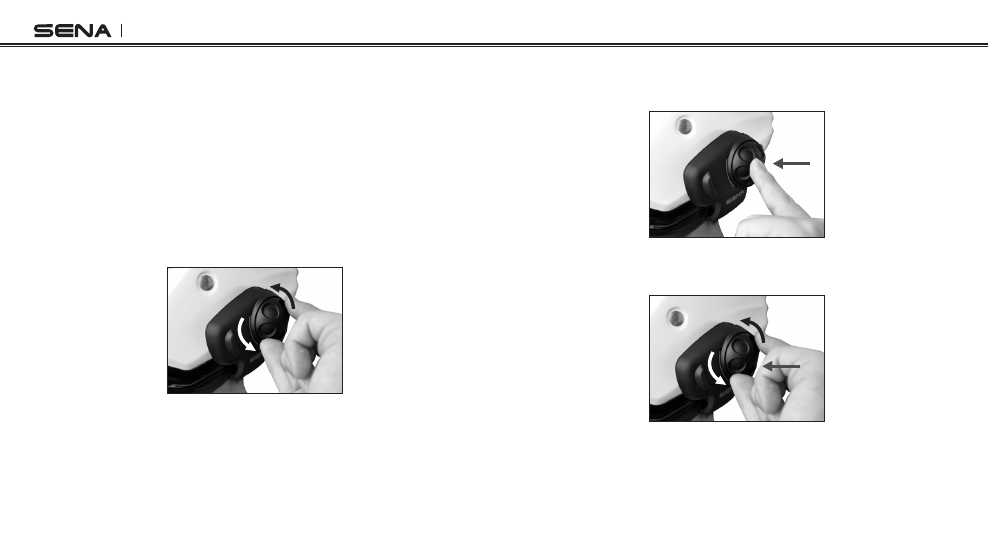
SMH5
24
11.8 Stereo Music
You can listen to stereo music by Bluetooth wireless stereo. The
Bluetooth audio device must be paired with the SMH5 by following the
Bluetooth Stereo Device Pairing instructions described in the previous
chapter. The SMH5 supports the Audio/Video Remote Control Profile
(AVRCP), so if your Bluetooth audio device also supports the AVRCP,
you can use the SMH5 to remotely control music playback. So, you
not only can adjust the volume but also use the functions such as
play, pause, next track and previous track.
• To adjust the volume, rotate the Jog Dial.
• To play or pause music, press and hold the Jog Dial for 1 second
until you hear a double beep.
• To track forward or track back, rotate while pressing the Jog Dial
clockwise or counter clockwise.
