Peerless-AV PLB-1 - Installation User Manual
Page 4
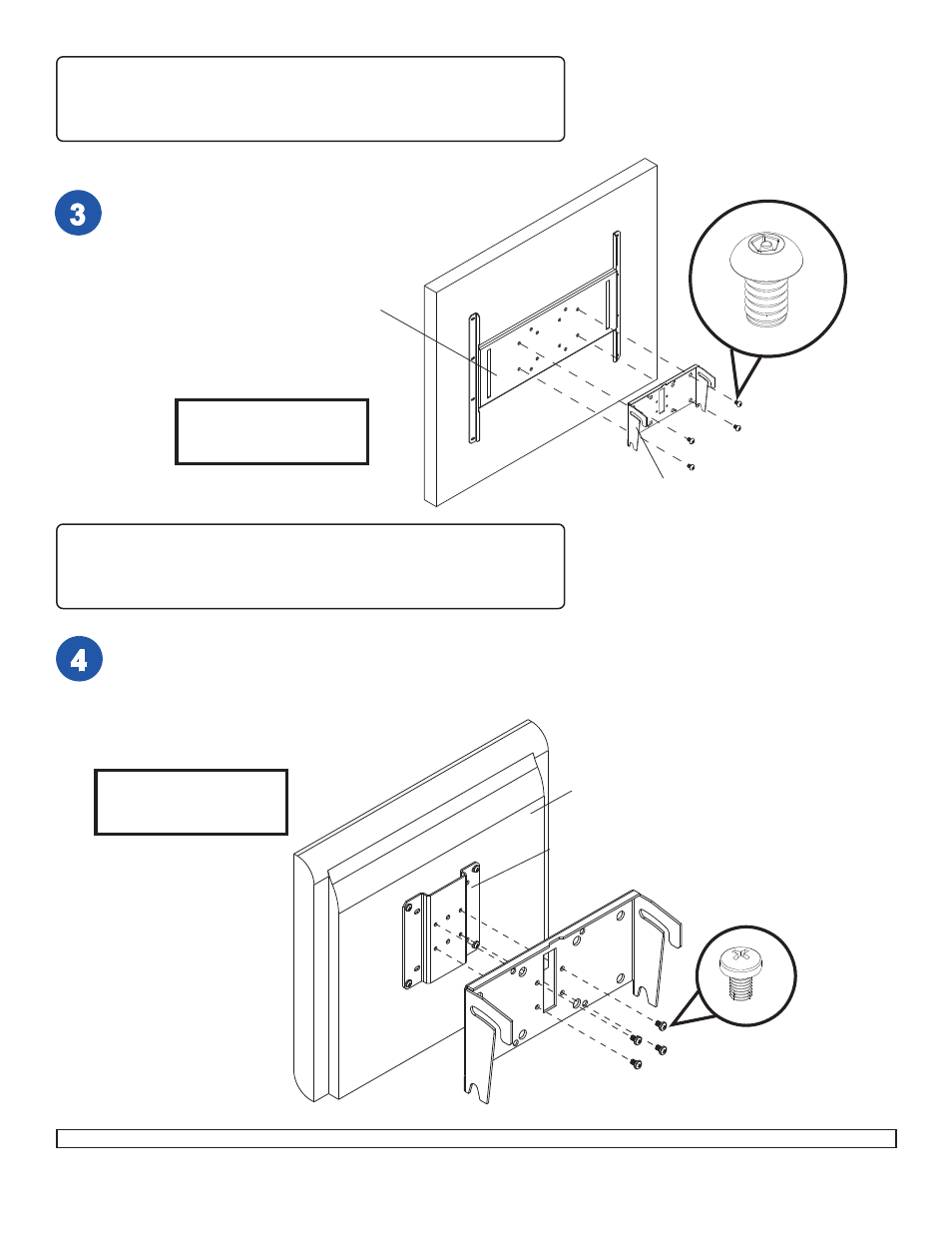
4
4
4
4
4 of 55555
ISSUED: 04-22-03 SHEET #: 201-9046-5 04-20-10
Visit the Peerless Web Site at www.peerlessindustries.com
For customer service call 1-800-729-0307 or 708-865-8870.
NOTE: Refer to adapter plate instruction sheet for attachment of adapter
plate to screen before proceeding with step 3. If your adapter plate has an
aluminum race attached to it, remove before proceeding and discard race. It is
not used with this product.
Attach tilt bracket (B) to each adapter plate using four M10
x 15 mm penta-pin screws (C). Tighten M10 x 15 mm
penta-pin screws (C) using M10 x 2" penta-pin tool (F).
B
ADAPTER
PLATE
ADAPTER
BRACKET
B
Attach tilt bracket (B) to adapter bracket using four M5 x 8 mm phillips screws (J).
Note: Do not use M5 x 6 mm screws that are included with the adapter bracket.
Note: Screen and adapter
plate may appear different
than illustrated.
SCREEN
NOTE: Refer to adapter plate instruction sheet for attachment of adapter
plate to screen before proceeding with step 4. If your adapter plate has an
aluminum race attached to it, remove before proceeding and discard race. It is
not used with this product.
Note: Screen and adapter
plate may appear different
than illustrated.
Skip to step 5.
J
Installation of PLP Adapter Plates
Installation of LC Adapter Plates
C
