Warning – Peerless-AV PLB-1 - Installation User Manual
Page 3
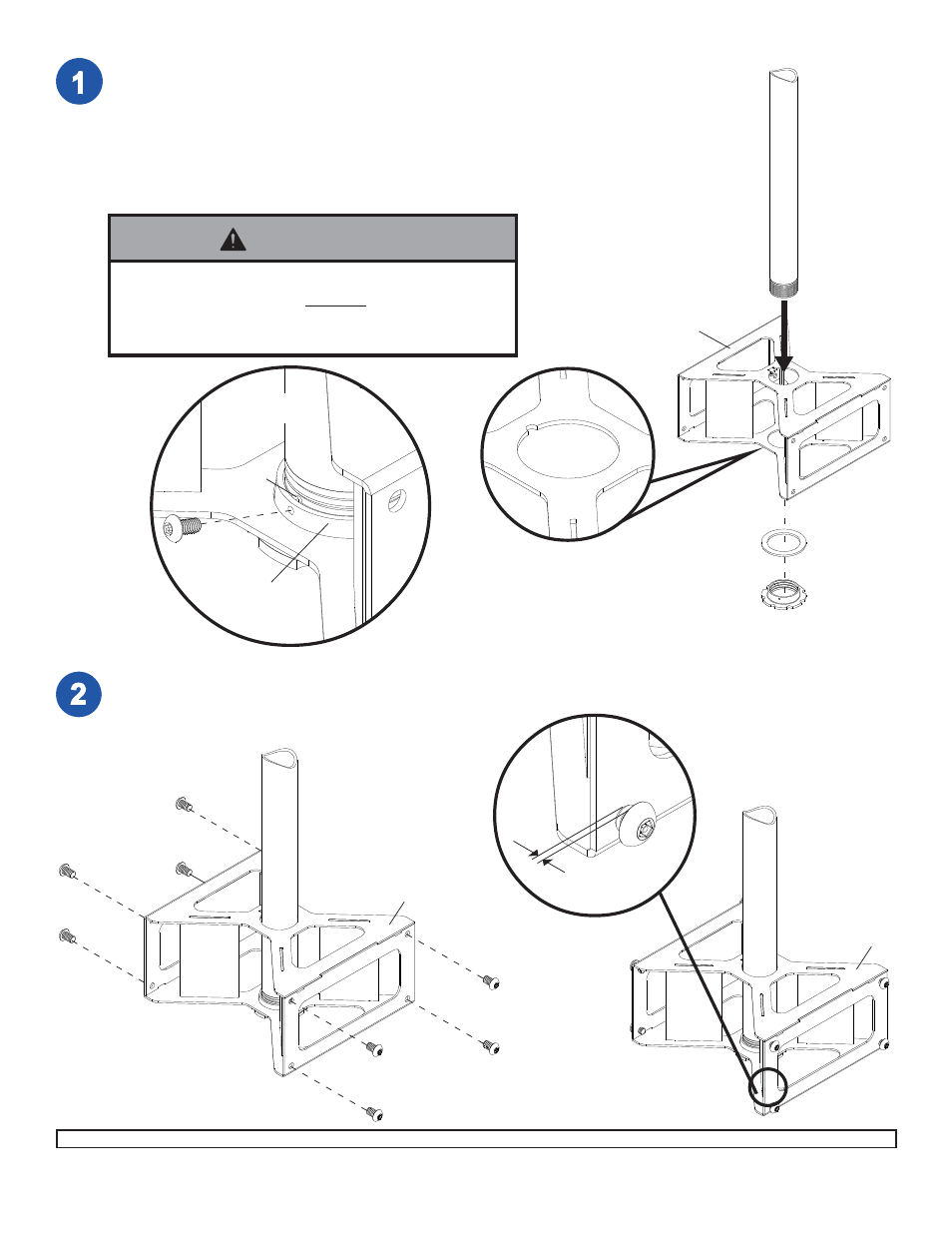
3
3
3
3
3 of 55555
ISSUED: 04-22-03 SHEET #: 201-9046-5 04-20-10
Visit the Peerless Web Site at www.peerlessindustries.com
For customer service call 1-800-729-0307 or 708-865-8870.
Note: Hole with notch indicates bottom of interface bracket as shown in detail 1.
Insert interface bracket (A) onto extension column (sold separately) and attach using fiber
washer (H) and retaining collar (I) as shown (right).
IMPORTANT: Retaining collar (I) requires a M5 x 10 mm penta-pin screw (D). Carefully
thread retaining collar (I) onto end of extension column. Tighten retaining collar (I) at least
four complete turns ending with one of the small holes aligned with slot in the end of exten-
sion column. Insert and tighten M5 x 10 mm penta-pin screw (D) using M5 x 1" penta-pin
tool (G) where shown in Illustration A.
Illustration A
Detail 1
Screw eight M10 x 15 mm penta-pin screws (C) into holes of interface bracket (A) leaving approximately 1/4" of
exposed thread as shown below and in detail 2.
Detail 2
C
1
/
4
"
C
I
H
A
A
D
EXTENSION
COLUMN (SOLD
SEPARATELY)
Not compatible
with AEC0609,
EXT002 and
EXT006 models
SLOT
I
EXTENSION
COLUMN
A
A
A
• M5 penta-pin screw (D) is self tapping and may be
hard to get started but is essential to this installation.
Failure to install this screw can cause the mount to
fall!
WARNING
