Peerless-AV PSMU-PRS-S - Installation User Manual
Page 11
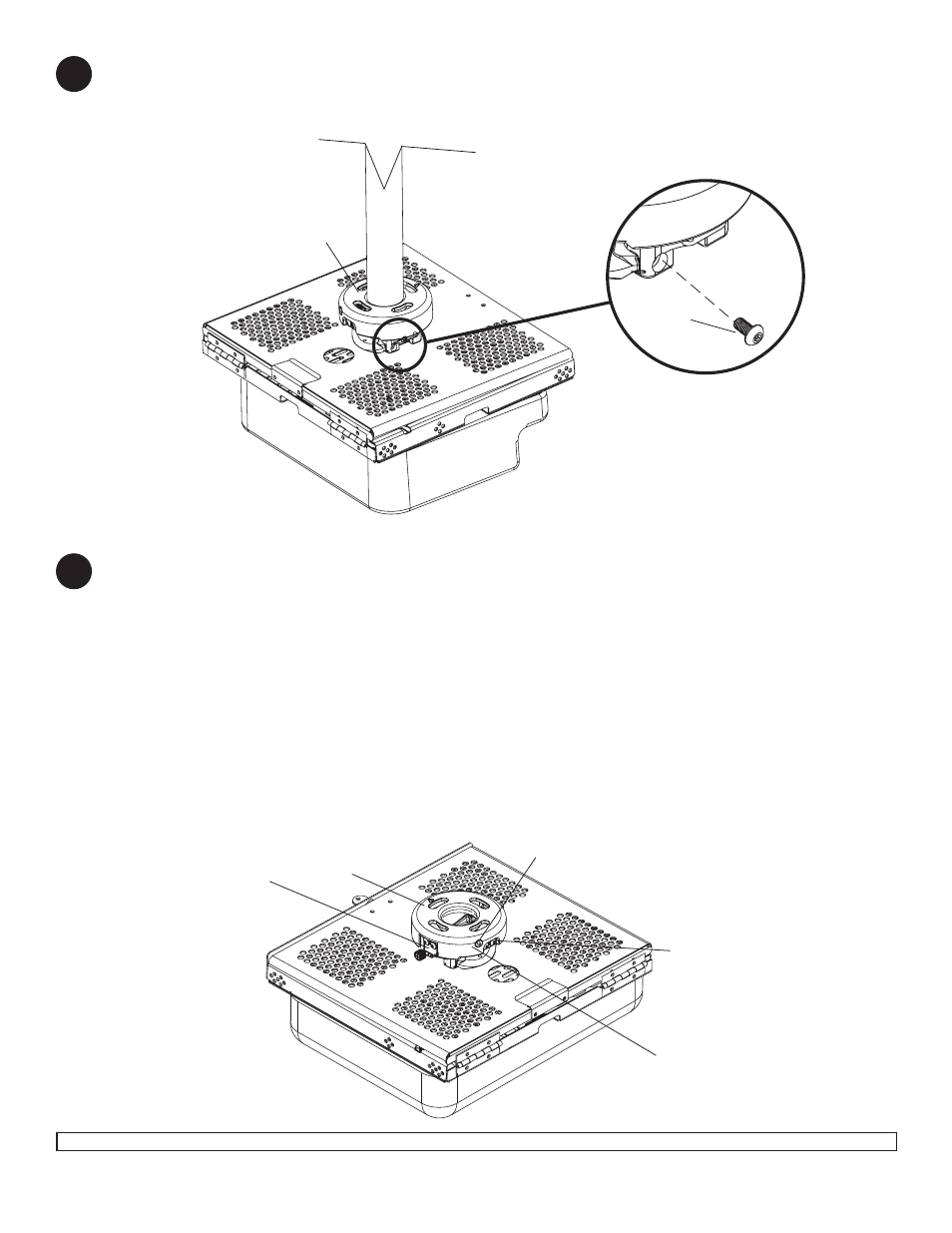
ISSUED 08-09-06 SHEET #: 055-9470-4 06-27-11
Visit the Peerless Web Site at www.peerlessmounts.com
For customer care call 1-800-865-2112
11 of 11
To adjust yaw (swivel) for wood stud, concrete ceiling, and threaded rod mounting applications: Loosen
wood screws (V), or locknuts for threaded rods, until projector mount can be rotated. Rotate mount to desired posi-
tion and retighten screws or locknuts.
To adjust yaw (swivel) for extension column applications: Loosen screw on projector mount assembly (A) indi-
cated below until projector mount can be rotated. Rotate mount to desired position and retighten screw.
To adjust pitch (forward and backward tilt): Loosen two screws on projector mount assembly (A) indicated be-
low. Tilt mount to desired position and retighten screws.
To adjust roll (side to side tilt): Loosen two screws on projector mount assembly (A) indicated below. Tilt mount
to desired position and retighten screws.
SCREW FOR SWIVEL STOP
A
SCREWS FOR
ROLL ADJUSTMENT
SCREWS
FOR PITCH
ADJUSTMENT
BACK OF MOUNT
IMPORTANT: For security installations, insert one #10-32 socket pin screw (Y) through projector mount assembly
(A) and into connection block (Z) as shown. Tighten screw with 4mm t-wrench (T).
A
Y
12
13
© 2011 Peerless Industries, Inc. All rights reserved.
Peerless is a registered trademark of Peerless Industries, Inc. Vertor Pro and Armor Lock are trademarks of Peerless Industries Inc.
All other brand and product names are trademarks or registered trademarks of their respective owners.
