Warning, Ba g – Peerless-AV PLCM-2 - Installation User Manual
Page 4
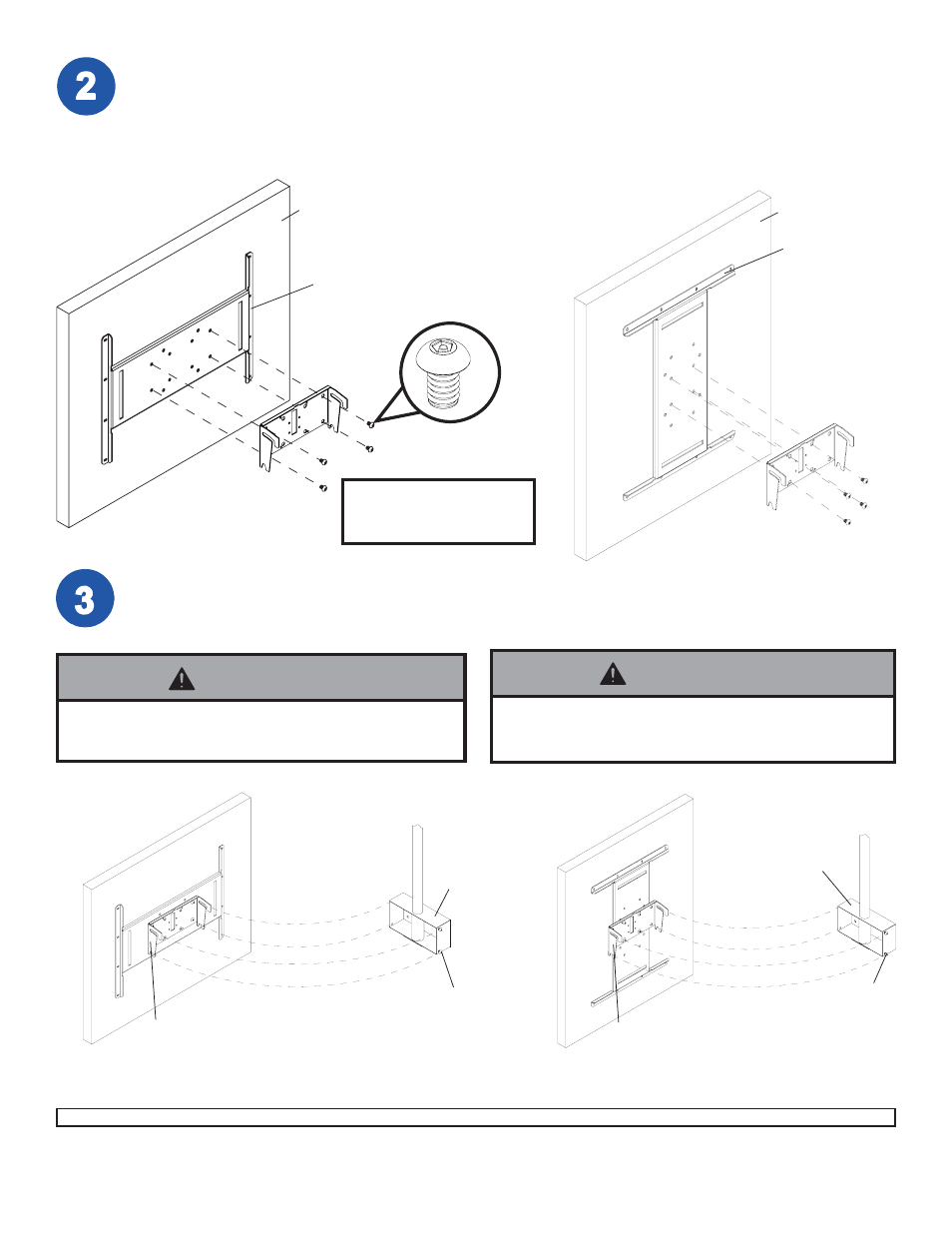
ISSUED:02-14-03 SHEET #: 201-9019-8 03-29-07
Visit the Peerless Web Site at www.peerlessmounts.com
For customer care call 1-800-729-0307 or 708-865-8870.
4 of 5
G
B
ADAPTER PLATE
PLASMA SCREEN
Hang tilt bracket (B) onto ceiling arm box (A).
Adjust tilt as desired and tighten four M10 x 1.5 x
15 mm penta-pin screws (G) securely using M10
penta-pin tool (H).
B
A
G
For LCD screen adapter bracket, skip to step 2 on page 5.
Attach tilt bracket (B) to adapter plate using four M10 x 15 mm penta-pin screws (G) in accordance with appropri-
ate drawing below. Tighten using M10 penta-pin tool (H).
Note: Refer to adapter plate instruction sheet (sold separately, not UL evaluated) for attachment of adapter plate to
plasma before proceeding with step 2.
LANDSCAPE
LANDSCAPE
LANDSCAPE
PORTRAIT
(NOT to be used with UNL models)
B
A
G
Note: Screen and adapter
plate may appear different
than illustrated.
• For a safe assembly be sure to fully tighten four
screws (G).
WARNING
• Do not mount PLCM-UNL in portrait orientation.
Mounting PLCM-UNL in portrait orientation may result
in product failure.
WARNING
PORTRAIT
(NOT to be used with UNL models)
B
G
ADAPTER PLATE
PLASMA SCREEN
