Peerless-AV HDS-OWRE-200 - Installation User Manual
Page 21
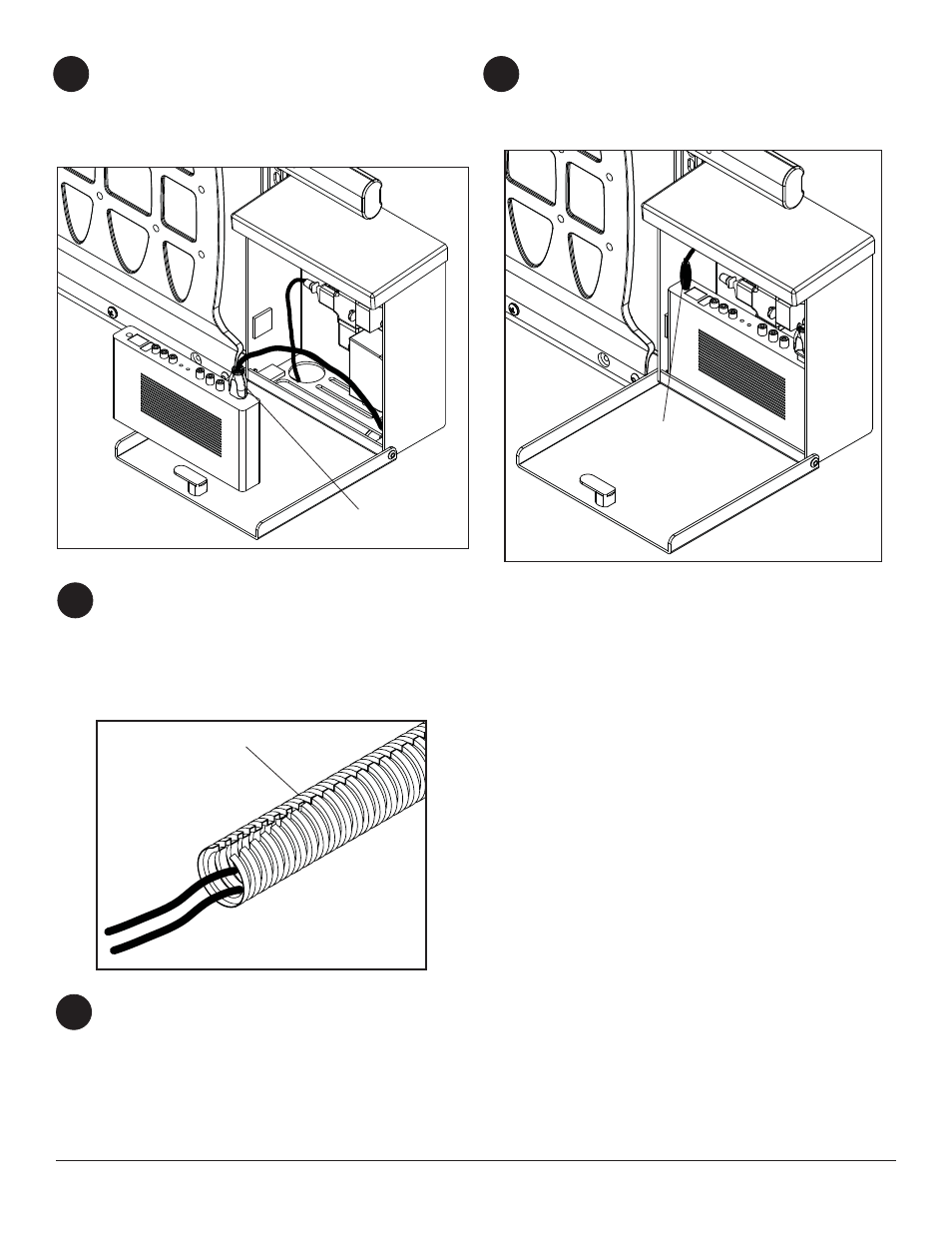
21 of 22
ISSUED: 08-24-12 SHEET #: 180-9030-1
Plug the wireless receiver power cord into the
wireless receiver. Position the wireless receiver
into the enclosure as shown, then close the elosure
door. Door may be locked with key provided if
desired.
14
Place the component cord(s) inside the cable
management sheath (I) by pushing the cables
through the slit in the sheath. NOTE: The sheath
may need to be trimmed to length before installing
cords.
15
WIRELESS
RECEIVER POWER
CORD
I
Insert your component cable(s) (HDMI shown)
from your display through the cord access hole in
the bottom of the enclosure as shown and plug into
the wireless receiver. Coil up the excess cord and
secure with a cable tie (D). Store excess cord inside
enclosure.
10
COMPONENT
CABLE
13
Plug extension cord into power source.
To complete the installation of your wireless system, please refer to the HD Flow™ User's Manual and the HD
Flow™ Install Guide included.
16
© 2012 Peerless Industries, Inc.
Peerless-AV® is a registered trademark of Peerless Industries, Inc. All rights reserved.
All other brand and product names are trademarks or registered trademarks of their respective owners.
