Caution, Roll adjustment cable management, Fi g. 5.1 – Peerless-AV SUA737 - Installation User Manual
Page 7: Fi g. 5.2
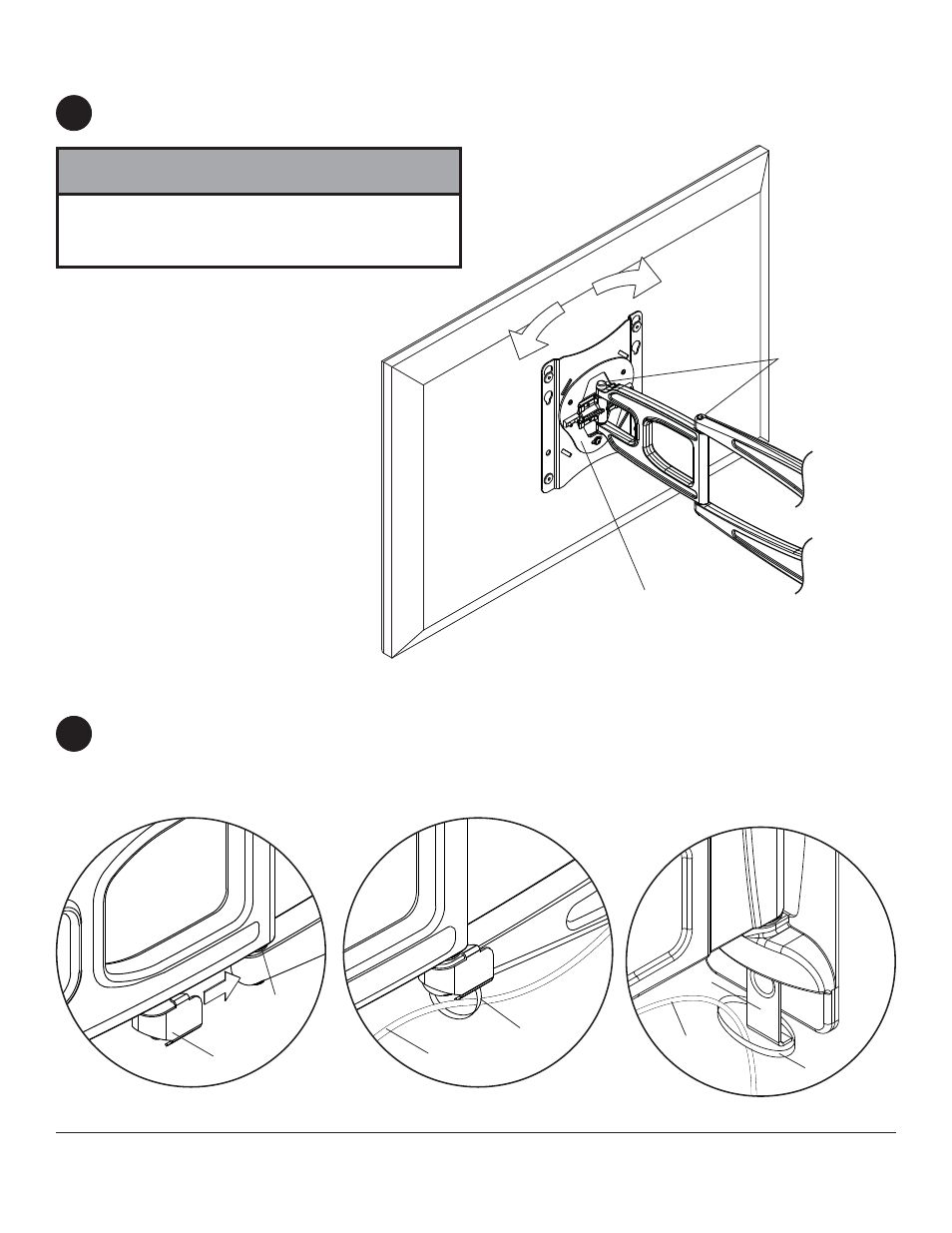
7 of 23
ISSUED: 12-15-11 SHEET #: 095-9371-2 03-08-12
Roll Adjustment
Cable Management
Adapter plate may be rolled +/- 5°. Roll locking screw may be tightened or loosened using 4mm allen wrench (G).
NOTE: Do not remove roll locking screw.
Cables may be routed using cable clip (J).
Slip cable clip (J) onto bottom of center joint as shown in fi gure 5.1 and secure cables to cable clip using cable tie
(K) as shown in fi gure 5.2.
Secure cables to cable anchor (I) using cable tie (K) as shown below.
4
5
JOINT SCREWS
ROLL LOCKING SCREW
fi g. 5.1
J
CENTER
JOINT
fi g. 5.2
K
CABLES
• Do not tighten joint screws. Doing so may cause
damage to screws, greatly reducing their holding
power.
CAUTION
I
K
CABLES
© 2012, Peerless Industries, Inc. All rights reserved.
All other brand and product names are trademarks or registered trademarks of their respective owners.
Peerless Industries, Inc.
2300 White Oak Circle
Aurora, Il 60502
www.peerlessmounts.com
- SF680P - Installation (20 pages)
- SFLT646 - Sell Sheet (2 pages)
- LCT620AD - Installation (9 pages)
- HLG440-LG-Q10 - Installation (8 pages)
- LCZ-4F4G30B - Installation (26 pages)
- PRMTLU - Sell Sheet (2 pages)
- STL646 - Sell Sheet (2 pages)
- DS-VW665 - Sell Sheet (2 pages)
- HG442-HT3-S - Installation (7 pages)
- PT660 - Sell Sheet (2 pages)
- SUA765PU - Sell Sheet (2 pages)
- SF670P - Installation (20 pages)
- HF642-003 - Installation (7 pages)
- DS509 - Sell Sheet (2 pages)
- ST632-AW - Installation (29 pages)
- SFL646 - Installation (20 pages)
- PP730 - Sell Sheet (2 pages)
- HT642-003 - Sell Sheet (2 pages)
- IWB600-UNIV - Installation (18 pages)
- HS432-001 - Installation (6 pages)
- SFL637 - Sell Sheet (2 pages)
- IM746P - Installation (24 pages)
- SF630-S - Sell Sheet (2 pages)
- SA761PU - Sell Sheet (2 pages)
- DST995 - Installation (13 pages)
- MIS343 - Installation (3 pages)
- FPEPM-08 - Installation (24 pages)
- ST630-AW - Installation (26 pages)
- DS-VW765-LAND - Installation (13 pages)
- HLG452-SM-Q10 - Sell Sheet (2 pages)
- LCZ-4F4G30B - Sell Sheet (2 pages)
- SF632-AW - Sell Sheet (2 pages)
- FPZ-655 - Sell Sheet (2 pages)
- SUA746PU - Installation (29 pages)
- HS432-002 - Installation (6 pages)
- ST16D - Installation (11 pages)
- LCC-36S - Sell Sheet (2 pages)
- PRMF2X2 - Sell Sheet (2 pages)
- SF632P - Installation (24 pages)
- SC560FK - Installation (11 pages)
- MOD-FPSKIT150-B - Sell Sheet (2 pages)
- SP746PU - Sell Sheet (2 pages)
- IWB600-2SB - Installation (13 pages)
- YBT2X1 - Sell Sheet (2 pages)
- FDS-3250 - Sell Sheet (2 pages)
