Warning – Peerless-AV HG442-HT3-S - Installation User Manual
Page 6
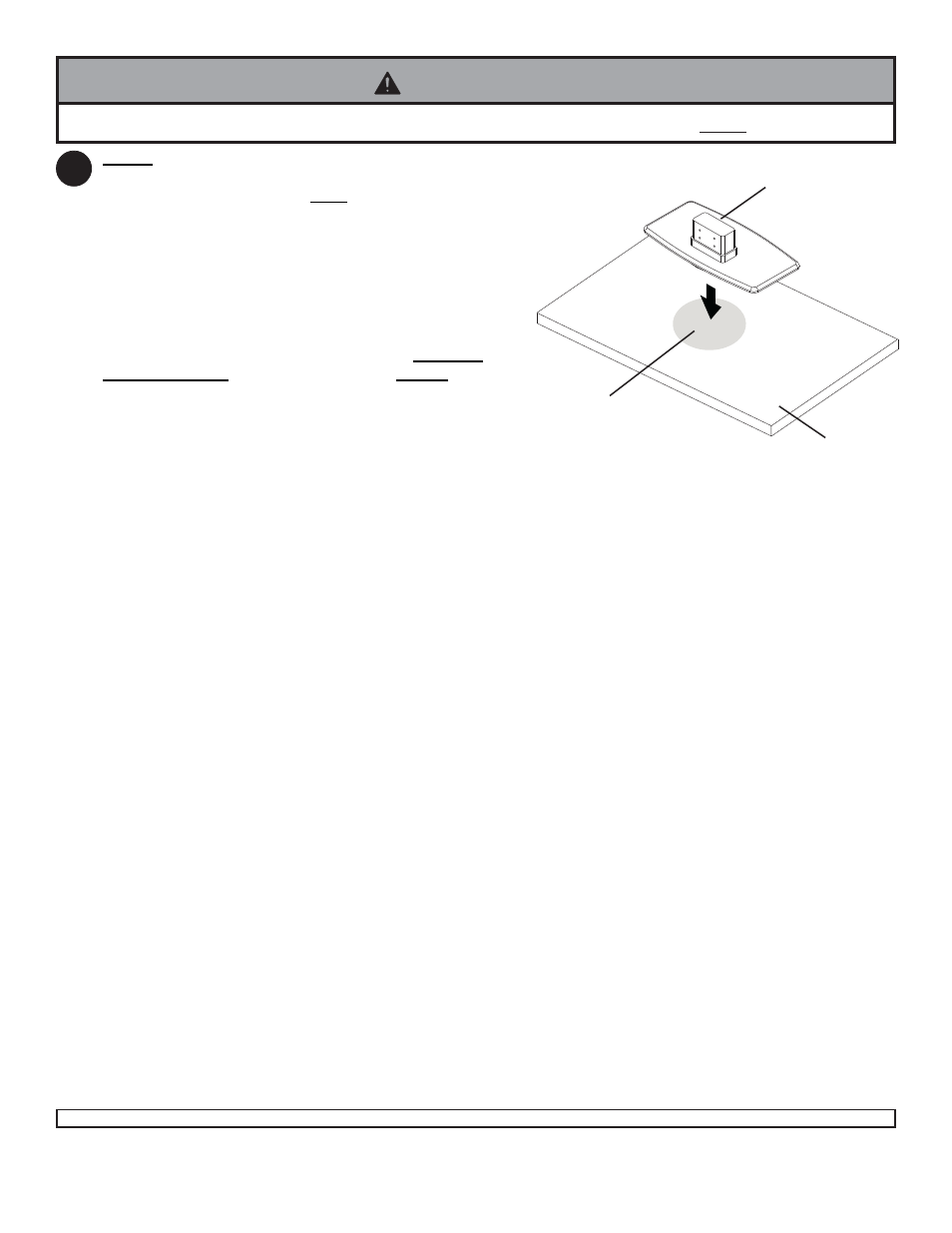
ISSUED: 02-28-08 SHEET #: 090-9143-2 04-28-08
Visit the Peerless Web Site at www.peerlessmounts.com
For customer care call 1-800-729-0307 or 708-865-8870.
6 of 7
Before applying vinyl #80 spray adhesive to desk surface,
place LCD stand right side up in desired location. Rivet
location on race assembly (B) must be in the middle of
swivel restriction range, refer to fig. 1.1 on page 3. Rotate
stand and verify that swivel restriction is correct.
NOTE: Once tape backing is removed be careful not to touch
the sticky surface of the tape with fingers, as this can cause
the tape to lose some of its holding power.
Clean desk surface with rubbing alcohol. Use 3M rubber and
vinyl #80 spray adhesive (not supplied) on the mounting
surface area only. NOTE: Spray adhesive will not remove
easily. Wait at least 4 minutes to dry before removing tape
backing from race assembly (B) and placing firmly on
surface. While placing the LCD stand/ desktop mount on
desk surface, bottom of race assembly must be held to
prevent the rivet from rotating out of place.
NOTE: After application of tape on race assembly (B), the
bond strength will increase as the adhesive flows onto the
surface. At room tempurature, approximately 50% of the
ultimate strength will be achieved after 20 minutes, 90% after
24 hours, and 100% after 72 hours. In some cases, bond
strength can be achieved more quickly by exposure to
elevated tempuratures (e.g. 150°F [66°C] for 1 hour).
• Once race assembly (B) is attached to desk surface, swivel restriction/ orientation of screen cannot be adjusted.
WARNING
3
LCD STAND
DRIED 3M RUBBER AND
VINYL #80 SPRAY
ADHESIVE (not supplied)
DESK
SURFACE
