Fa d c – Peerless-AV HG442-HT3-S - Installation User Manual
Page 4
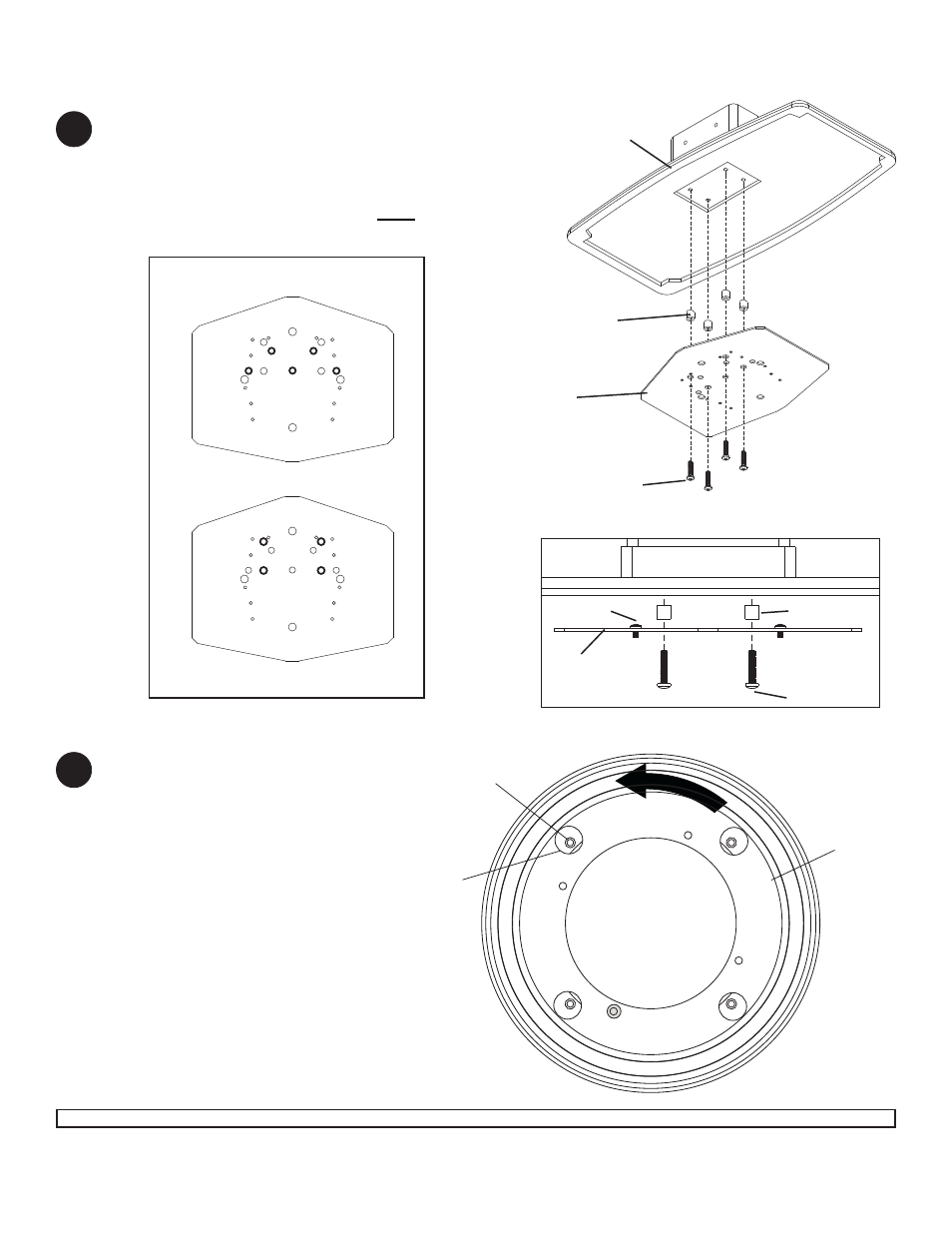
ISSUED: 02-28-08 SHEET #: 090-9143-2 04-28-08
Visit the Peerless Web Site at www.peerlessmounts.com
For customer care call 1-800-729-0307 or 708-865-8870.
4 of 7
NOTE FOR
LC-32HT3U
: Remove rubber pads from bottom of LCD
stand that come in contact with mounting plate to ensure a flush
fit.
Choose the correct mounting hole pattern shown in figure 2.1 for
attaching mounting plate (A) to LCD stand. Attach mounting plate
(A) to LCD stand using the appropriate number of M6 x 30 mm
phillips screws (D) and spacers (C) as shown in figure 2.2.
NOTE: Heads of
M5 x 8 mm screws (F) must be between
mounting plate (A) and bottom of
LCD stand as shown in detail 1
.
fig. 2.2
BACK OF
LCD STAND
D
C
2
LCD STAND MAY APPEAR
DIFFERENT THAN ILLUSTRATED
3
A
Rotate the swivel base so large holes in
race plate align with mounting holes in
swivel base.
LARGE HOLE
B
MOUNTING HOLE
Models: LC-32HT3U, LC-37HT3U
A
A
fig. 2.1
Models: LC-42HT3U
DETAIL 1
F
A
D
C
LCD STAND
- SF680P - Installation (20 pages)
- SFLT646 - Sell Sheet (2 pages)
- LCT620AD - Installation (9 pages)
- HLG440-LG-Q10 - Installation (8 pages)
- LCZ-4F4G30B - Installation (26 pages)
- PRMTLU - Sell Sheet (2 pages)
- STL646 - Sell Sheet (2 pages)
- DS-VW665 - Sell Sheet (2 pages)
- PT660 - Sell Sheet (2 pages)
- SUA765PU - Sell Sheet (2 pages)
- SF670P - Installation (20 pages)
- HF642-003 - Installation (7 pages)
- DS509 - Sell Sheet (2 pages)
- ST632-AW - Installation (29 pages)
- SFL646 - Installation (20 pages)
- PP730 - Sell Sheet (2 pages)
- HT642-003 - Sell Sheet (2 pages)
- IWB600-UNIV - Installation (18 pages)
- HS432-001 - Installation (6 pages)
- SFL637 - Sell Sheet (2 pages)
- IM746P - Installation (24 pages)
- SF630-S - Sell Sheet (2 pages)
- SA761PU - Sell Sheet (2 pages)
- DST995 - Installation (13 pages)
- MIS343 - Installation (3 pages)
- FPEPM-08 - Installation (24 pages)
- ST630-AW - Installation (26 pages)
- DS-VW765-LAND - Installation (13 pages)
- HLG452-SM-Q10 - Sell Sheet (2 pages)
- LCZ-4F4G30B - Sell Sheet (2 pages)
- SF632-AW - Sell Sheet (2 pages)
- FPZ-655 - Sell Sheet (2 pages)
- SUA746PU - Installation (29 pages)
- HS432-002 - Installation (6 pages)
- ST16D - Installation (11 pages)
- LCC-36S - Sell Sheet (2 pages)
- PRMF2X2 - Sell Sheet (2 pages)
- SF632P - Installation (24 pages)
- SC560FK - Installation (11 pages)
- MOD-FPSKIT150-B - Sell Sheet (2 pages)
- SP746PU - Sell Sheet (2 pages)
- IWB600-2SB - Installation (13 pages)
- YBT2X1 - Sell Sheet (2 pages)
- FDS-3250 - Sell Sheet (2 pages)
