2 led display – PowerWalker VFI 6000LE Plus User Manual
Page 7
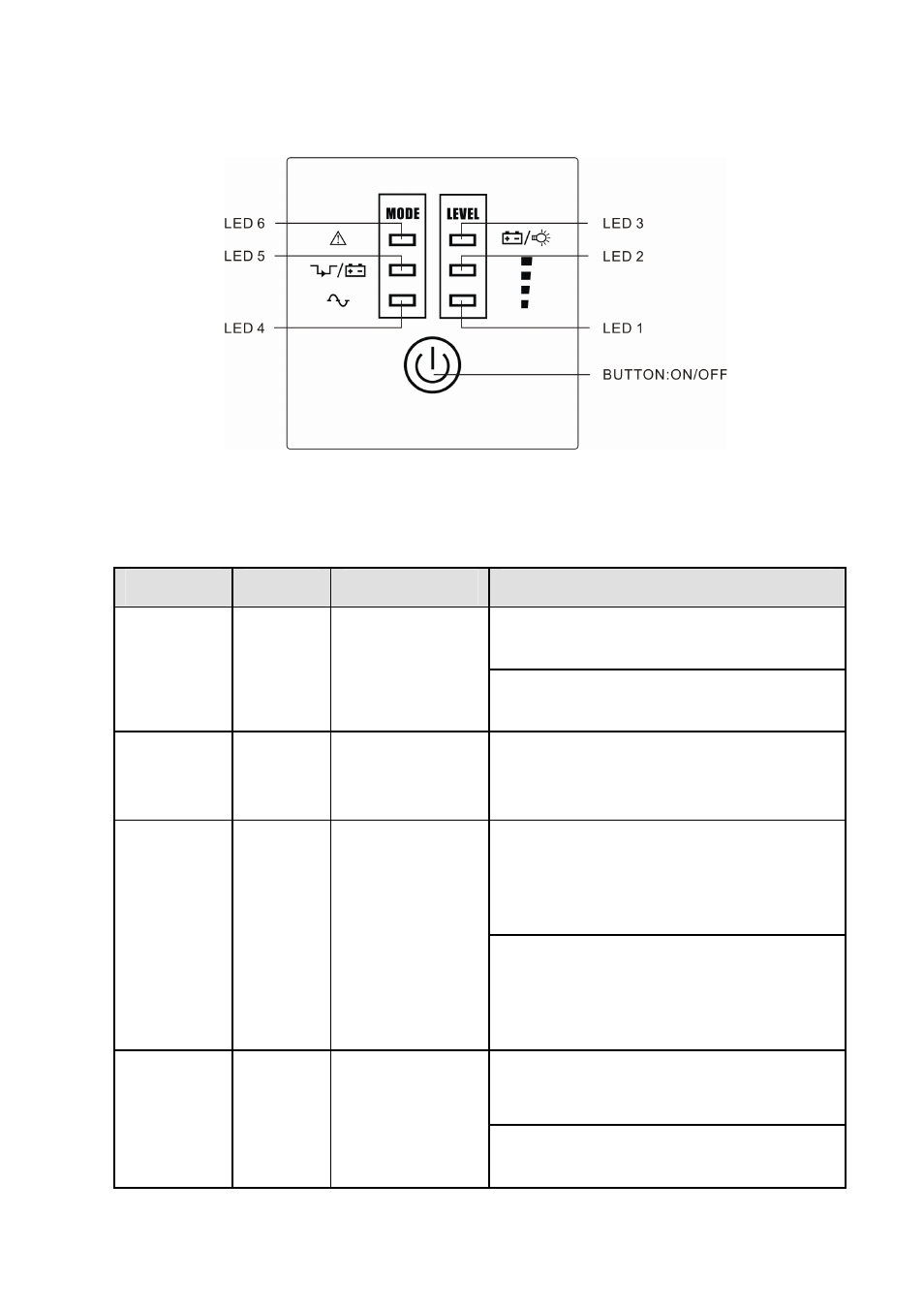
4
1.3.2 LED display
1) LED definition
There are total 6 LEDs to indicate the status of UPS.
LED No.
Colour
Name
Function
Indicate the load level in line mode or
bypass mode.
1~3
Green
Load/Battery
level LED
Indicate the battery level in battery
mode.
4
Green
Inverter status
LED
If it is turned on constantly, it shows
that the load current is supplied from
utility power or battery via the inverter.
If it is turned on constantly, it shows
that the UPS is in battery mode, and
the load current is from battery via the
inverter.
5
Orange
Bypass/Battery
mode LED
If it is flashing, it shows that the UPS
is in bypass mode, and the load
current is directly from the utility
power.
If it is turned on constantly, it shows
that the UPS is in fault mode;
6
Red
Fault/Warning
mode LED
If it is flashing, it shows that the UPS
is in warning status.
