PowerWalker VFI 6000LE Plus User Manual
Page 18
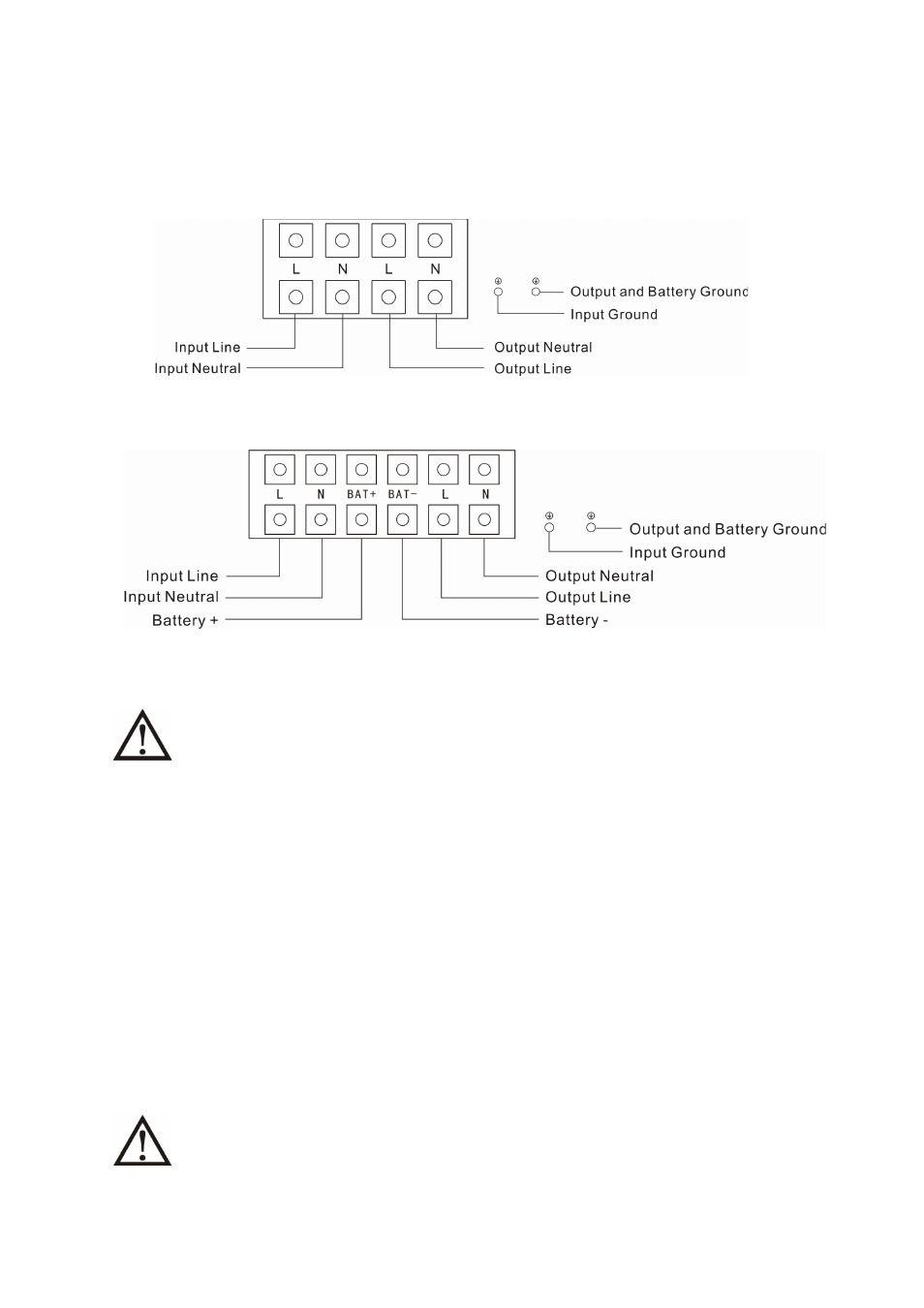
15
5) Remove the terminal block cover on the rear panel of UPS. Then
connect the wires according to the following terminal block diagram:
(Always connect the earth wire first!)
Wiring connection on the 6K/10K rear panel
Wiring connection on the 6KS/10KS rear panel
Warning: (Only for standard model)
Make sure the UPS is not turned on before installation. The UPS
must not be turned on when doing wiring operation.
Do not try to modify the standard model to the long back up time
model. Especially do not try to connect the standard internal battery
to the external battery. The battery type and voltage may be different.
If you connect them together, it maybe causes the hazard of electric
shock or fire! The standard model and long back up time model are
differently designed according to different battery voltage and
thermal solution.
Warning: (Only for long back up time model)
