Bluetooth operation, Operation – Dual Electronics DXV3D User Manual
Page 32
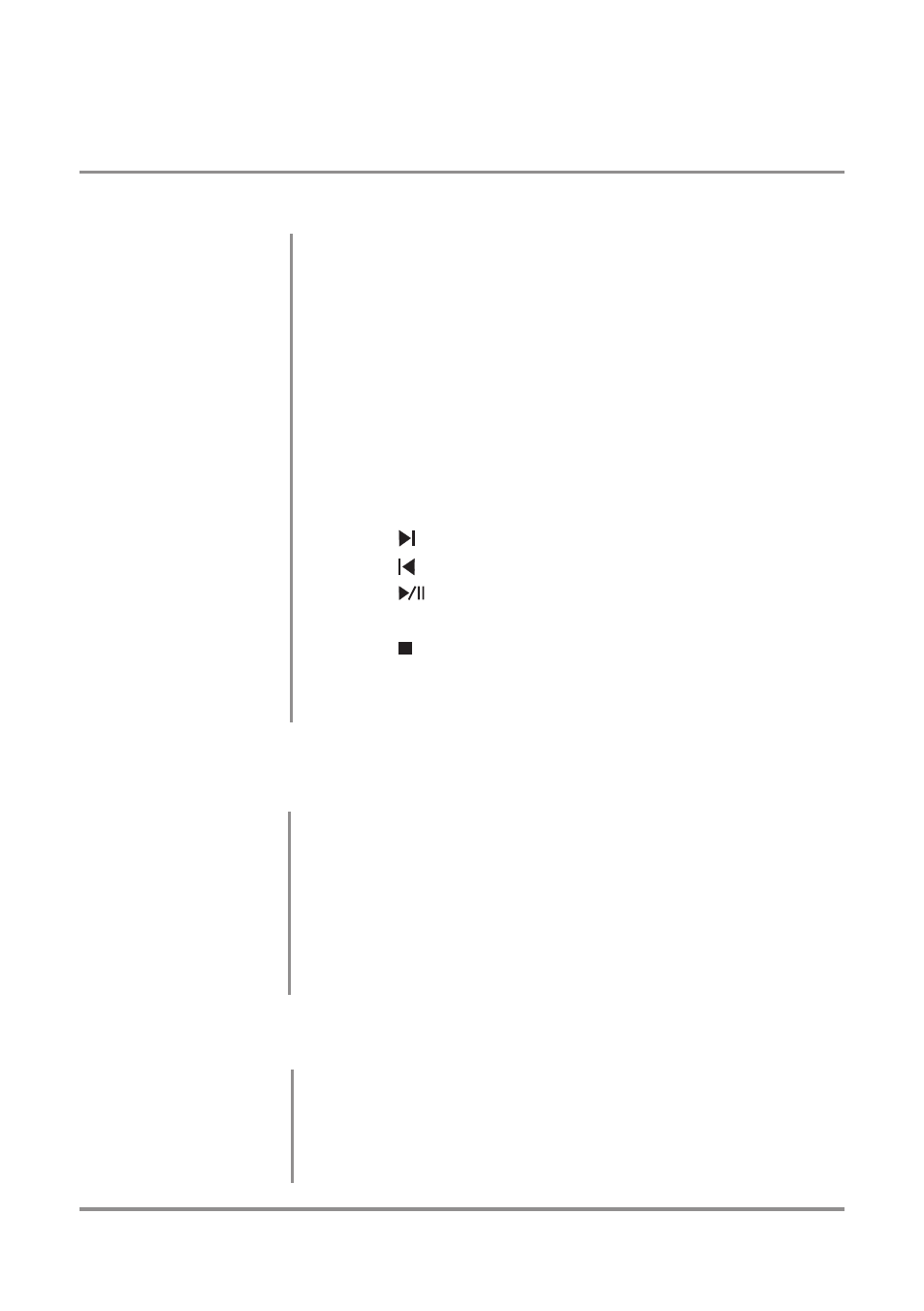
32
Auxiliary Inputs - AV1 & AV2
Rear Camera Operation - (Optional)
Connect an optional audio/video source into the 3.5mm input
on the front panel. To access audio or video, select AV from the
Main Menu, then select AV IN from the AV Menu.
Connect an optional audio/video source to the red/white/yellow
RCA connectors on the back of the unit. To access audio or
video, select AV1 from the Main Menu, then select AV2 from the
AV Menu.
Connect an optional rear camera to the Camera Input (yellow
RCA connector labeled ‘CAM IN’). Connect the reverse lamp wire
to the REVERSE line of unit. The unit will automatically select
camera mode when connected to the reverse lamp circuitry.
Using AV1 Input
Using AV2 Input
Using Rear Camera
OPERATION
Bluetooth Operation
To stream music to your head unit, your mobile device must
support the following criteria:
•
A2DP profile to stream audio
•
AVRCP profile to control your music. Check the owner's
manual or manufacturer of your device for compatibility.
•
Streaming audio must be enabled from your audio device.
This option will vary depending on the device. Example:
"wireless stereo."
•
Disabling AV mode must be done from your mobile device.
After enabling streaming audio from a compatible mobile device,
the head unit will display "AV MODE". The following functions can
be used to control unit.
•
Press
to skip to the next available audio track.
•
Press
to skip to the previous audio track.
•
Press
to toggle between play and pause during
playback.
•
Press to stop the audio playback.
Note: On some mobile devices, it may be necessary to control the
music from the device.
Streaming Audio
