Pandora operation, Operation – Dual Electronics DXV3D User Manual
Page 28
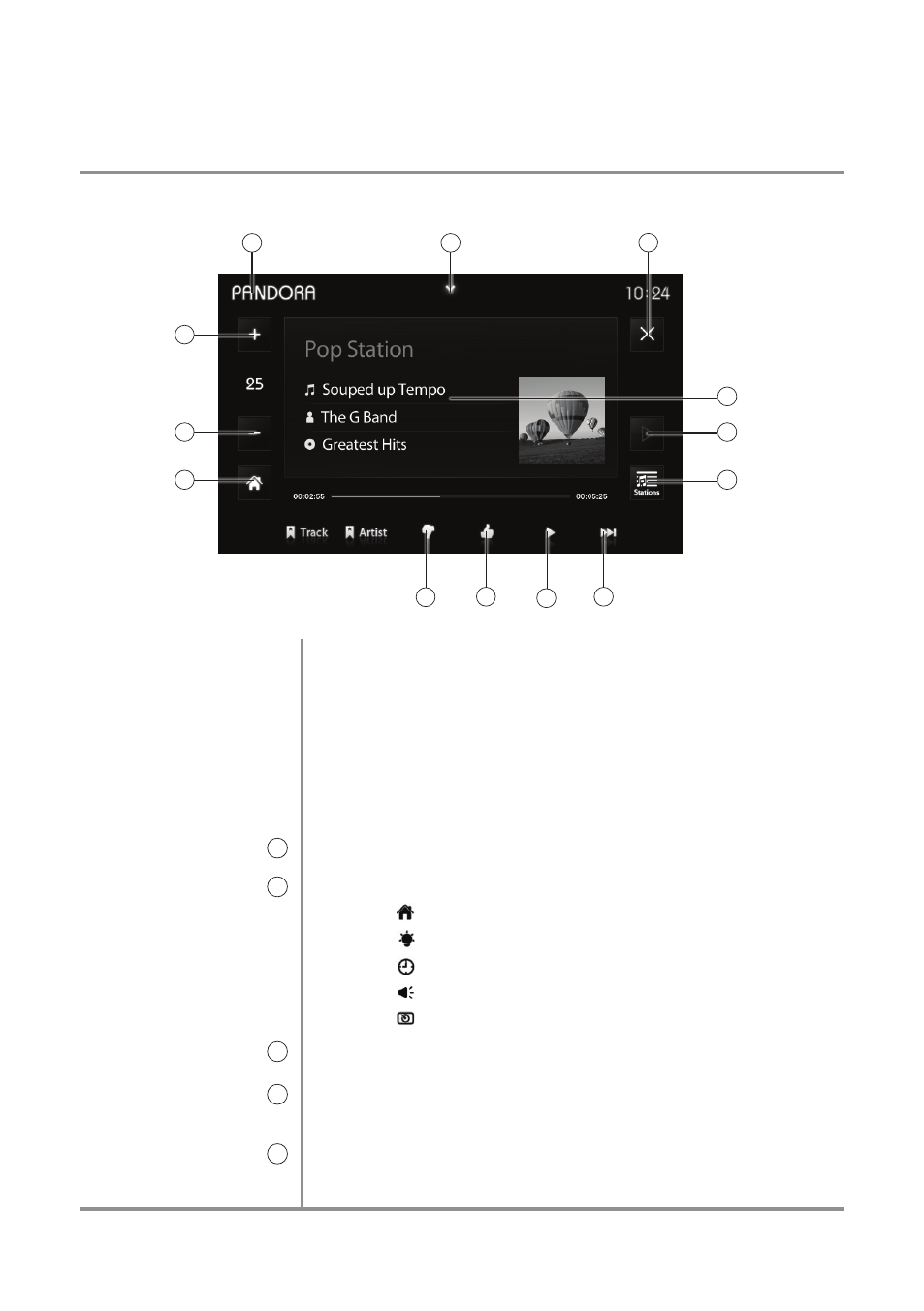
28
Pandora Operation
Pandora Operation
Mode Indicator
1
Toolbar
2
Exit
3
Information Display
4
Current Song
5
Control for Pandora requires:
•
An iPhone device with a reliable date connection, or an
iPod touch that is connected to wireless internet.
•
The Pandora app installed on the iPhone/iPod device.
•
An active Pandora account (sign up at www.pandora.com)
•
The USB cable that came with your iPhone/iPod device.
Connect an iPod touch or iPhone (sold separately) to the USB
port using the USB cable included with your iPod/iPhone device.
Displays current mode of operation.
Press to reveal the on-screen toolbar:
•
Press to access the Main Menu.
•
Press to manually adjust brightness settings.
•
Press to set the time and date.
•
Press to access audio setup options.
•
Press to activate the screen saver.
Press to exit to the Main Menu.
Displays available information about the current song, including
song title, album name and artist name.
Press to display information about the current song, including
Pandora station name, song title, artist and album.
OPERATION
1
3
5
7
13
12
11
2
4
6
8
9
10
