Mp3/wma/jpg operation, Operation – Dual Electronics DXV3D User Manual
Page 15
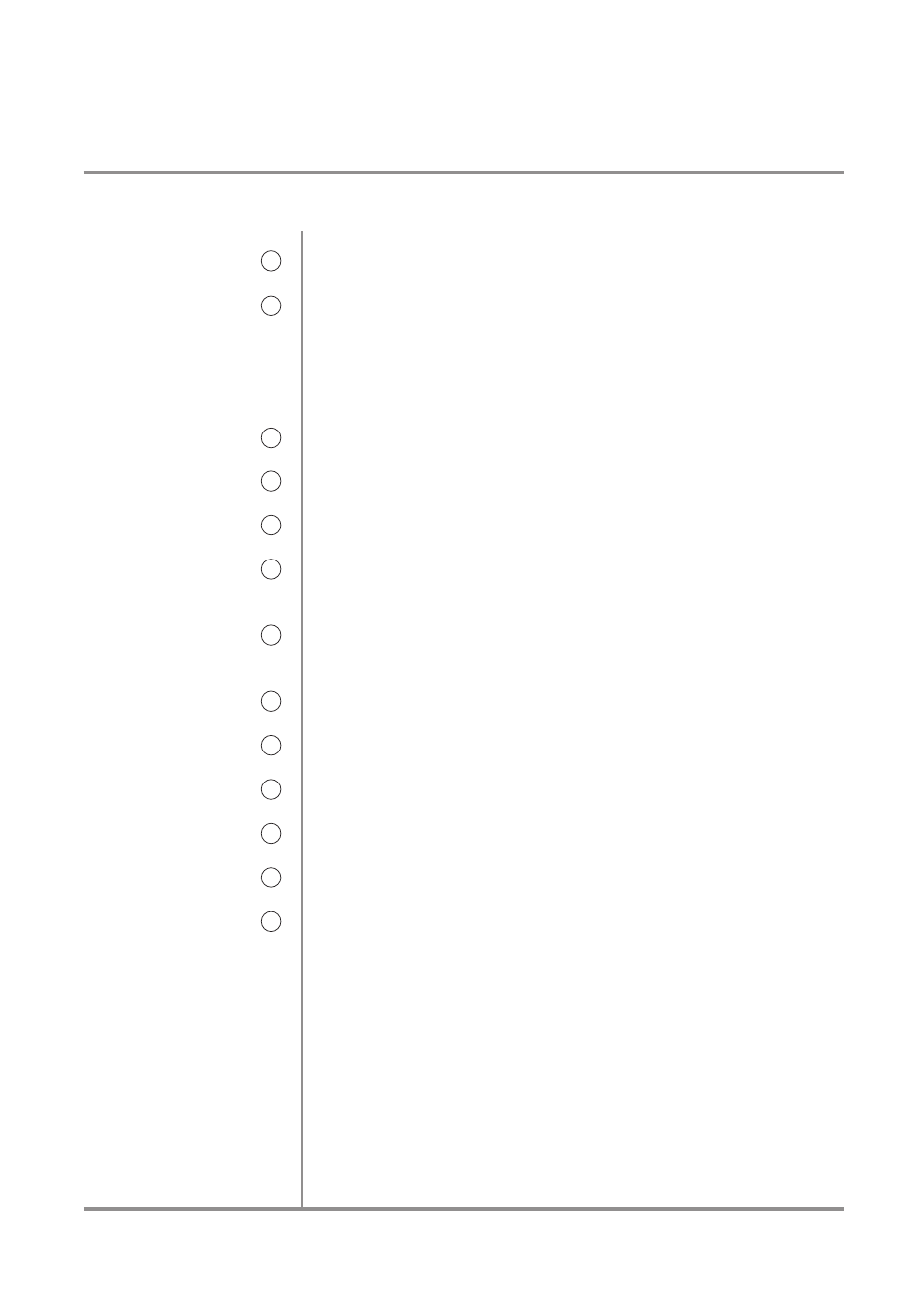
15
Exit
3
Directory
4
Music Files
5
Video Files
6
Photo Files
7
Delete File
8
Play
9
Unselect All
10
Select All
11
Main Menu
12
SD Card Playback
13
USB Playback
12
Go Back
13
Press to exit to the Main Menu.
Displays a list of all folders and files on the device. Press any
file name to begin playback of that file. Press any folder name
to display the list of files in that folder, then press desired file
name to begin playback. Press Go Back to navigate back to the
File Manager.
Press to view/select music files on the device.
Press to view/select video files on the device.
Press to view/select photo files on the device.
Select the file or folder to delete by pressing the corresponding
box until a check mark appears , then press Delete.
Select the file or folder to play by pressing the corresponding
box until a check mark appears , then press Play.
Press to Unselect All files/folders.
Press to Select All files/folders.
Press to return to the main menu.
Press to select playback from an SD card.
Press to select playback from a USB device.
Press to go back one level in navigation.
MP3/WMA/JPG Operation
OPERATION
